Top Community Renders From August 2017
Poliigon's Top Community Renders From August 2017
Read MorePoliigon's Top Community Renders From August 2017
Read Morehttps://static1.squarespace.com/static/5833bd87579fb3cc08e86017/t/59afa018d55b416b4ae2d72b/1504682185427/Trophy+2+final+jpg.jpg?format=1500w
Ask anyone who makes interior renders and they'll tell you how vital patterns are. They can mean the difference between a bland, boring interior and something with visual interest.
I remember making my first interior architectural render, and wanting to create a striped pattern cushion.
But when I searched for patterns on my favourite texture sites I was surprised to find that there were none! I then realized that while many pattern libraries existed for website designers, there were none for 3D interiors.
So even before we Poliigon had a name, I knew that we had to offer patterns.
While Poliigon has had patterns since launch, we've recently released a collection of 44 new design patterns based on the most common designs available today:
Our team looks forward to seeing what you make with them!
Be sure to tag Poliigon when you post it to ArtStation so we can find it! :)
https://static1.squarespace.com/static/5833bd87579fb3cc08e86017/5833bdd09f7456c31d822a48/598989d9e58c6279ad2e82e2/1502951718807/krystian-bakowski-6-4ka.jpg
Another month past means another moment to look back on last months community artwork!
As usual though, here's our monthly roundup of artworks on ArtStation using Poliigon textures:
Created by Michael Tzanakakis, using the Tile and Concrete textures.
Created by George Turmanidze using the Wood and Designs texture.
Created by Joan Savalli, using the Wood and Surface Imperfections.
Created by Joan Savalli, using the Concrete and Grunge textures.
Created by Thomas Berard, using the Ground and Nature textures.

Created by Krystian Bakowski, using Concrete and Designs texture.
Wow what gorgeous lighting! It's simplicity is always what makes it so appealing. Well done Krystian! For being the best image of the month, you've been awarded one year of Gold membership!
Our favourite renders will be posted here at the end of the month, and the overall best image will receive a yearly Gold Subscription to Poliigon! Anyone can win, (yes even trial users!)
May the best artist win :)
https://static1.squarespace.com/static/5833bd87579fb3cc08e86017/5833bdd09f7456c31d822a48/5987f5262994ca90d20daa88/1502094107642/GasStation_Original_smaller.jpg?format=750w
A few years ago I was putting the finishing touches on a bridge scene. The only thing missing was the road texture. It was then that I realized how badly the 3D community needed a proper one.
Most road textures are simply far too clean and perfect. Like this one:
Yet real roads look like this:
So it's no wonder your CG roads look fake! They're missing all those glorious cracks, asphalt patches, holes, leaves and rubbish - stuff that makes it look real!
So this month at Poliigon we made Streets our focus... with the aim to solve the problem of CG roads once and for all!
Normally textures are photographed, but in the case of roads, not only were the surfaces too large to capture, but there's also a lot of detail that you miss when you restrict yourself to a camera (like roughness).
So instead we created each element digitally, using Substance Designer. Which while it took us a LOT longer, it also gave us a lot more control over the final result, and the amount of detail.
All roads start out clean, but gather imperfections like cracks and patches the more they age.
So we created a perfectly clean road material, then a medium aged and heavily aged version, with 3 variations for each:
Then, to give you the freedom to use them across more scenes, we created a 4-lane, 2-lane and no-lane versions:
All available in super high-resolution, with all the necessary normal, displacement and roughness maps included!
If you're trying to build a city, carpark or back alley, you often need a custom road. So we've included each individual element, already alpha masked and ready to craft into something new:
Which means you can craft your perfect road texture by combining the elements in Photoshop...
Or even directly inside your 3D software...
Did you think we'd just hand you some road textures without thinking about sidewalks? Of course not!
Since no road is complete without a sidewalk, we also photoscanned 16 common sidewalks...
And digitally created 6 different tactile pavements:
We probably went overboard with this release, since all tallied up we realized we clocked over 450 man hours creating it :O. But either way, we hope the community finds it useful! :)
https://static1.squarespace.com/static/5833bd87579fb3cc08e86017/5833bdd09f7456c31d822a48/596343919f7456d39c1fa77d/1499838791615/house_in_the_woods.jpg
We've passed the half way point of the year (yes really!), so it's time to look back on what the Poliigon community created in June, and declare our winner!
As usual though, here's our monthly roundup of the best renders from the Poliigon community:

Wow. The combination of green fluorescent lights and fog is just killer! Great mood! By Bahadir Özbek
Old skool cool. Love the amount of detail in this one by Armando Tello.

Although Poliigon had only a tiny role in this gorgeous piece it deserves a place here. More lovely work by Yuditya Afandi

Nice visualization of a wooden sauna! By Tobias Schmid.
Simple but striking. Love that vibrant sunlight! by Časlav Livada.
Beautiful combination of nature and wood materials by Asbjørn Pedersen!

Created by Adam Radziszewski using Blender and Corona.
Such a beautiful home! Nice use of surface imperfections to make the house look worn, and the wooden deck as well.
For his effort, Adam has been awarded a yearly Gold subscription to Poliigon!
Our favourite renders will be posted here at the end of the month, and the overall best image will receive a yearly Gold Subscription to Poliigon! Anyone can win, (yes even trial users!)
May the best artist win :)
PS. Thanks to everyone who posted images in June! Some really nice images in there :D
https://static1.squarespace.com/static/5833bd87579fb3cc08e86017/5833bdd09f7456c31d822a48/595ac830b11be1e849759033/1499241611787/stone+beach.jpg
Ground materials are super important to environments.
When it's good, it improves the environment, and when it's poor it drags it down with it.
Which would you prefer?
The key ingredient to a good ground material? The displacement.

In the real world, grounds are incredibly uneven, with huge differences in the height.

But when ground textures are photographed all this data is lost! Third-party software like Crazybump provides a way to "fake" it, but this is extremely inaccurate and full of mistakes.
Thankfully a better solution appeared: photoscanning.
Instead of relying on a single photo texture, Photoscanning uses hundreds of photos of the subject taken at multiple angles. Then photoscanning software calculates the shift in perspective to generate an exact replica of the mesh - accurate right down to the millimeter.
But! There's the huge downside that no one likes to talk about is the amount of time photoscanning requires.
A proper photoscanned material can take an expert 4-7 hours to make, start to finish. Including taking hundreds of photos of the source (1 hour), calculating the mesh with photoscanning software (2-3 hours), then making them seamless (another 2-3 hours).
And honestly, this is wasted time! There's already too much you need to learn as a 3D artist. You should be able to focus on what you do best: making art. Leave the technical field of photogrammetry to others.
While there are lots of scan libraries appearing online nowadays, they often suffer from the same problem: tiny capture sizes.
Along with this we also found lots of artifacts and errors in the tiling process (especially in the normal maps).
So set out to create a better scan library, that addressed the problems we found in other libraries.
We captured large scans, then used hand painting techniques to create perfect tiling without seams or artifacts.
We've just updated the library with 30 new grounds, bringing the total photoscanned collection to 61 - with plenty more on the way!
Got any specific requests for future photoscanned materials? Let us know in the comments!
https://static1.squarespace.com/static/5833bd87579fb3cc08e86017/t/5940d9b65016e1c79e45c05a/1497423521654/jenpol-sumatchaya-photorealistic-cam1.jpg?format=750w
As we celebrated a year of being online in May, the community uploaded some really nice renders to ArtStation.
As usual here's our monthly roundup of the best renders from the Poliigon community!

Lovely use of the new fabric materials, by Yuditya Afandi.

Great use of the overlay textures to make this ride look thoroughly "used" :P Created by Mike Swanston

Nice use of the ground, leaf and backdrop textures by Thomas Berard!

Creepy scene brah! Nice use of the new tiles and concrete materials by George Turmanidze.

Gorgeous use of some wood materials by Oskar Fröhlich. Nice!

Gorgeous scene by Jenpol Sumatchaya! A beautiful use of patterns, marble, tiles and more. Love that lighting! Seriously beautiful work :)


For their efforts, Jenpol has been awarded a yearly Gold subscription to Poliigon!
Our favourite renders will be posted here at the end of the month, and the overall best image will receive a yearly Gold Subscription to Poliigon! Anyone can win, (yes even trial users!)
May the best artist win :)
PS. Thanks to everyone who made renders in May! Some really nice images in there :D
https://static1.squarespace.com/static/5833bd87579fb3cc08e86017/t/59379cdfbe659441f72c2973/1496816972844/?format=750w
Most materials in the world are dielectric, which means they have both diffuse and gloss.
But metal is different, because it doesn't refract any light. Meaning there's no diffuse, metal is actually 100% gloss!
Yet when you look online for "metal textures" you'll find mostly diffuse textures!
So what gives!?
Well since there's no diffuse in metal, photographing it is almost impossible.
So instead of photographing them, we created them from scratch using Substance Designer. This allowed us to create interesting roughness & displacement maps that you see the effects of in real metal, but can't capture with a camera.
This has created a collection of some ultra realistic metal that truly looks the way it does in real life.
From raw metal like copper, brushed metal and steel:
To hybrid materials like rusted chipped paint:
There are 24 new metal materials now on Poliigon!
The library is always growing, so join us to get this release and future releases like it!
https://static1.squarespace.com/static/5833bd87579fb3cc08e86017/t/592f7c66e58c62421ed38bfb/1496284482234/?format=750w

This time last year, we tried to address the problem that every 3d artist faces: converting a texture into material maps takes forever!
So we created Poliigon, and launched it in May 2016 as a fully featured material library:
We said that you could plug them into any 3d software and get photorealistic materials in seconds:
And in the first month 200 people agreed with this mission!
The following few months were slow, but picked it up speed in November '16 when we started announcing Monthly Material Releases. And this growth has continued every month thereafter!
The really crazy thing though? If we continue at this rate, we'll be nearly DOUBLE our size by the end of the year!!!

So we're planning to use this revenue to hire more photographers and more artists, to produce more content for you.
But we need your help!
We want to know how we can best serve you...
Let us know by answering this quick survey.
It'll take just 3 minutes, but it will help us create the content you want to see!
From everyone here at Poliigon, thanks for this last year! Here's to many, many more! :)
https://static1.squarespace.com/static/5833bd87579fb3cc08e86017/t/59101702db29d6aee93516a1/1494226724883/?format=750w
Another month has passed, so there's another batch of awesome renders from the community!
Here's our favourite renders by Poliigon users in April:

Created by Thomas Berard using Blender. Love the interior design! A really bold industrial look, but still cozy. Nice one!

Created by Fabrizio Luchetti using 3dsmax and Corona Renderer. That fabric looks incredible! Total show stealer :P The wrinkles really help to sell the believability of the rest of the scene. Well done!

Created by Iván Zabalza González using 3dsmax and Corona renderer. Nice work making the scene feel lived in. The leather chair looks comfy :)

Created by Ján Morek using Blender. Great use of the tree backdrops to make the scene look expansive. The rest of the scene is great as well. Love that blue hour lighting :)

Created by George Turmanidze using Blender. Nice use of the new wooden floor textures! As usual the soft lighting really helps draw attention to the forms of your furniture. Great setting :)

Created by Amer Farah using 3dsmax and Vray. Wow! What a captivating image! You clearly spent many hours honing everything from the tire tracks to the people. The end result looks like it's lifted out of a top-end architectural magazine. Well done!

Created by Marcin Borowiak using 3dsmax, World Machine and Corona Renderer.
There can only be one winner, and that's Marcin, who made this entire scene using Poliigon's snow, road, cobblestone, overlays, rock textures and even HDR sky lighting! I love the motion in the scene, as you can really feel the movement of the car (I just hope he makes it around that corner up ahead :P).
Great job Marcin! As your prize you've won 12 months free Gold Membership to Poliigon!
We pick a new winner every month, and anyone can win (yes even trial members!).
Big thanks to everyone who posted their work in the last month. Looking forward to seeing what you all cook up in May :)
https://static1.squarespace.com/static/5833bd87579fb3cc08e86017/5833bdd09f7456c31d822a48/590969002994cad252ac0550/1493791514734/Grapes_with_overlay_comparison.jpg
Clean surfaces are the bane of 3D art.
Because while the real world is full of randomness in every material, 3D software creates clean straight surfaces by default. As a result, we're often left wondering why our render doesn't look like a photo. Hint: It's because it's too perfect!
Since all existing "grunge" textures we could find online weren't suitable for 3d rendering, we decided to create something that was made for 3D artists: a surface imperfection library.
We've had this library since launch, but for our April release we added 51 new textures to the surface imperfection section.
There's new textures like tabletop stains, weaponry scratches and dirt wipes.
As well as new variations to existing maps, like making the fingerprints and footprints zoomed out in scale so you can use them on larger objects.
Oh and this is our 6th Month of texture releases! Woo! Time flies.
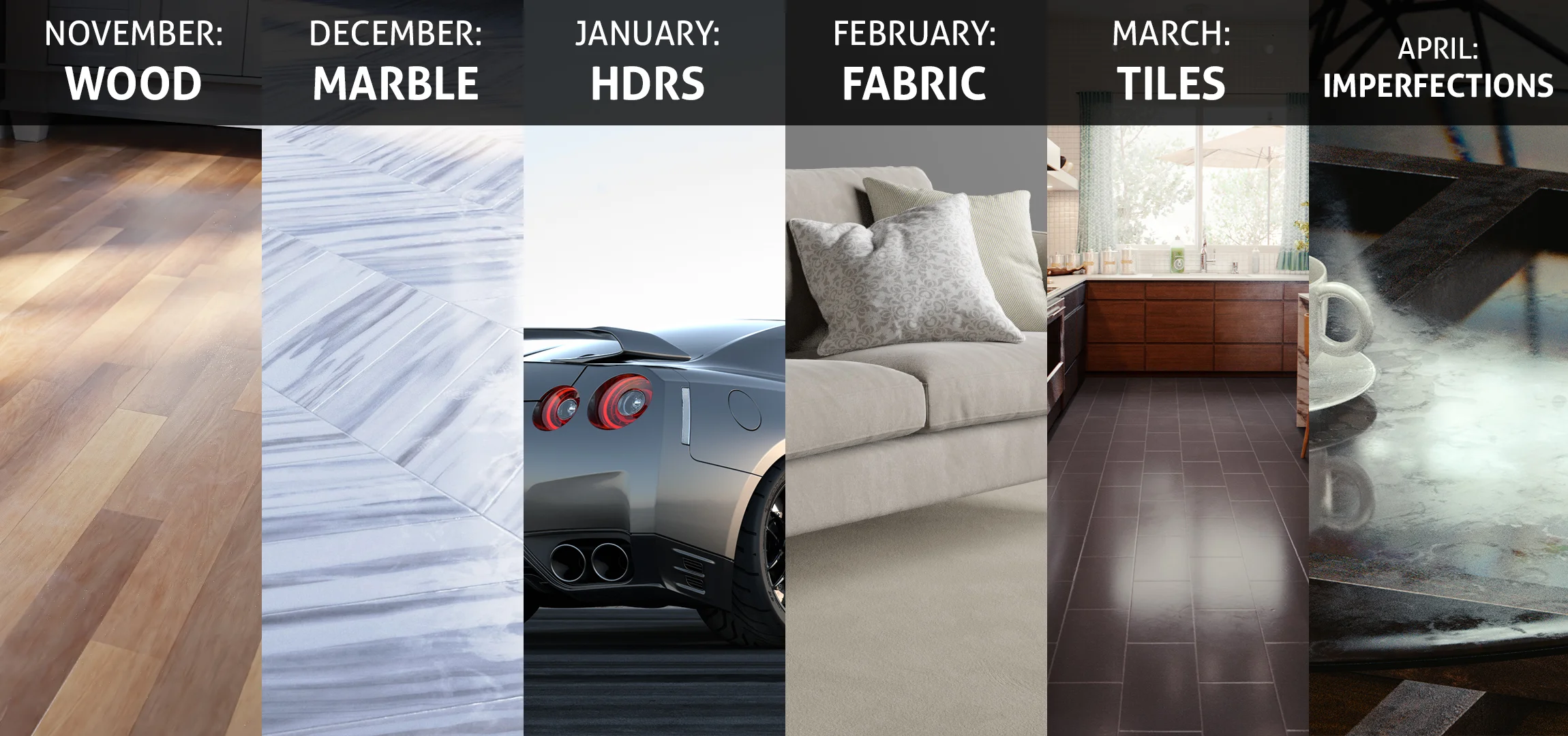
Can't wait to show you what we've got in store for the future :)
Join Poliigon to get more texture releases like this.
https://static1.squarespace.com/static/5833bd87579fb3cc08e86017/t/58e3579cd1758ec5d2287ea0/1491294167883/?format=750w
https://static1.squarespace.com/static/5833bd87579fb3cc08e86017/5833bdd09f7456c31d822a48/58e356ecc534a5e980747945/1491379426509/heverton-da-silva-composited01.jpg?format=750w
The bar has officially been raised!
Check out what Poliigon users posted on ArtStation this past month:

By Jonatan Mercado using Blender and Cycles.
Beautiful fog! You captured that early morning feeling very well :) Nice use of the ground and wood materials!

By Max C. Detourniere using Blender.
Gorgeous lighting! Perfect use of the new wood materials and overlay textures.

By Armando Tello using Blender and Cycles.
So simple, yet still beautiful. You used those new wood materials perfectly!

By Marcin Borowiak using 3dsmax and Corona Renderer.
The contrast between the gritty tarmac and the smooth colorful car is wonderful. Great use of the road materials!

By Armando Tello using Blender and Cycles.
The texturing on that wooden spin top couldn't look any more perfect! Really well done. Great use of the wood materials and overlay textures.

By Armando Tello using Blender and Cycles.
Simple yet beautiful! Nice use of the brick and ground materials.

By Anton Yeregui using 3dsmax and Corona Renderer.
Fantastic lighting! So clean yet still interesting. That food must have taken a while to get right!

By Heverton da Silva using Blender and Cycles.
Just gorgeous! That lighting is beautiful. Fantastic use of the new wood flooring materials and designs. Hope to see more from you in the future!
For his hard work, Heverton has won himself a free year of Gold membership to Poliigon!
Every month we choose the best render made with Poliigon materials and award them a free Year of Gold Membership (valued at $168). Here's how to win:
At the end of the month we'll roundup our favourite images and award the winner their prize!
https://static1.squarespace.com/static/5833bd87579fb3cc08e86017/t/58de114603596e5d1a9242a7/1490948517967/?format=750w
Fabric is everywhere. We walk on it, we clothe ourselves in it, and dry ourselves off with it.
Yet making realistic fabric in 3d, has always been challenging. Even with dedicated cloth simulators like Marvelous Designer, getting the materials right is difficult.
At Poliigon, we were tired of the existing fabric textures online, and wanted to create something better.
So we started by inspecting fabric samples under a microscope, paying close attention to their weave patterns and thread counts.
Then instead of photographing them, we recreated them in Substance Designer.

Which are perfect for clothing:
...furniture:
...and even packaging materials :)
As per usual, they work in any 3D software. Just download the maps and use like you normally would.
https://static1.squarespace.com/static/5833bd87579fb3cc08e86017/t/58cb08622e69cf51cc4a0bac/1489700972648/?format=750w
It's been a long time coming, but Material Previews are now available on Poliigon!
When you're searching for the right material, you want to know it will look in the final render. And maps often fail at showing this. Which means you might download the material and set it up before realizing it's not right.
Material previews solve this by accurately displaying how it will look:
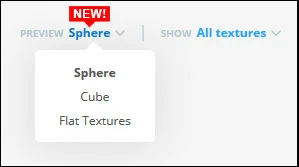
Previews are available in both Cubed and Spherical format.
Cubes are excellent at showing how the material will look in your scene, and spheres are great for showing how it will interact with lighting:


We've also made switching between the various previews incredibly easier, so check out our newly updated pop-up window!
We hope you're now able to find the material you're looking for faster! :)
https://static1.squarespace.com/static/5833bd87579fb3cc08e86017/t/58b76da1440243bf2033bd15/1488416820454/gaiduk-dmytro-scene3-4p.jpg
Heyoo! The Poliigon community created some more gorgeous renders this past month. So as per usual, here's the monthly roundup of our favourite images:
Love that lighting!Created by Asbjørn Pedersen using the new tile materials in Blender.
Awesome 3D printed rifle concept, by Christian Grajewski, with a unique use of the Overlay textures. Made with Alias design and Keyshot.
Simple but lovely wooden toy, by Lawrence Jaeger using wood materials. Made with Blender.
Created by Nicolas Martinez, using Rhinoceros and Keyshot.
A clean, white bathroom, but still enough character to be interesting. Created by Michał Demps using the new Marble materials. Made with Blender.
Minimalistic yet highly detailed bathroom, by Gaiduk Dmytro using Overlay and Wood materials. Made with Blender.
Great use of the Overlay textures to create a perfectly photorealistic bathroom. I love the condensation on the windows!
For being featured as the Render of the Month, you've won a 12-month Gold Subscription to Poliigon. Congrats!
Seems the entries are getting better and better each month. Can't wait to see March's :)
https://static1.squarespace.com/static/5833bd87579fb3cc08e86017/t/58adbd4ba5790ad90a760f5c/1487781202331/?format=750w
In the past, creating realistic CG tiles was a pain, because all other texture sites only offered photographs.
Which is a problem when you try to convert them into material maps, as the software usually struggles to understand the material correctly.
We've been there, and we wanted some better tiles.
So instead of starting with photographs, we created them digitally with Substance Designer.
It's incredibly time consuming, but it's the only way to get realistic material maps, as we had full control over every aspect of the material.
So we created beveling, height and tilt variation, wear and tear, glossy variation and a bunch of other subtle tweaks to make the tiles look gorgeous.
There are 33 new tile materials now available on Poliigon:
Members get them at no extra cost. Download them now!
Not yet a member? Sign up here.
PS. What do you think the next texture pack should be? Vote here.
https://static1.squarespace.com/static/5833bd87579fb3cc08e86017/t/5898a1179de4bb1d503f0590/1486397910353/?format=750w
We've just released another wood collection including five seamless, high-res cabin wall materials!
Check out this new fence type with three variations :)
We've also added a sweet cutting board with the side edges included and more!
https://static1.squarespace.com/static/5833bd87579fb3cc08e86017/t/58915f298419c227313170fa/1485922186899/?format=750w
Can you believe one month has already passed since the start of 2017? Boy does time fly.
In the past month we've seen some stunning works of art by the Poliigon community, and so as per usual, here's our favourite renders:
by Alex Jeorg. Simple but beautiful! Love that smudged glass texture!
by Ikan Otnemrop. Nice use of volumetric lighting! Really nice setting.

by Nicolas Martinez. Cool idea! Nice texturing on the phone (a little heavy, but still nice!)

by Miguel Rojo. Very clean, and easily readable image. The wood and lamp texturing is great :)

by Nick Brunner. Nice use of photoscanned grounds! The grass peaking through the rocks is a nice touch :)

by Rigveda Wankhade. Beautiful lighting and decor! It's minimalistic, but with enough detail that it doesn't feel boring. Overall a great looking render.
Congrats Rigveda! You've won a 12-month Gold Subscription to Poliigon!
Step 1: Create an artwork that uses at least 60% Poliigon textures. Any subject is fine!
Step 2: Post your artwork to ArtStation, with the words "Textures from Poliigon.com" somewhere in the description.
Step 3: Wait until the end of the month, to see if you've been chosen as the best render! One winner will be selected every month.
May the best artist win! :)
https://static1.squarespace.com/static/5833bd87579fb3cc08e86017/t/5875c7e6579fb383c4e217a4/1484800374699/?format=750w
Lighting is a big deal.
It can mean the difference between an image that feels unnatural, and one that feels alive and welcoming:
But unfortunately, most outdoor lighting setups look pretty terrible.
The most common approach to outdoor lighting is to use a sun lamp and a blue environment light. Which is a step in the right direction, but it's too simple. Because - as with many things in CG - the real world is much more chaotic.
A sky isn't just blue. Thanks to clouds, and the physics of light, it's a million different shades of blue, white and yellow. All with differing amounts of saturation and value.
Run an eyedropper over a photo of a sky and you'll see what I mean:
That's a huge amount of variance for something most of us perceive as "blue"!
When your sky lacks this detail, it impacts not only the lighting but also the reflections.
And since all objects are reflective, a solid blue color looks pretty laughable in a reflection:
Simply put, without a real sky, you're missing out on glorious detail in the reflections and the lighting.
So how can we get all this extra complexity in our renders?
HDRs are a completely different approach to lighting. Instead of using lamps, it uses a single image to light the scene that looks like this:
And while it looks like a standard photo, it actually contains valuable light information (captured in multiple exposure ranges) that your rendering engine can use to create light:
(Remember: this is without any lamps whatsover! It's controlled entirely by a single HDR image.)
They show up in reflections too:
HDRs are the most photorealistic lighting solution, because there's no fakery. It's taking an exact lighting profile captured in the real world, and bringing it into your 3d software.
That's the reason they're used by hollywood and most architectural renderers.
But unfortunately HDR Skies aren't cheap. They typically range from $10-30 each online, which means a modest collection of just 10 Skies would cost $100-300.
Until now!
As of today, Poliigon now has HDR Skies available to all existing and future members. There are 40 HDRs so far with plans to add more in the future.
And all are available at a whopping 15,000 x 7,500 and 12 EVS :)
Enjoy!
https://static1.squarespace.com/static/5833bd87579fb3cc08e86017/t/5876e484f7e0ab302974e8be/1484186819892/max-detourniere-tower-8-comp.jpg?format=750w
The Poliigon community finished 2016 off with some stunning renders. So as per usual, here's a recap of the best renders made with Poliigon textures, from December 2016.
Beautiful! Lovely use of the displacement map to create some hard ridges in the brick face. I like the dynamic camera angle too. Adds a lot of interest.
Beautiful! Lovely use of the displacement map to create some hard ridges in the brick face. I like the dynamic camera angle too. Adds a lot of interest.
Never before has a keyboard looked so cinematic! The fingerprint overlays really help this look photorealistic. Fantastic work!

Fantastic scene! Everything from the interior design to the lighting is incredible. I really like your use of textures to make the room feel modern, but natural. Just beautiful!
So congrats! As the winner, you've received a full 12 months Gold subscription to Poliigon :D
At the end of every month, we round up all the images and feature our favorites here. The best image will be awarded a full 12 month Gold subscription to Poliigon.
May the best artist win! :)