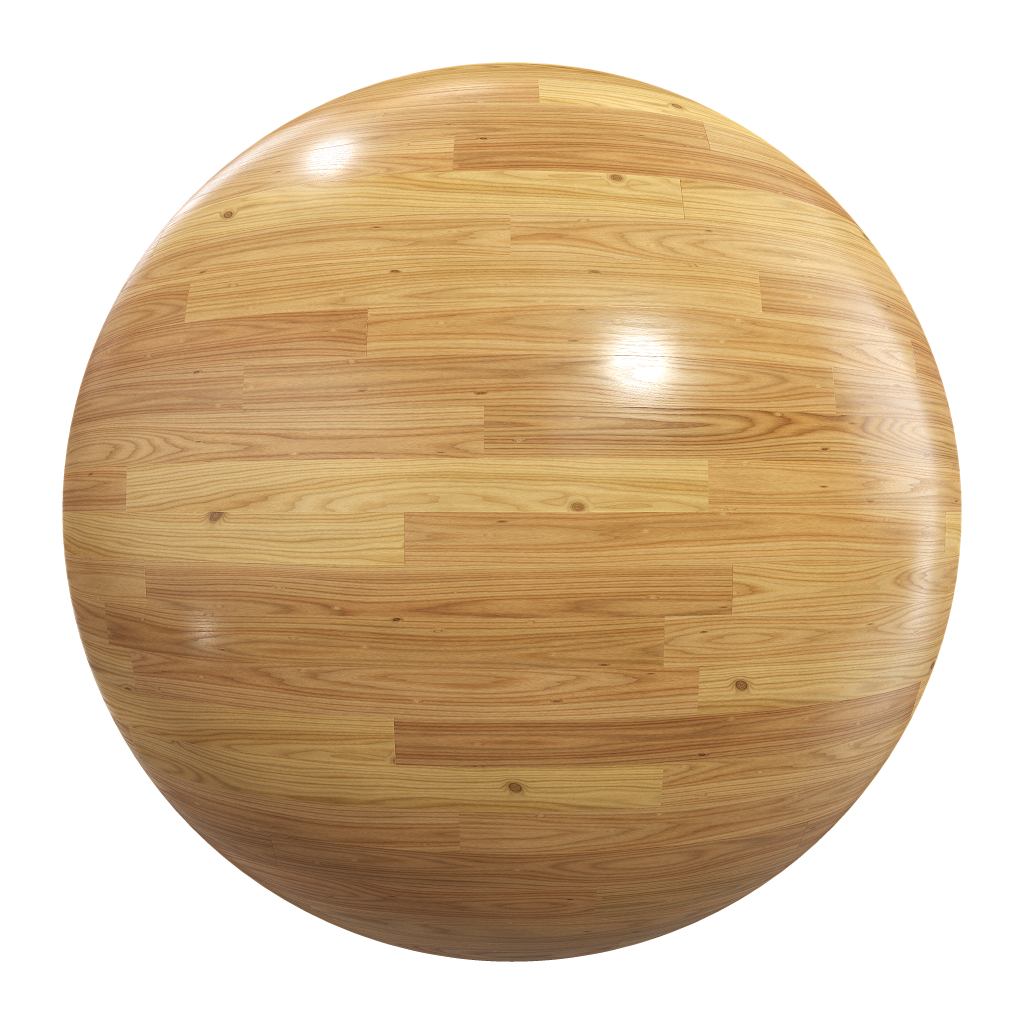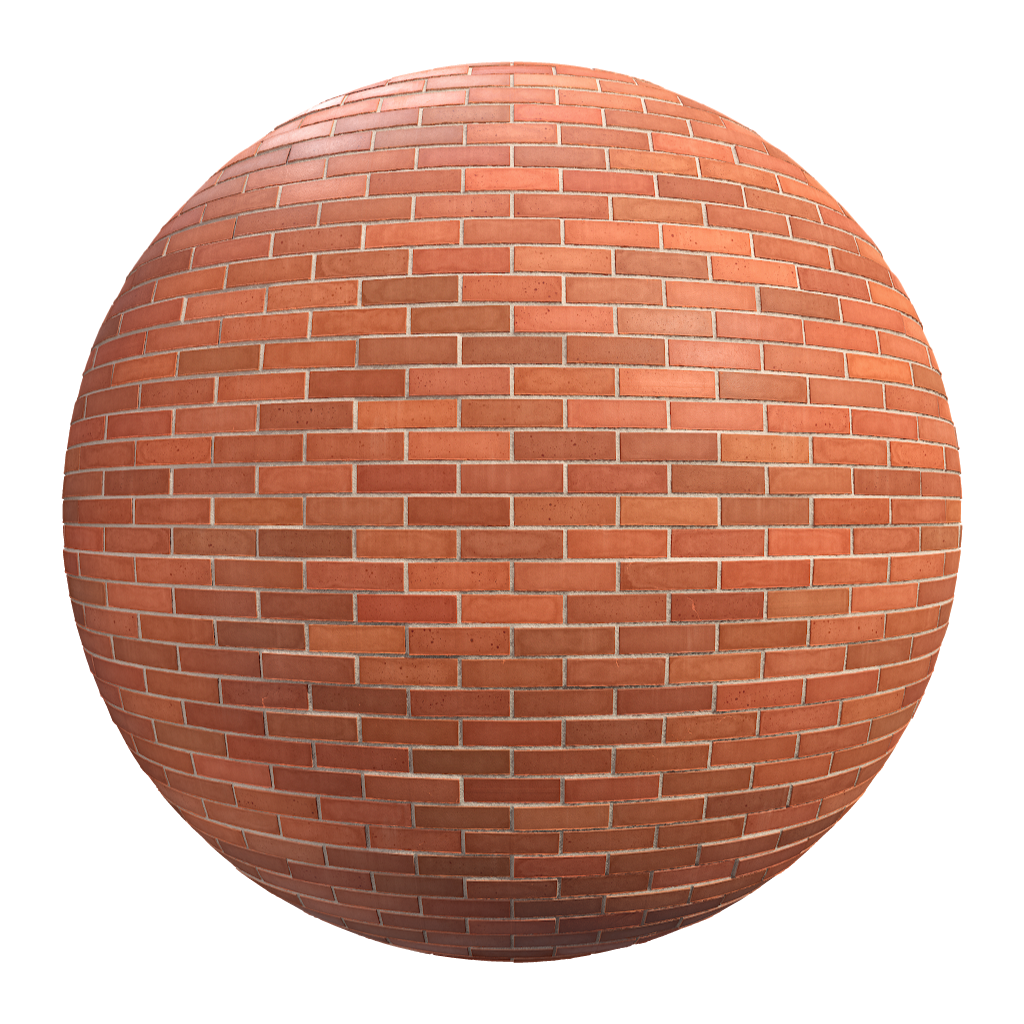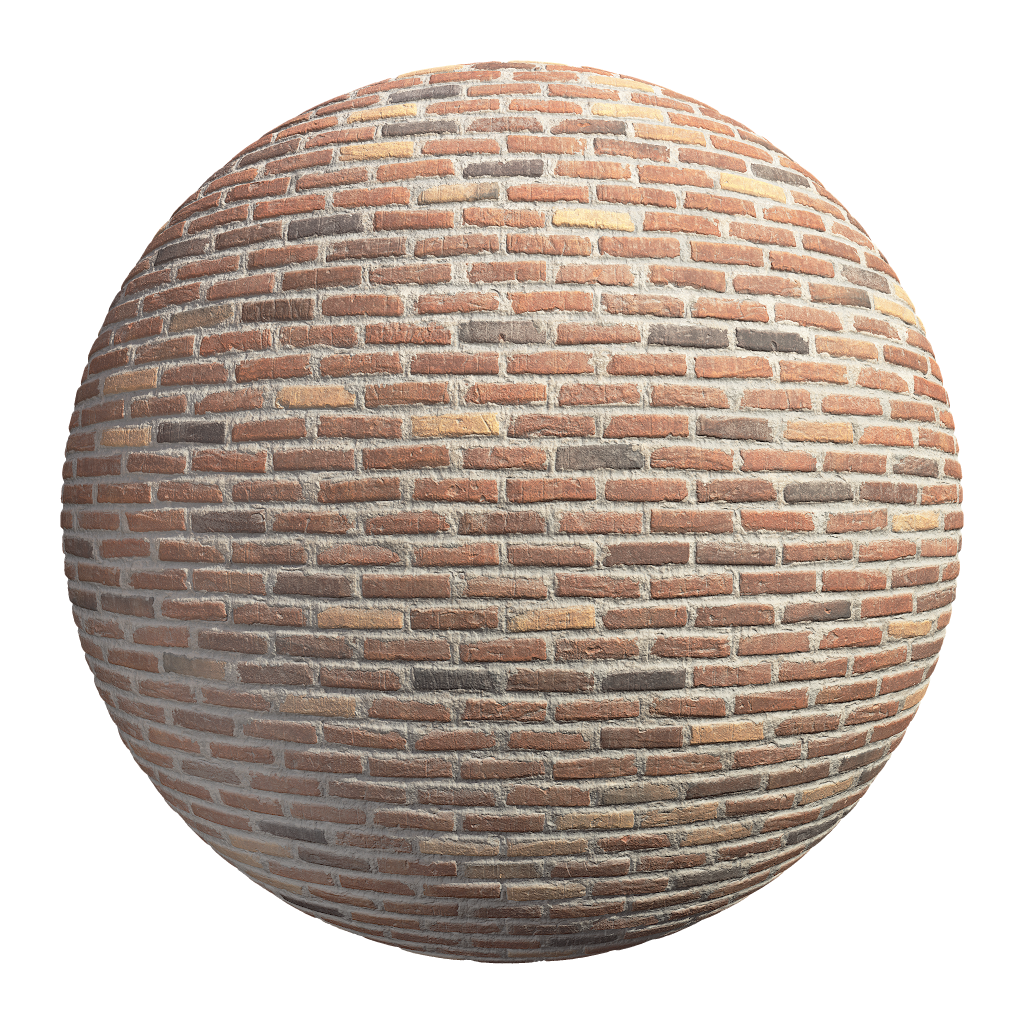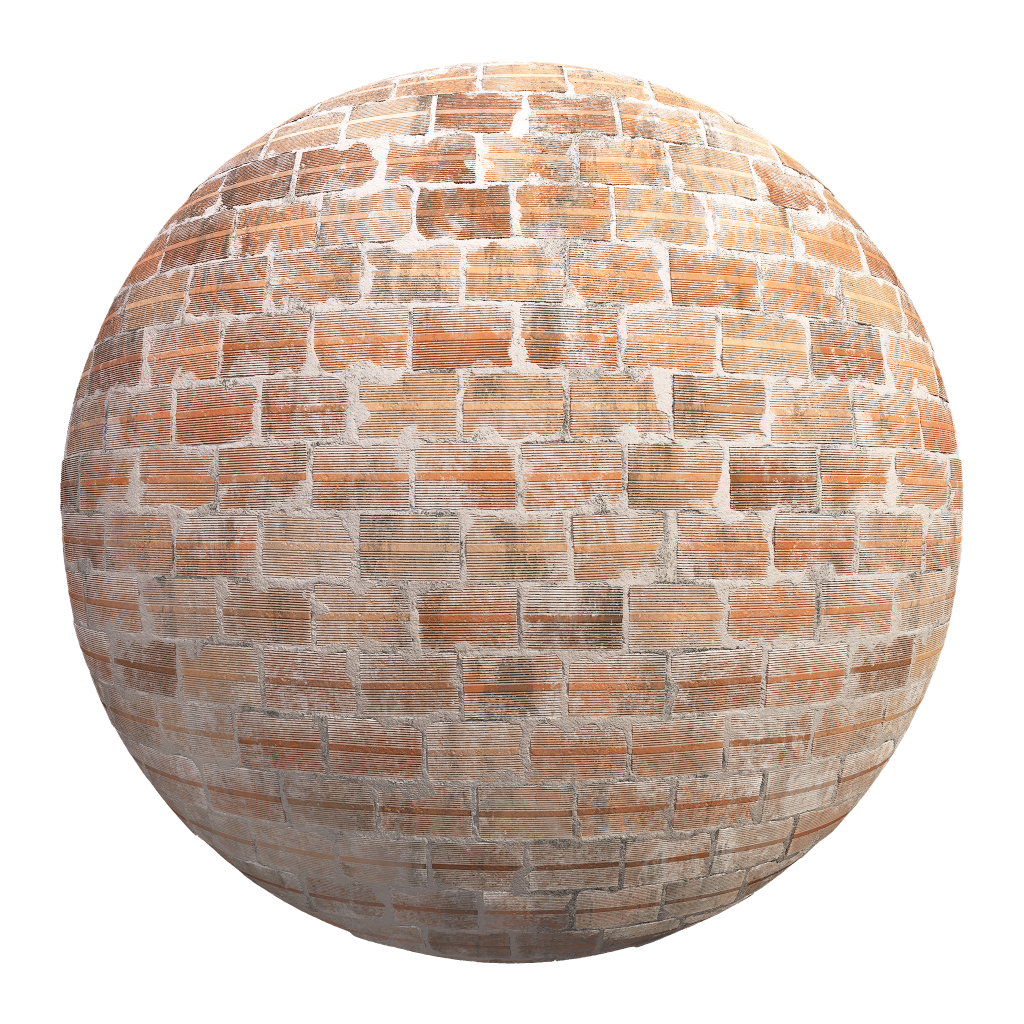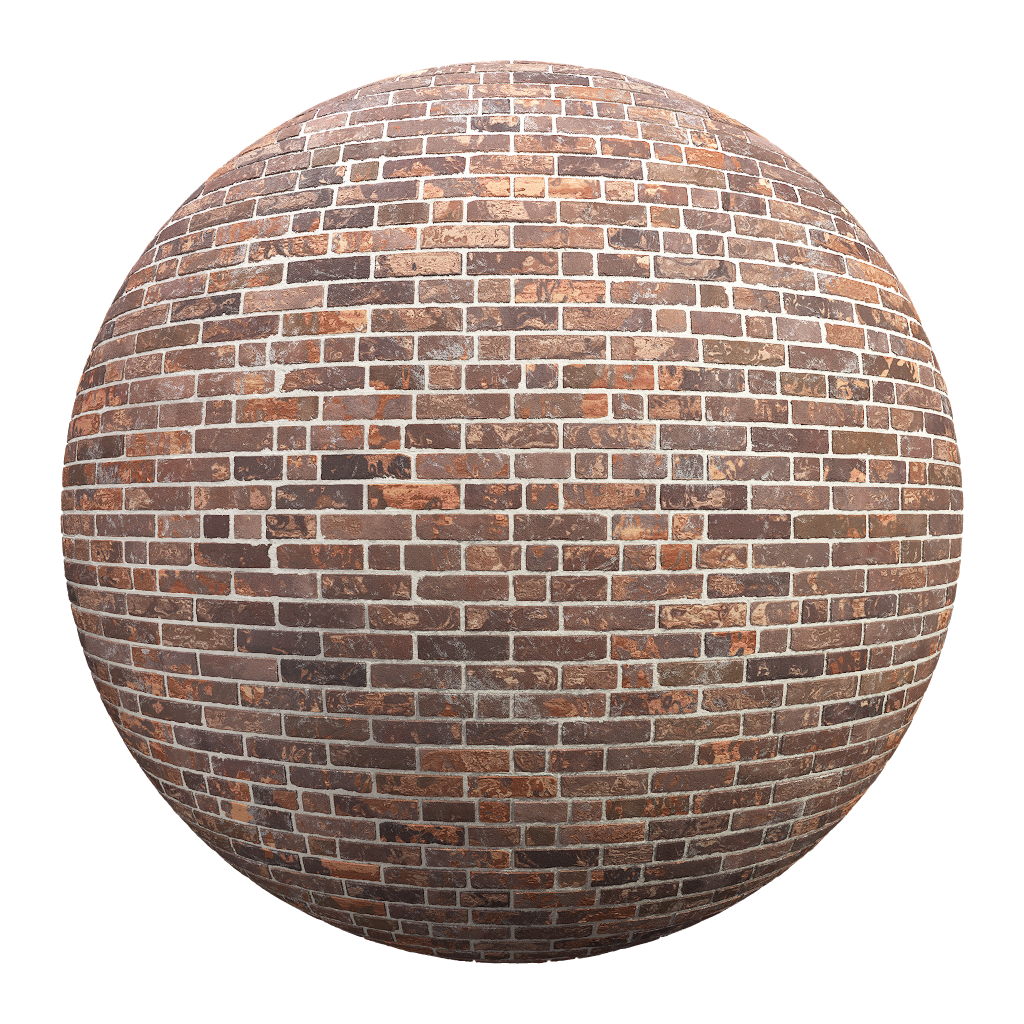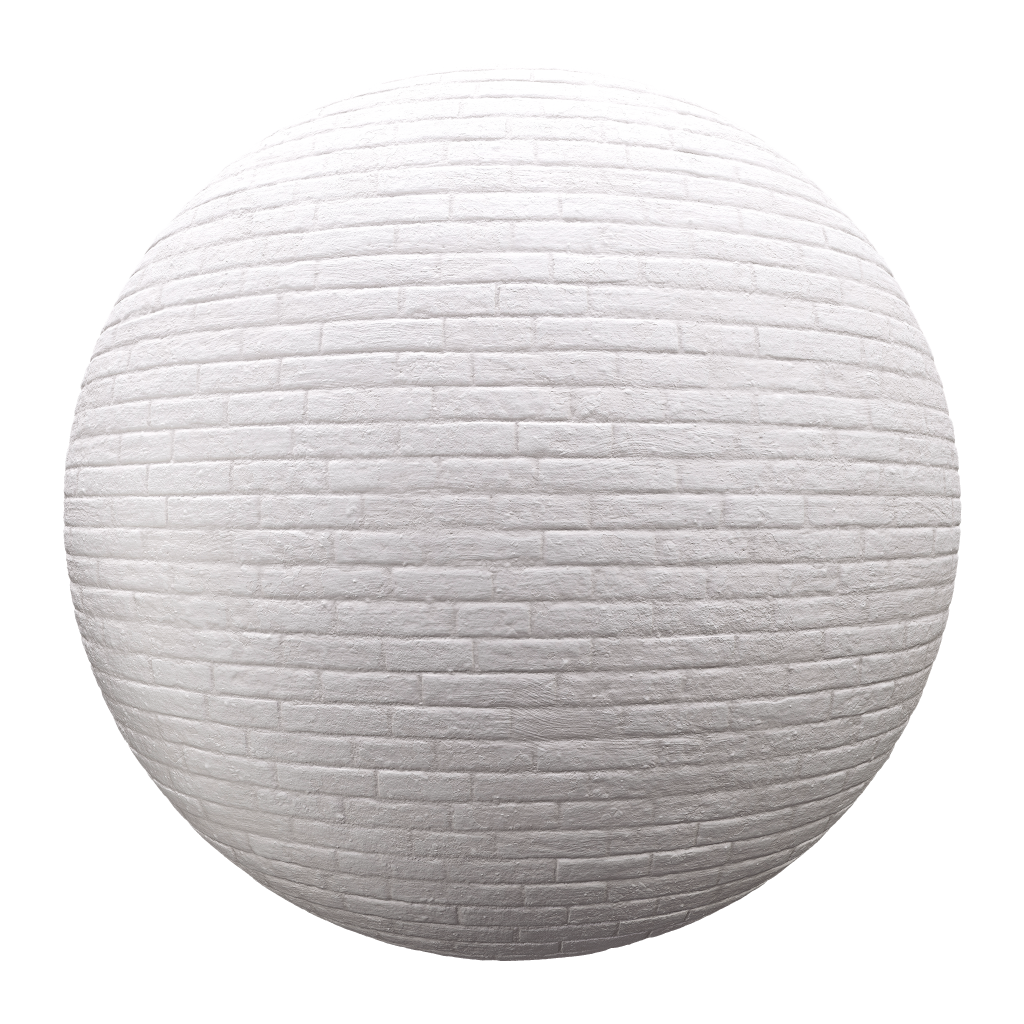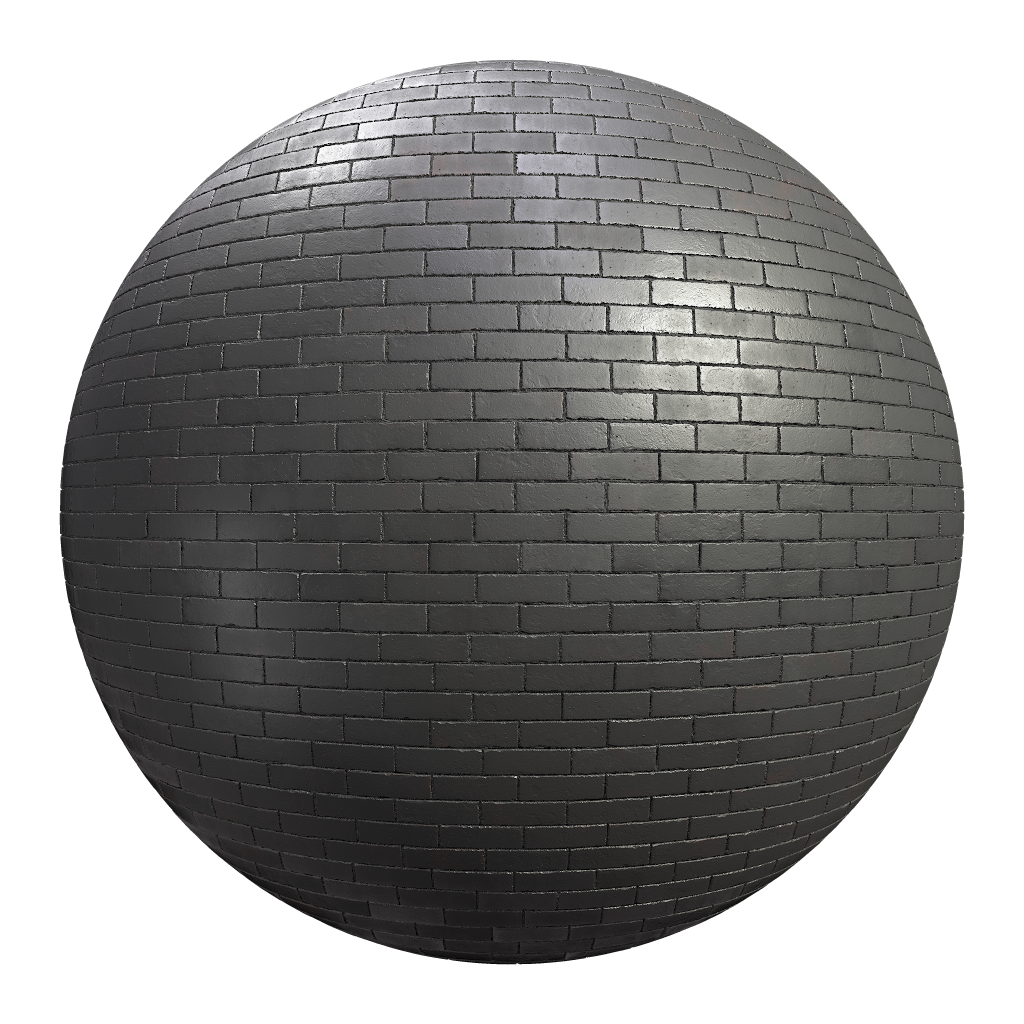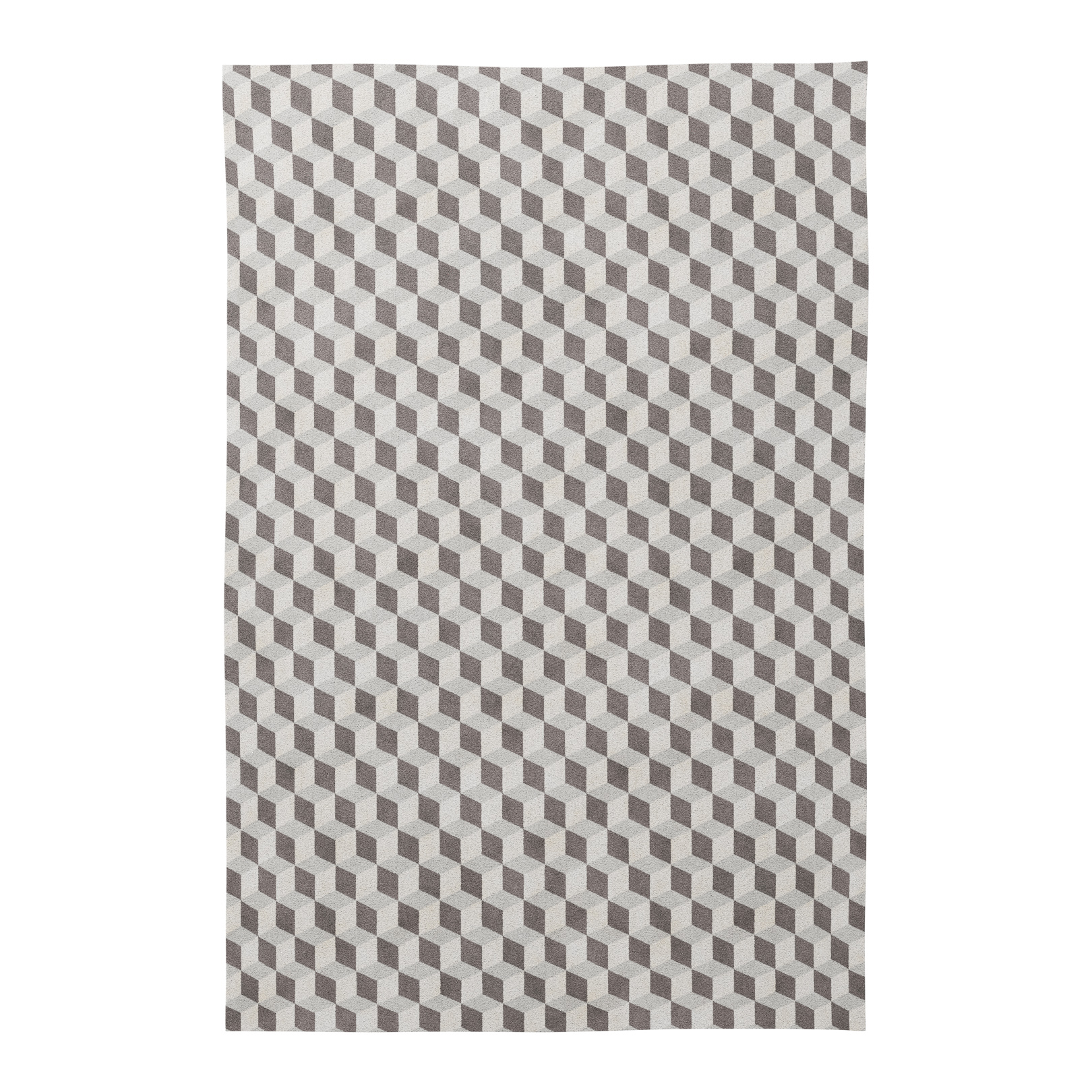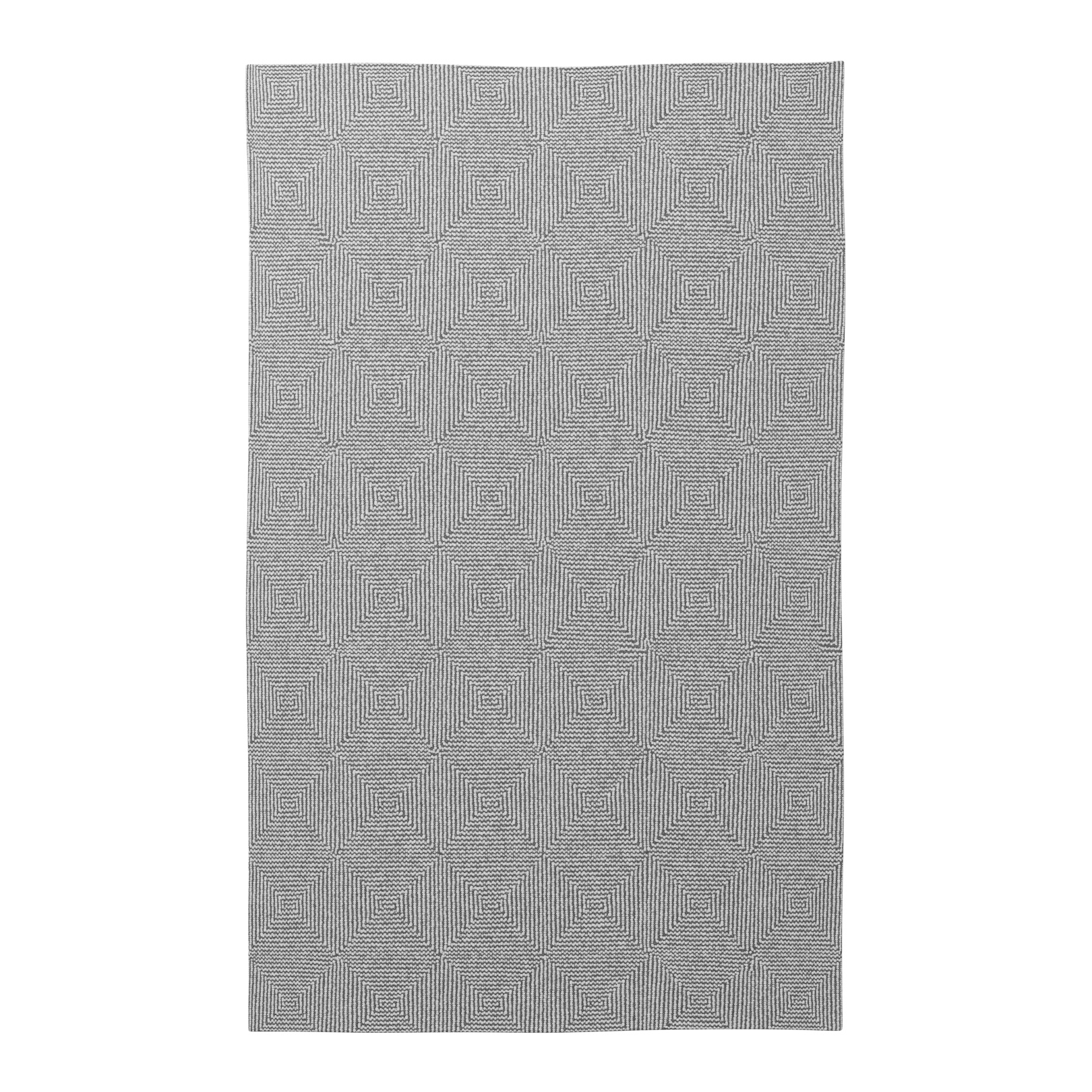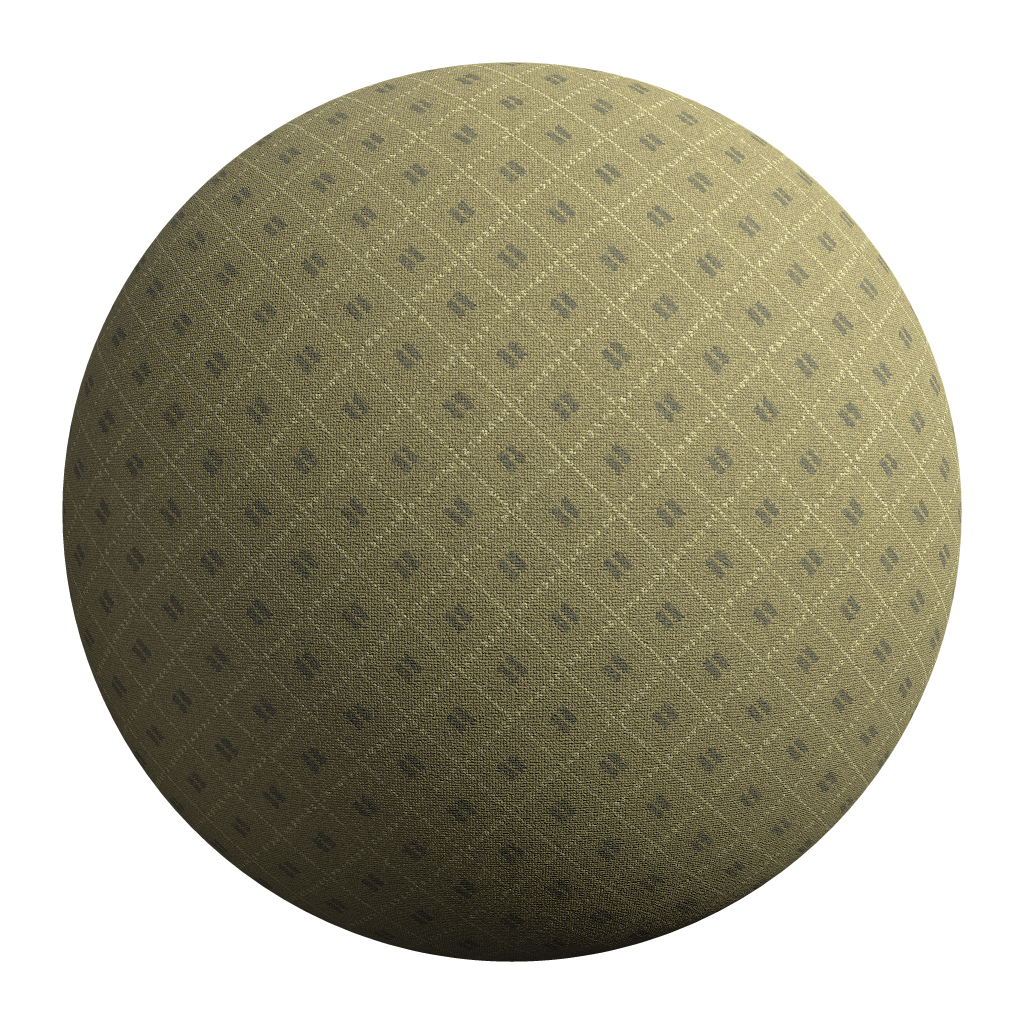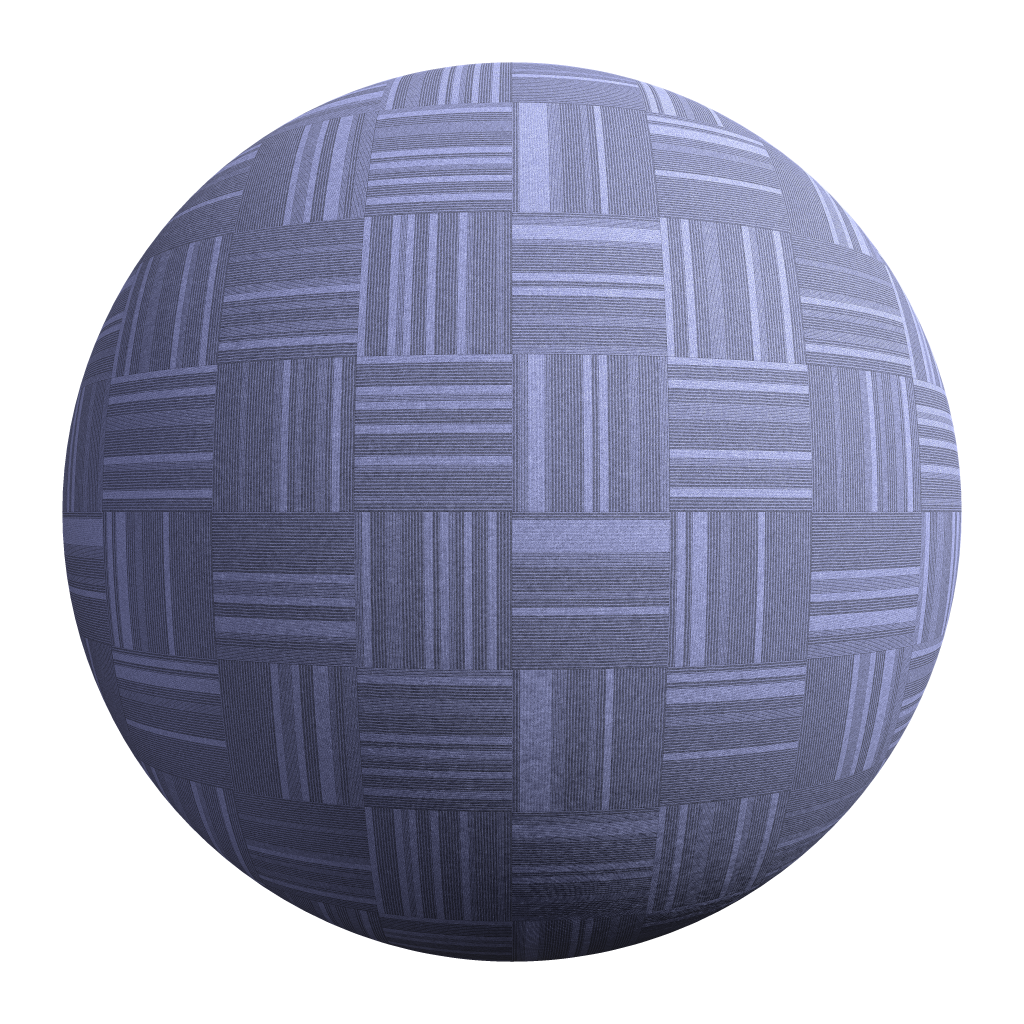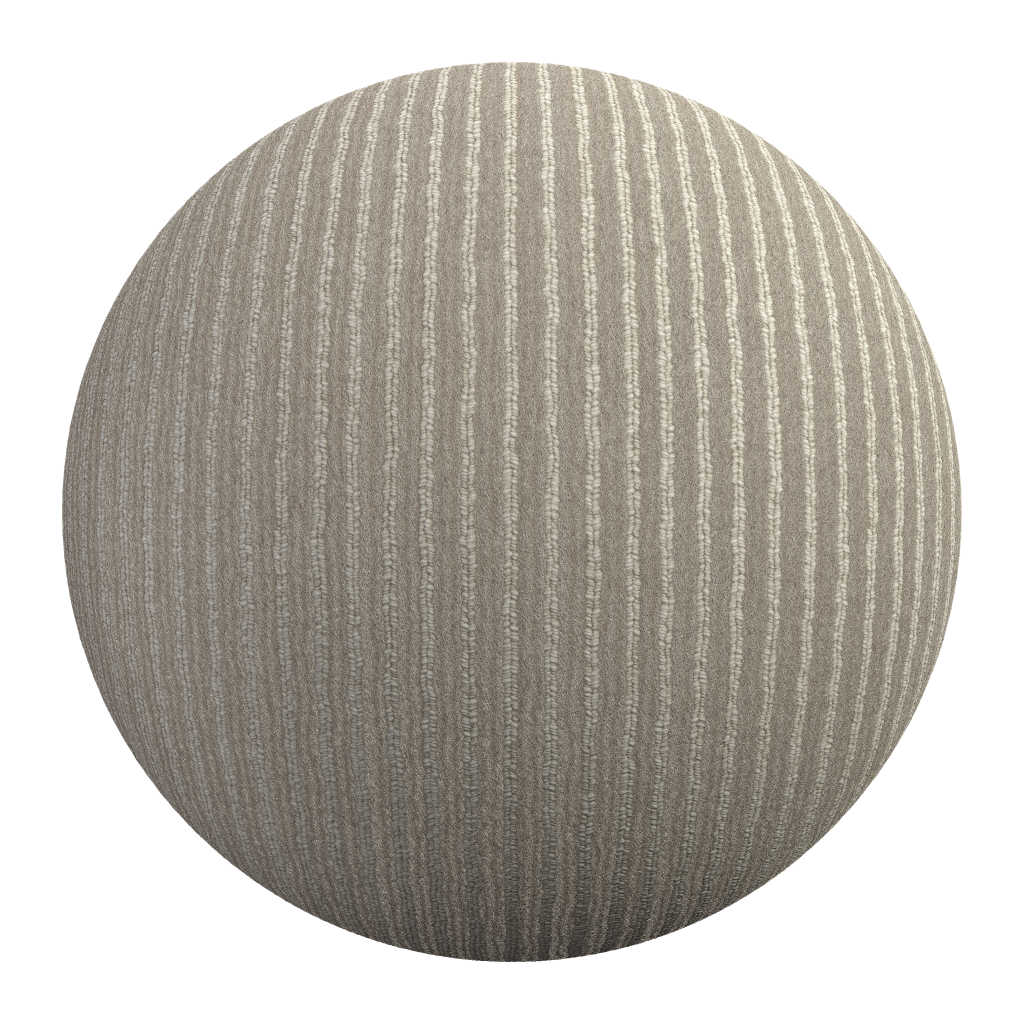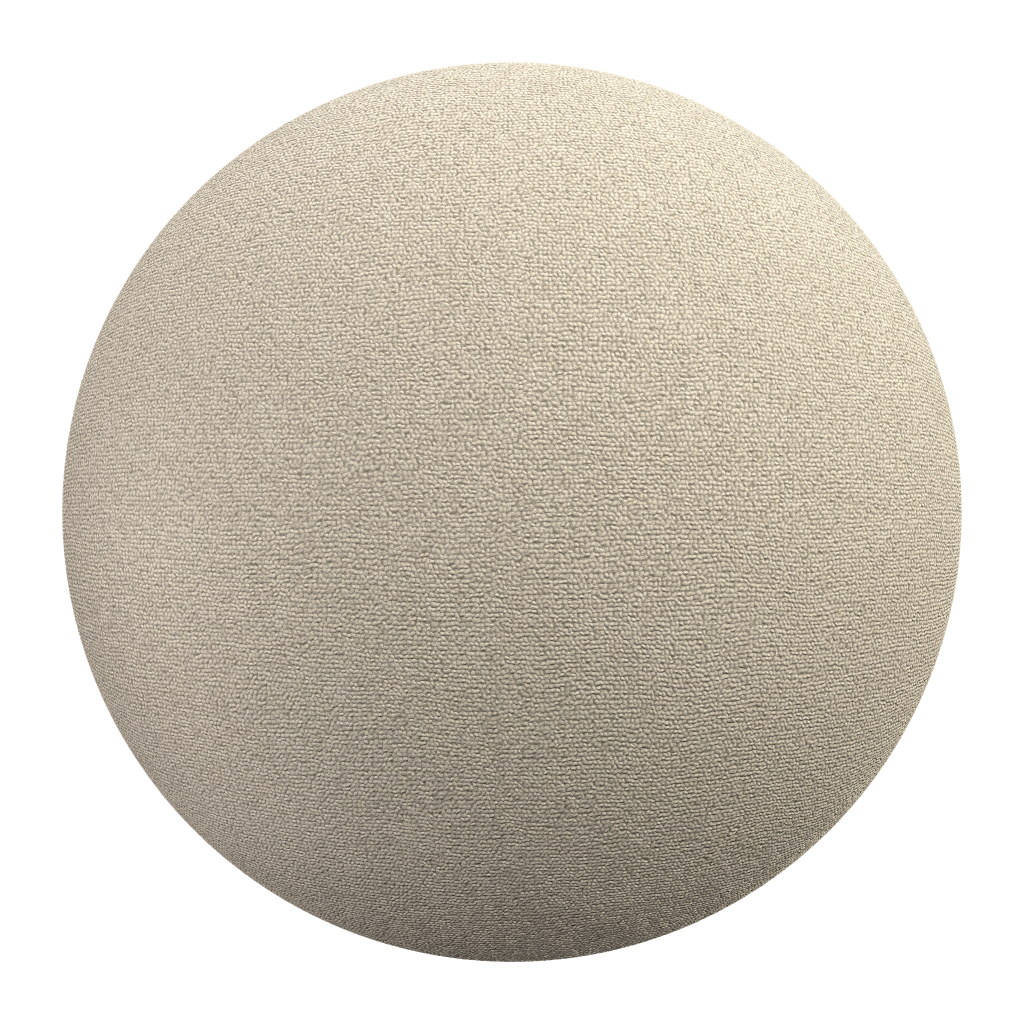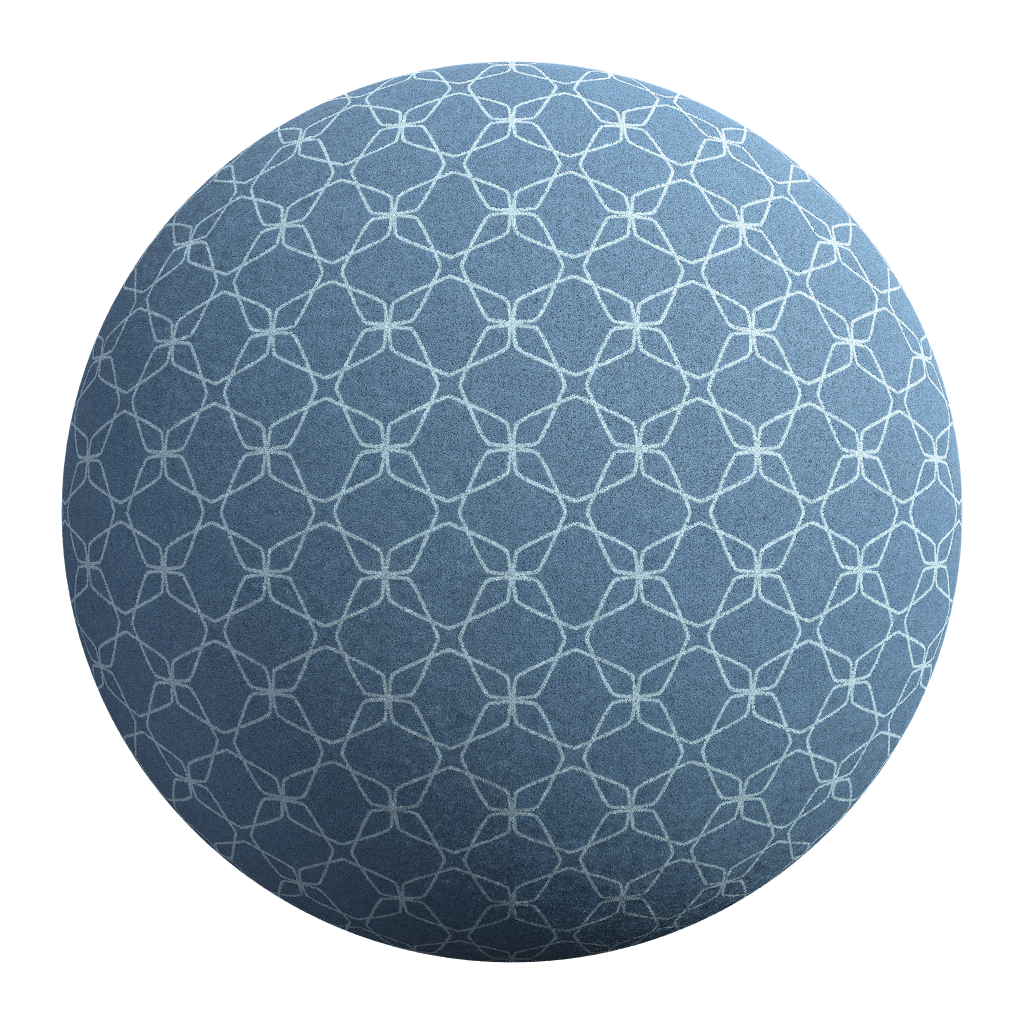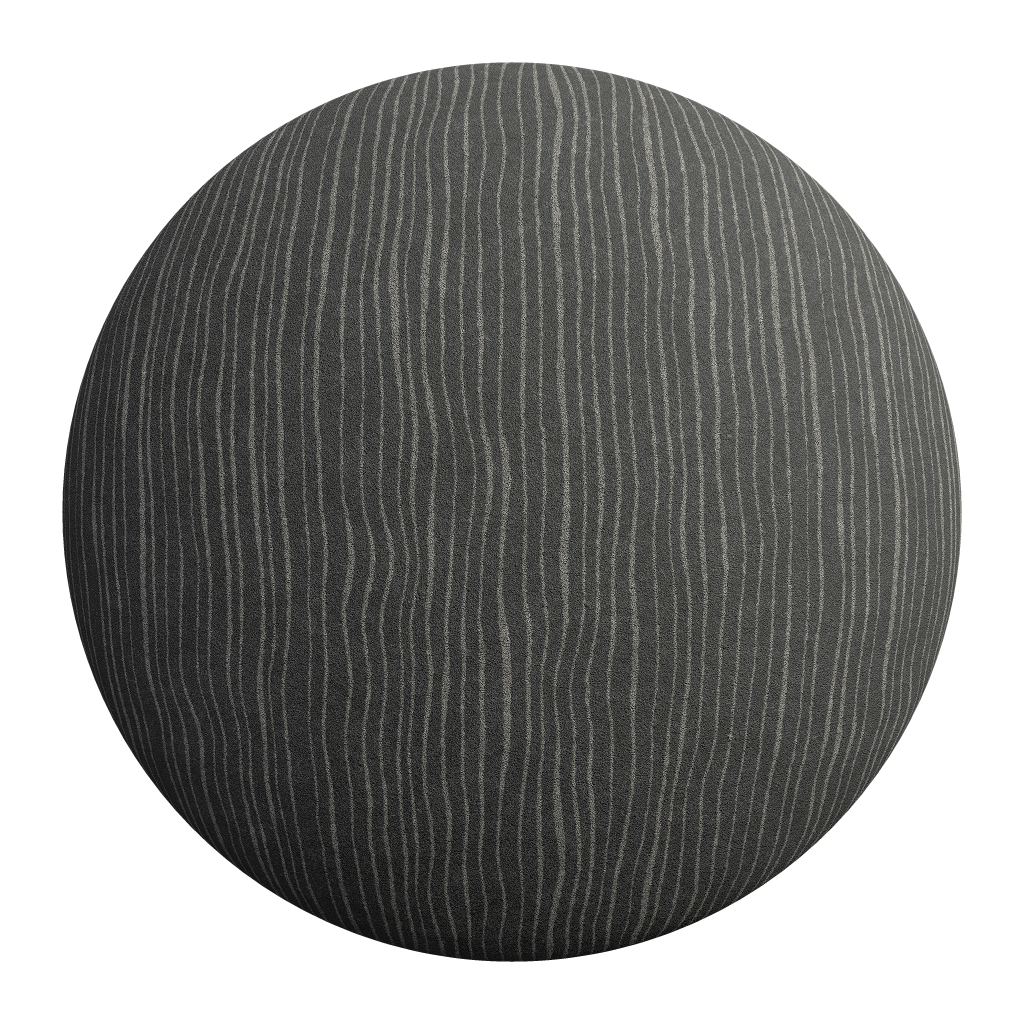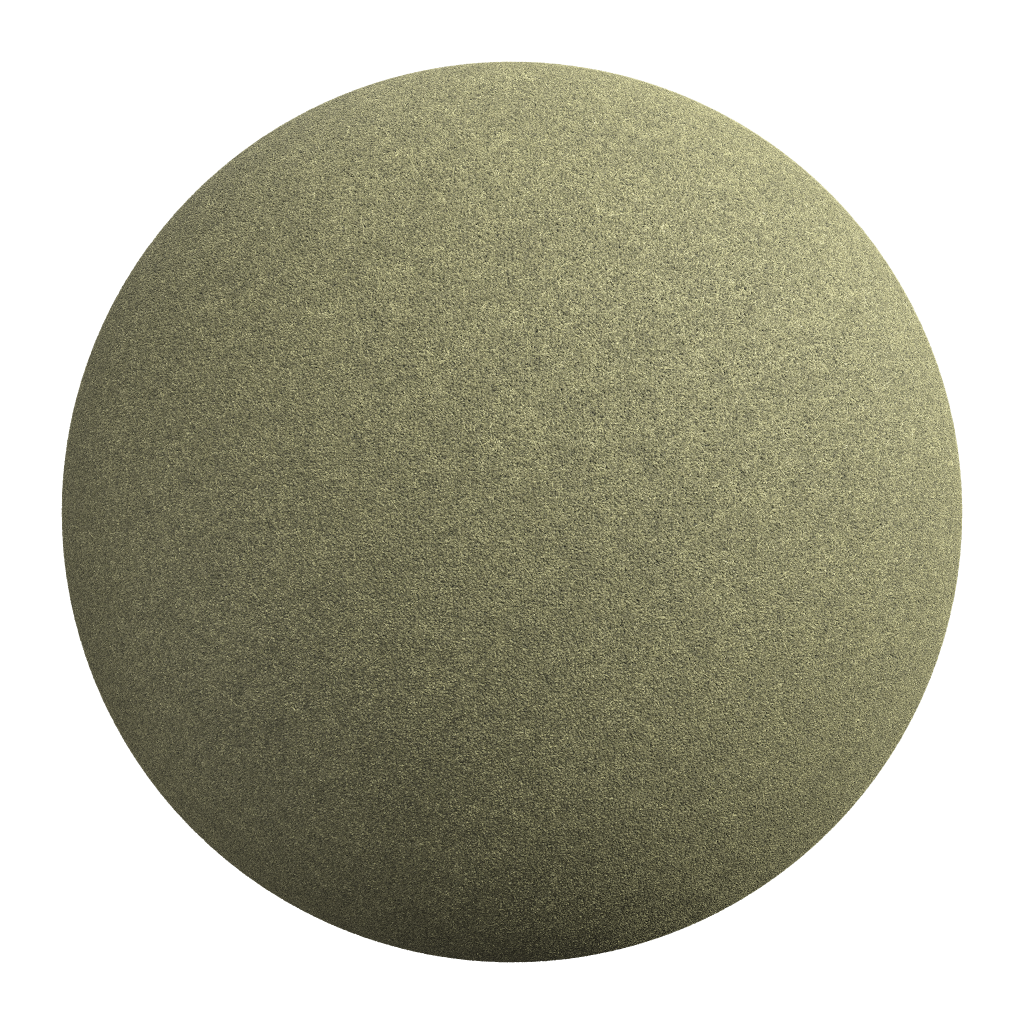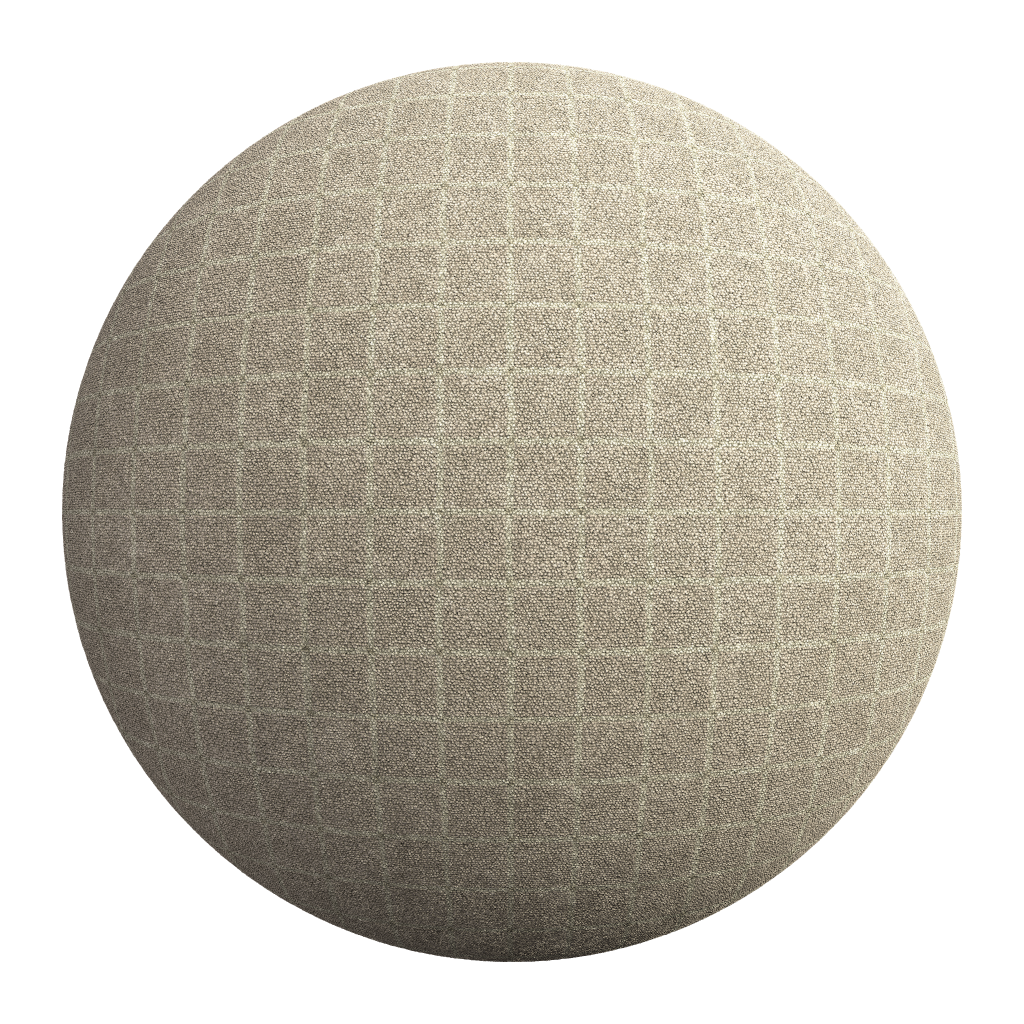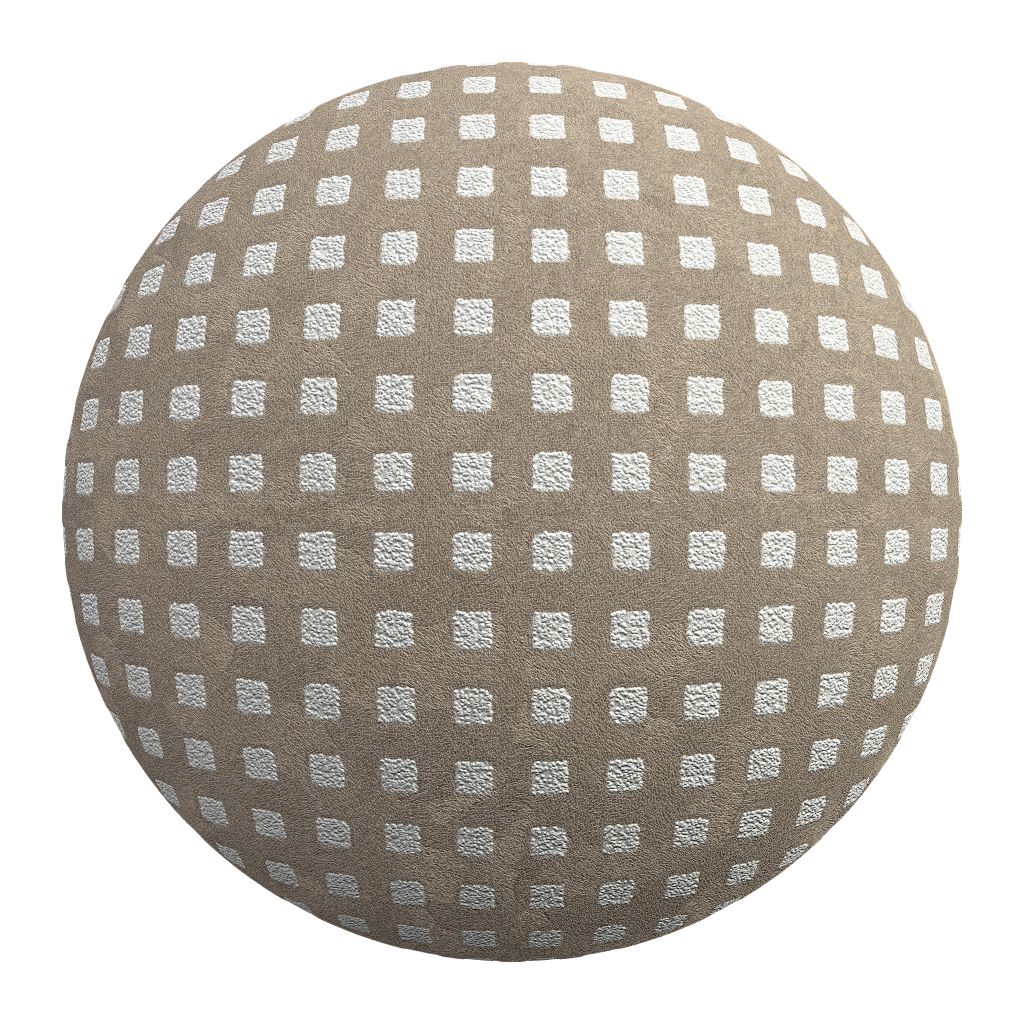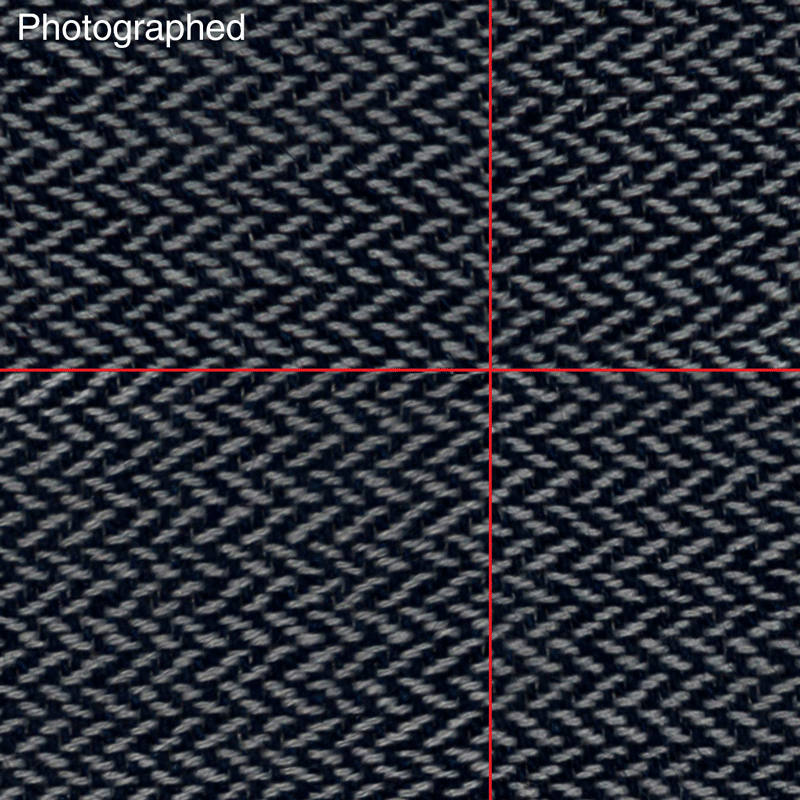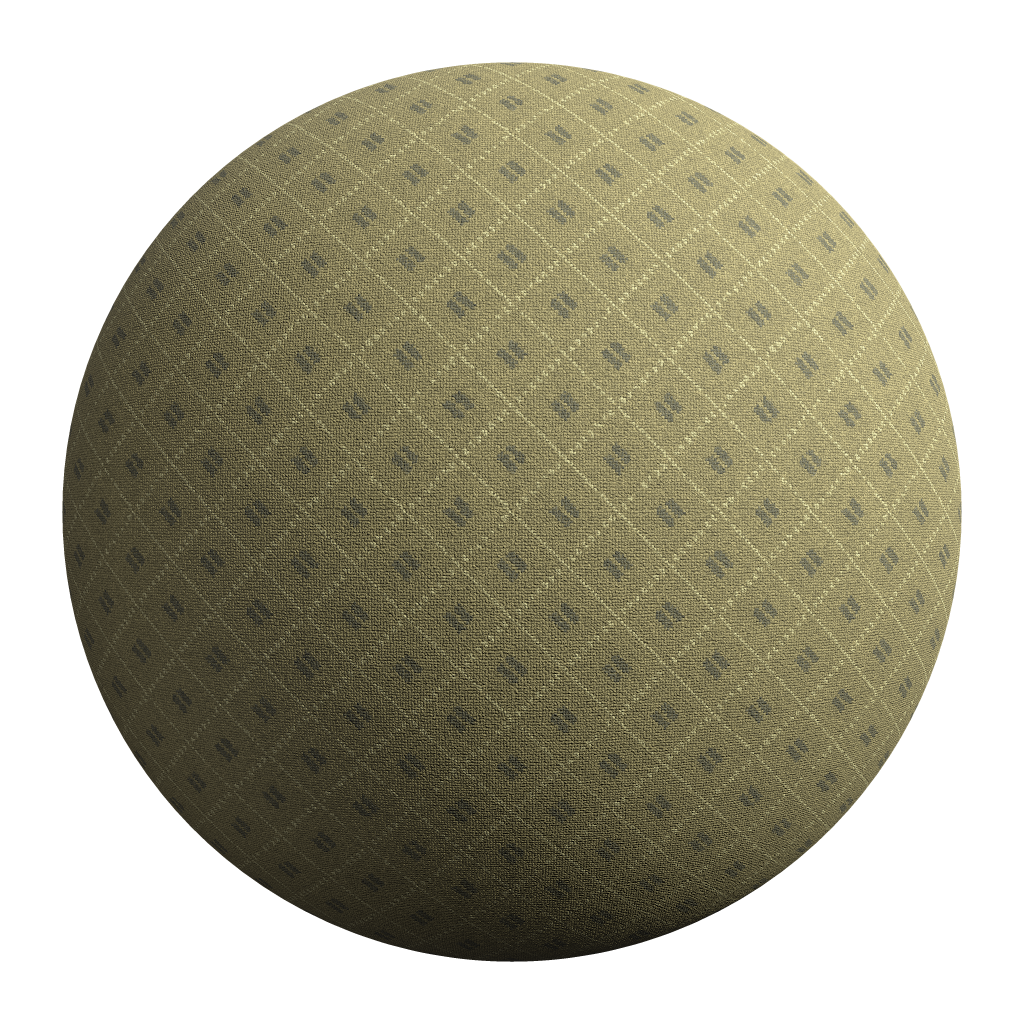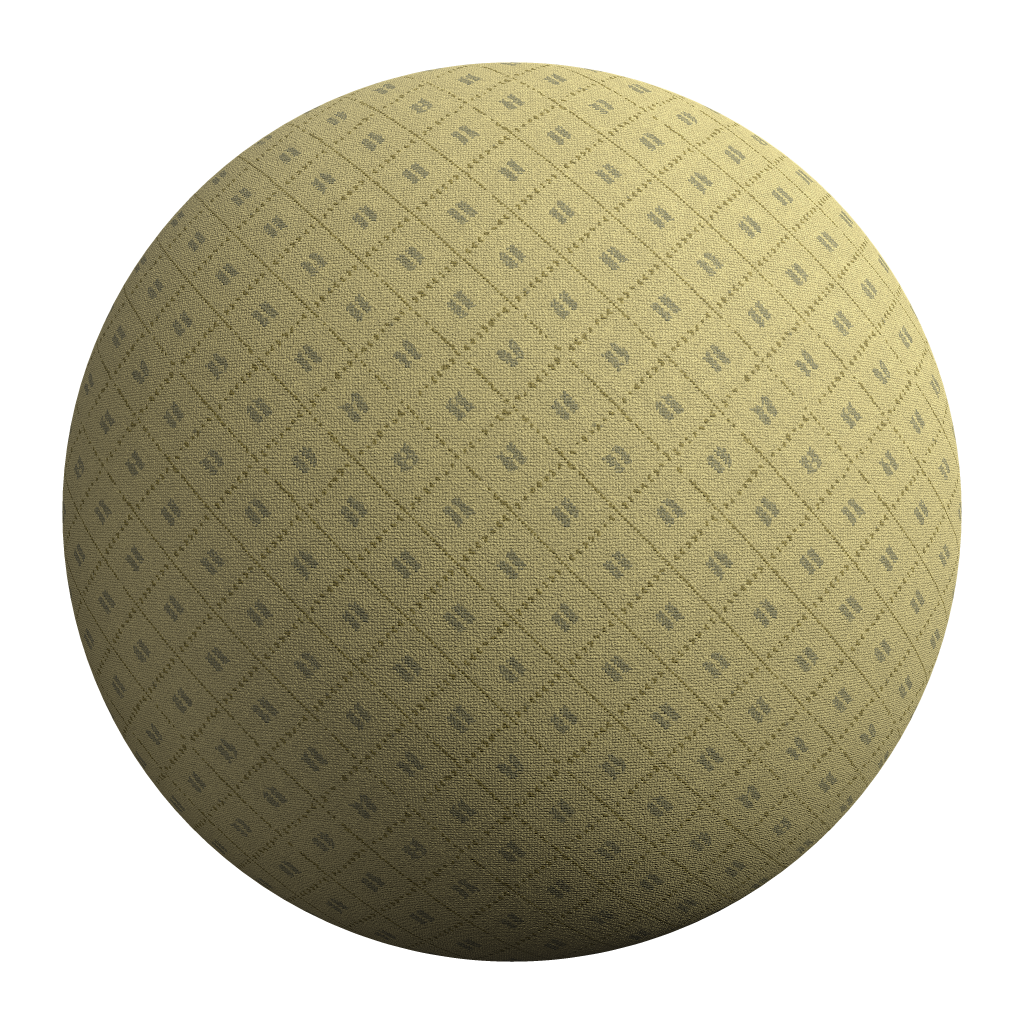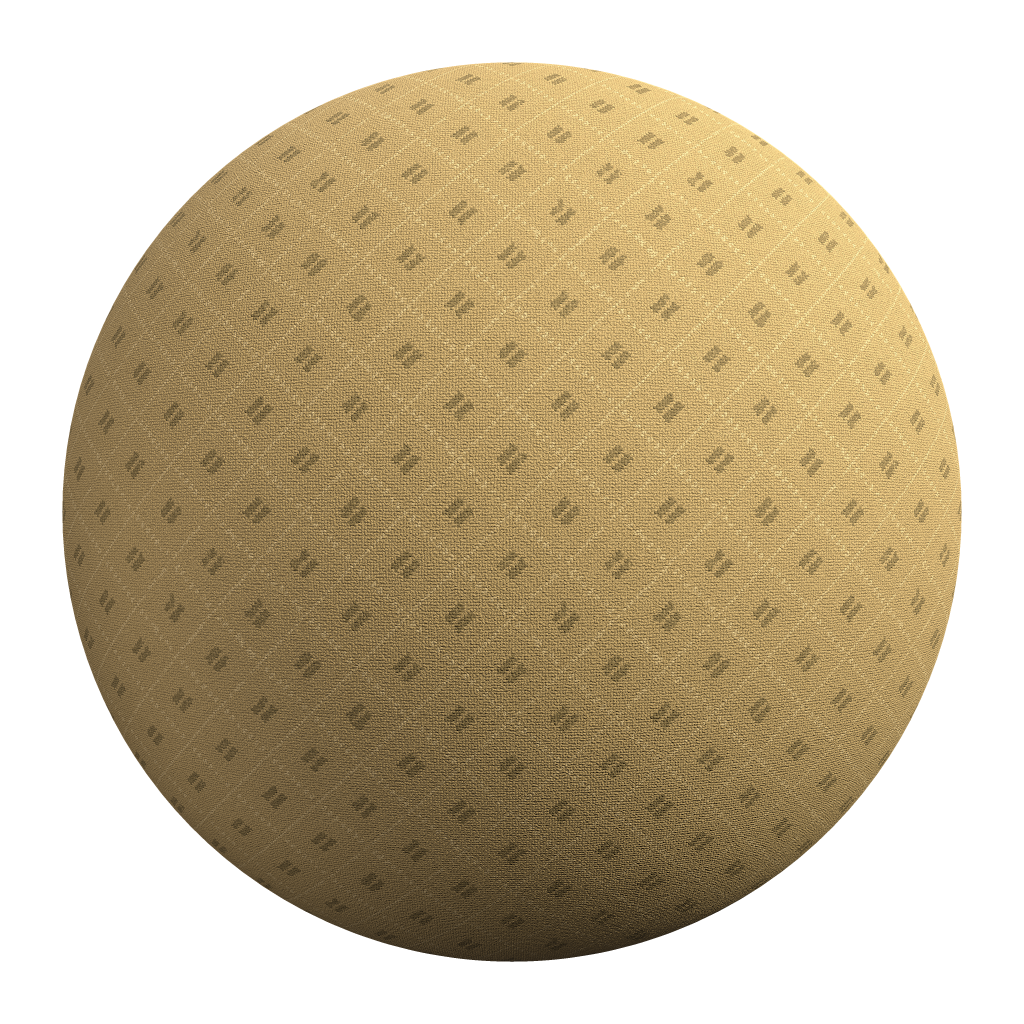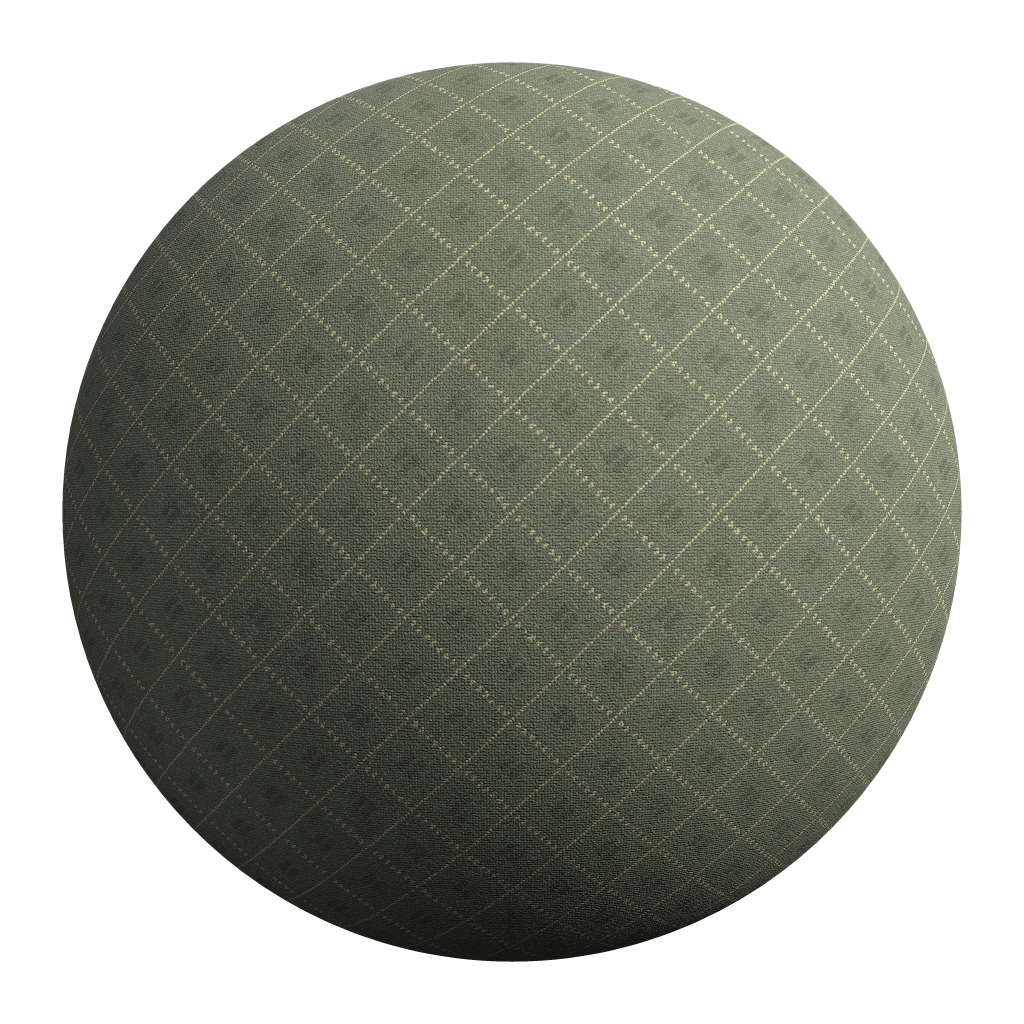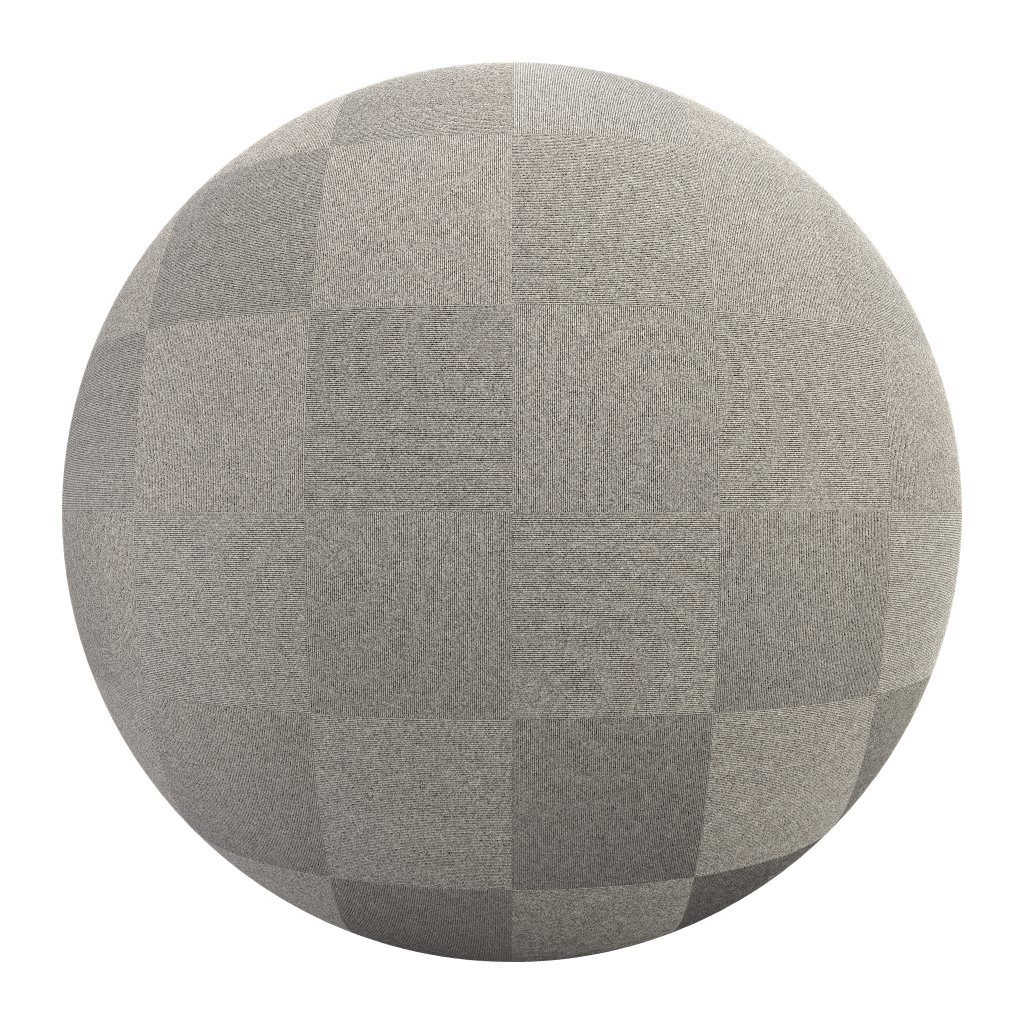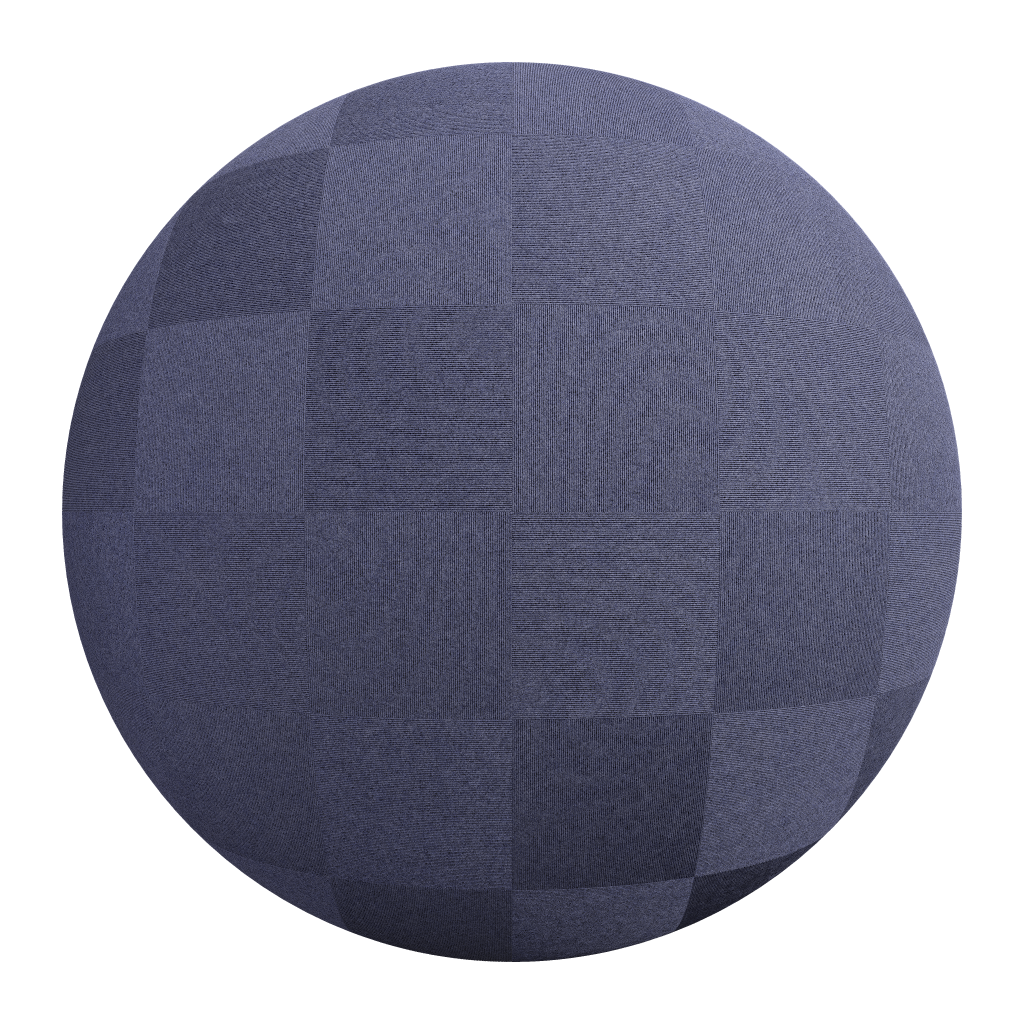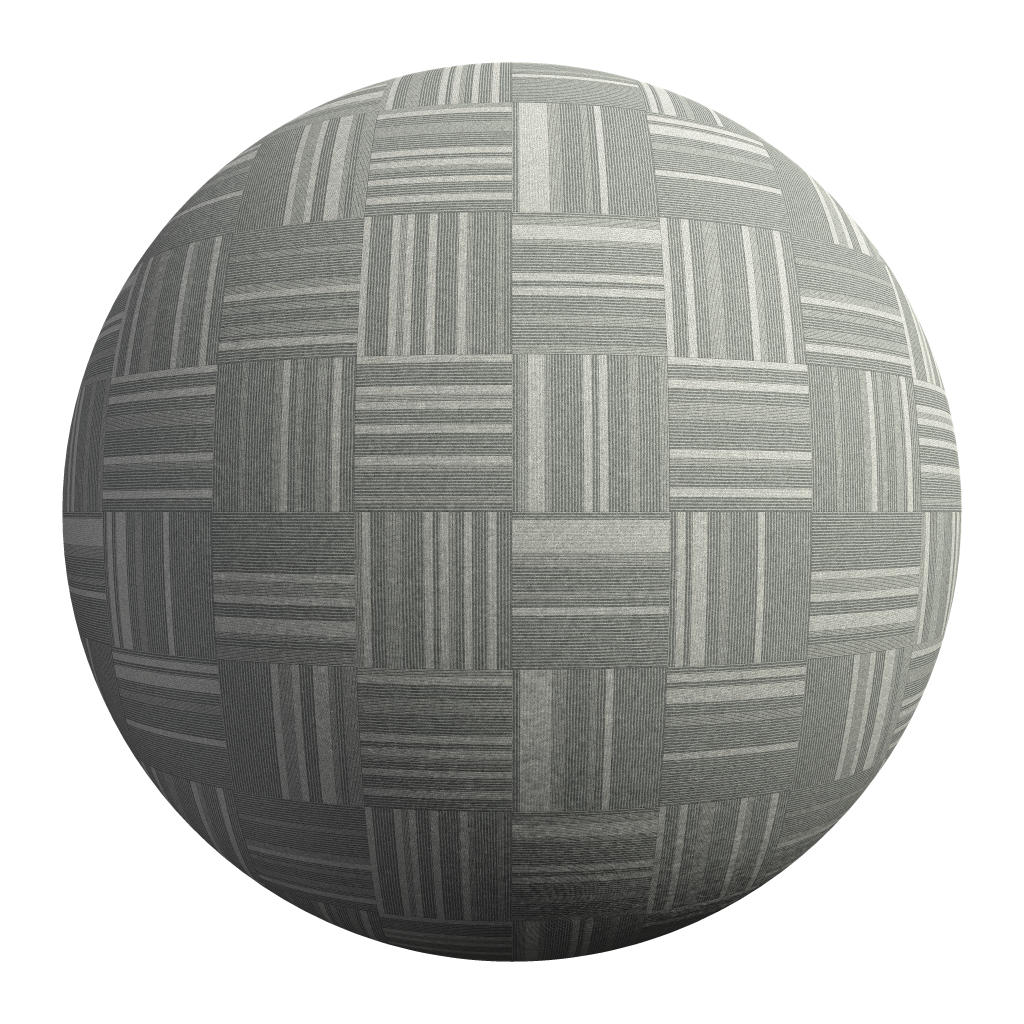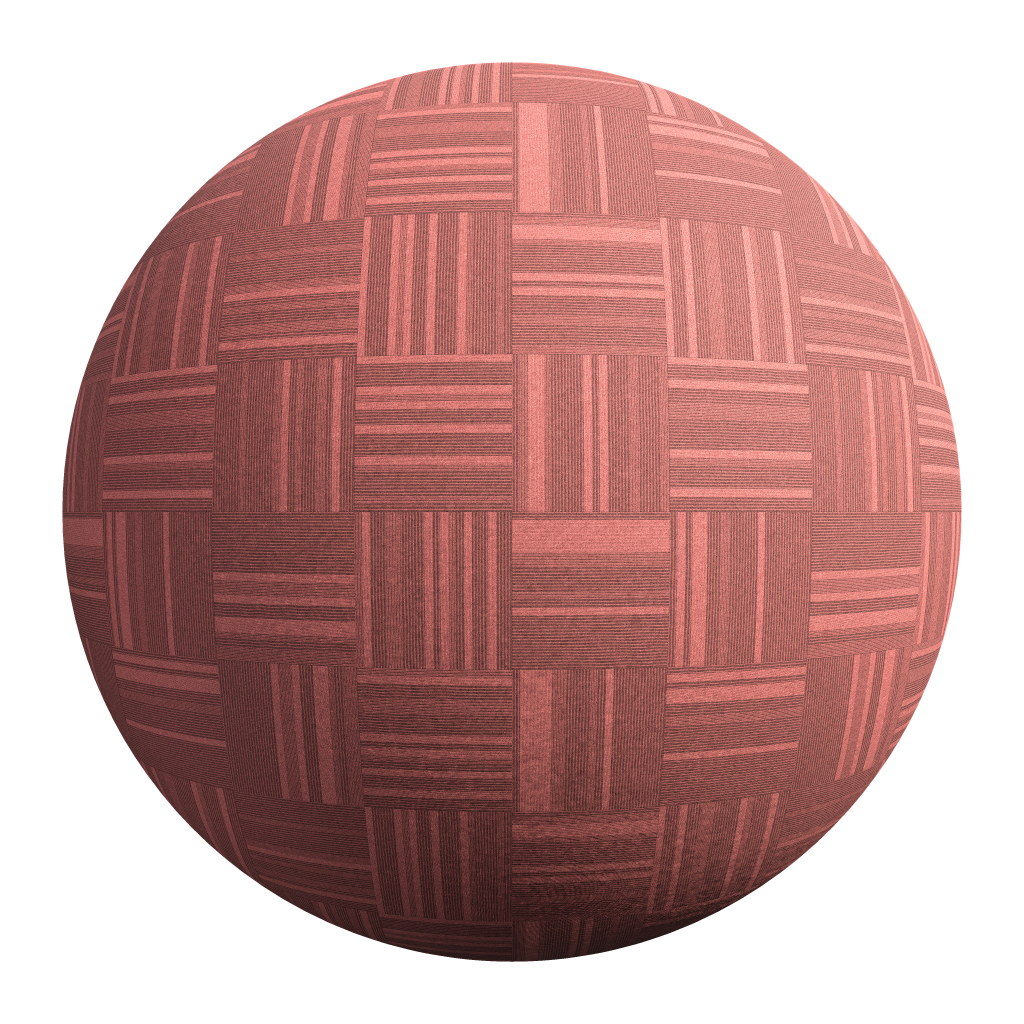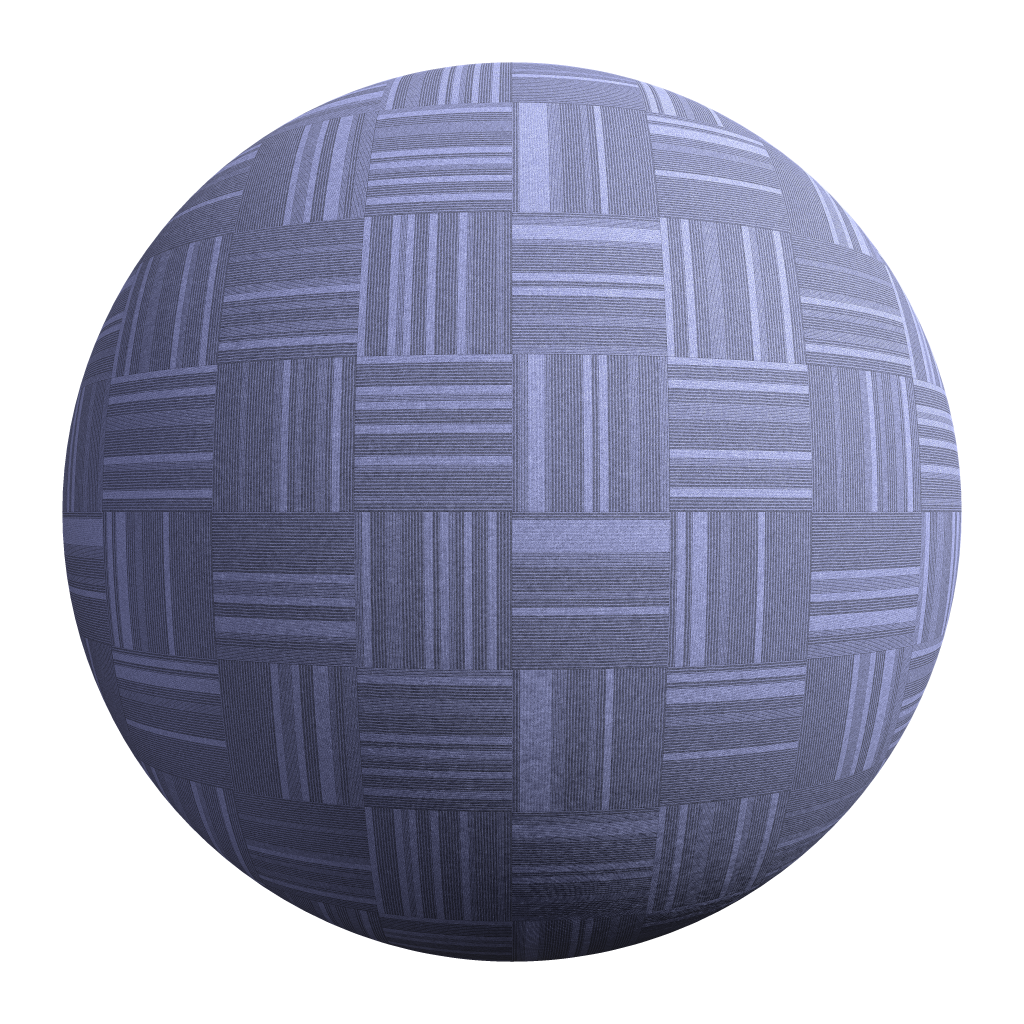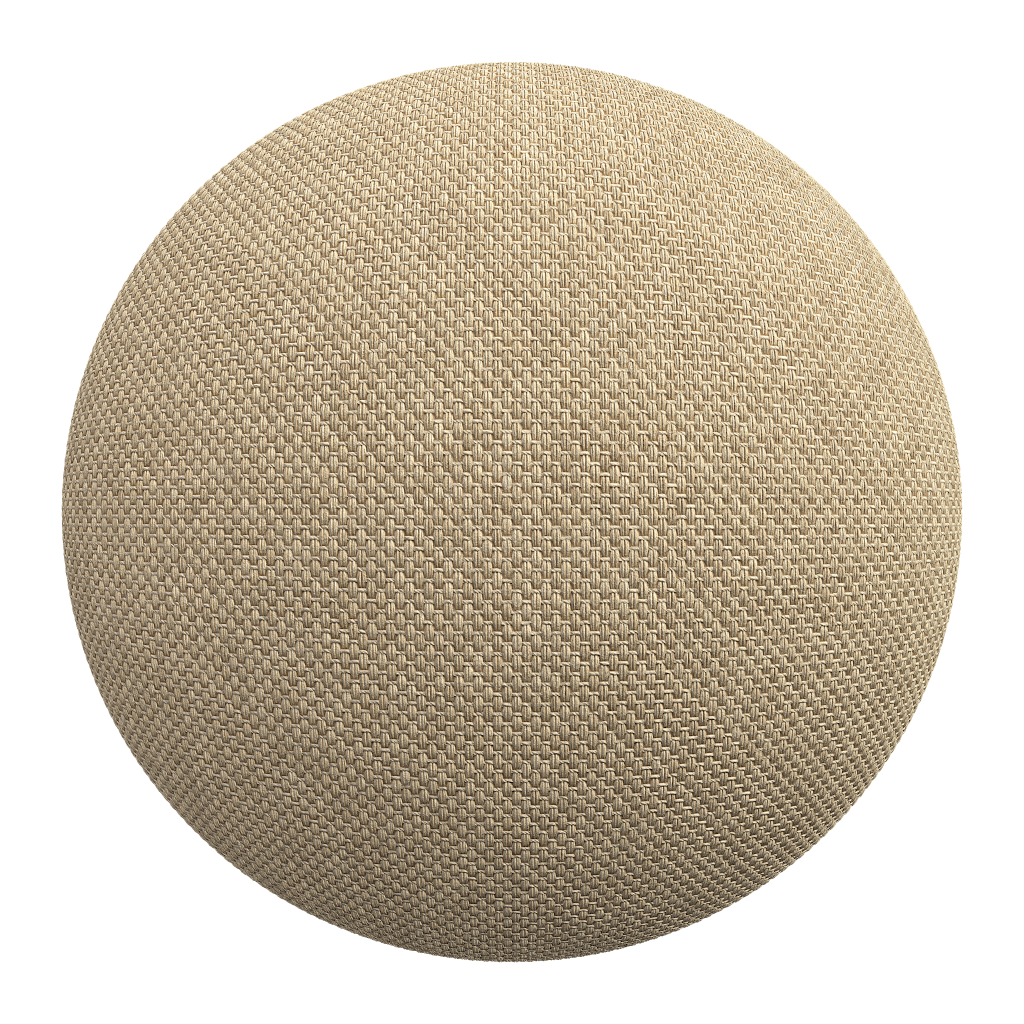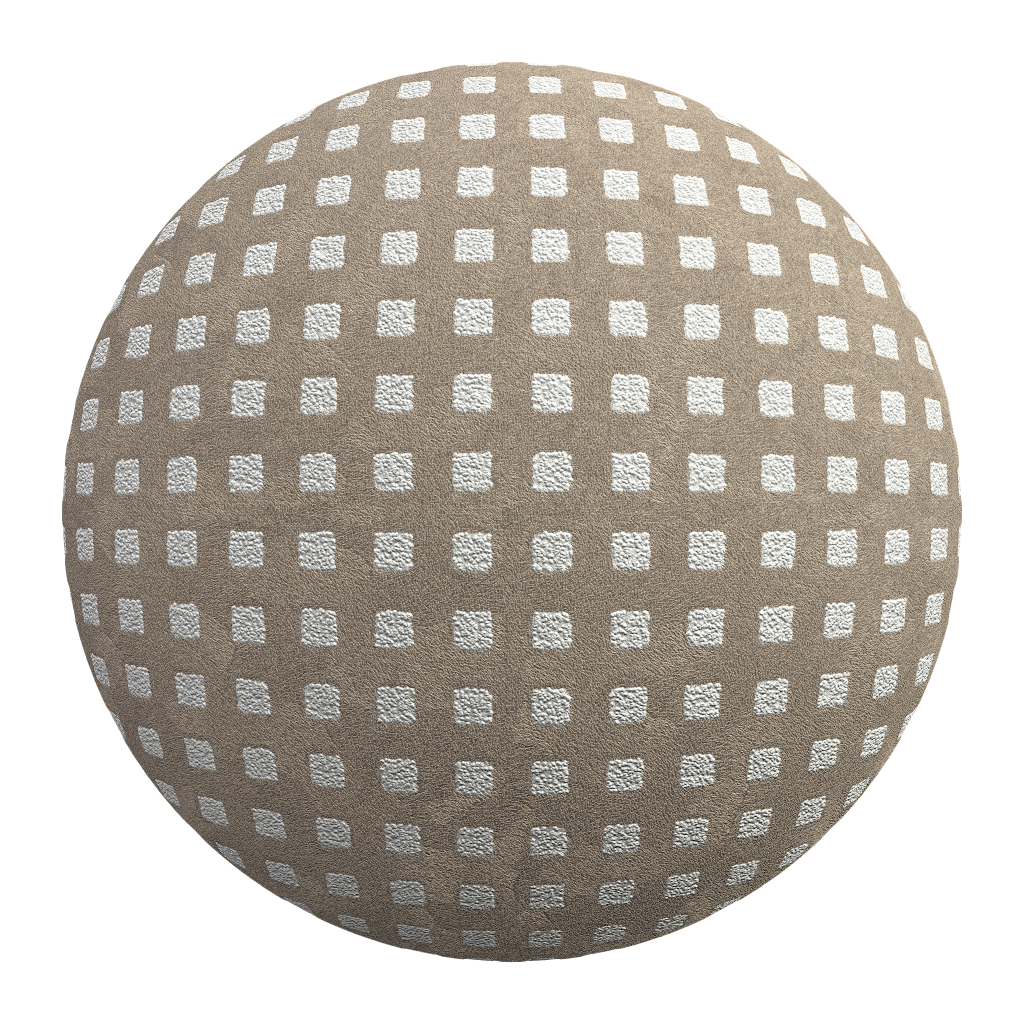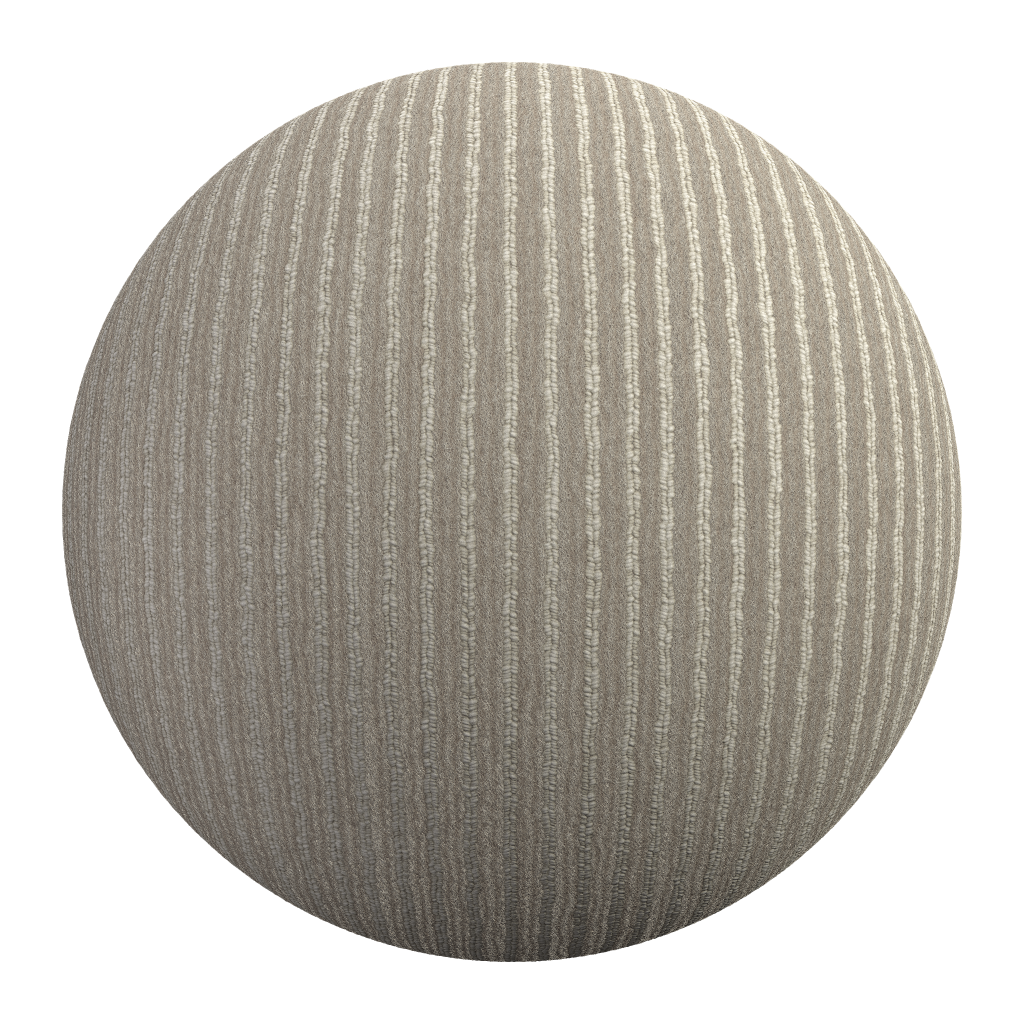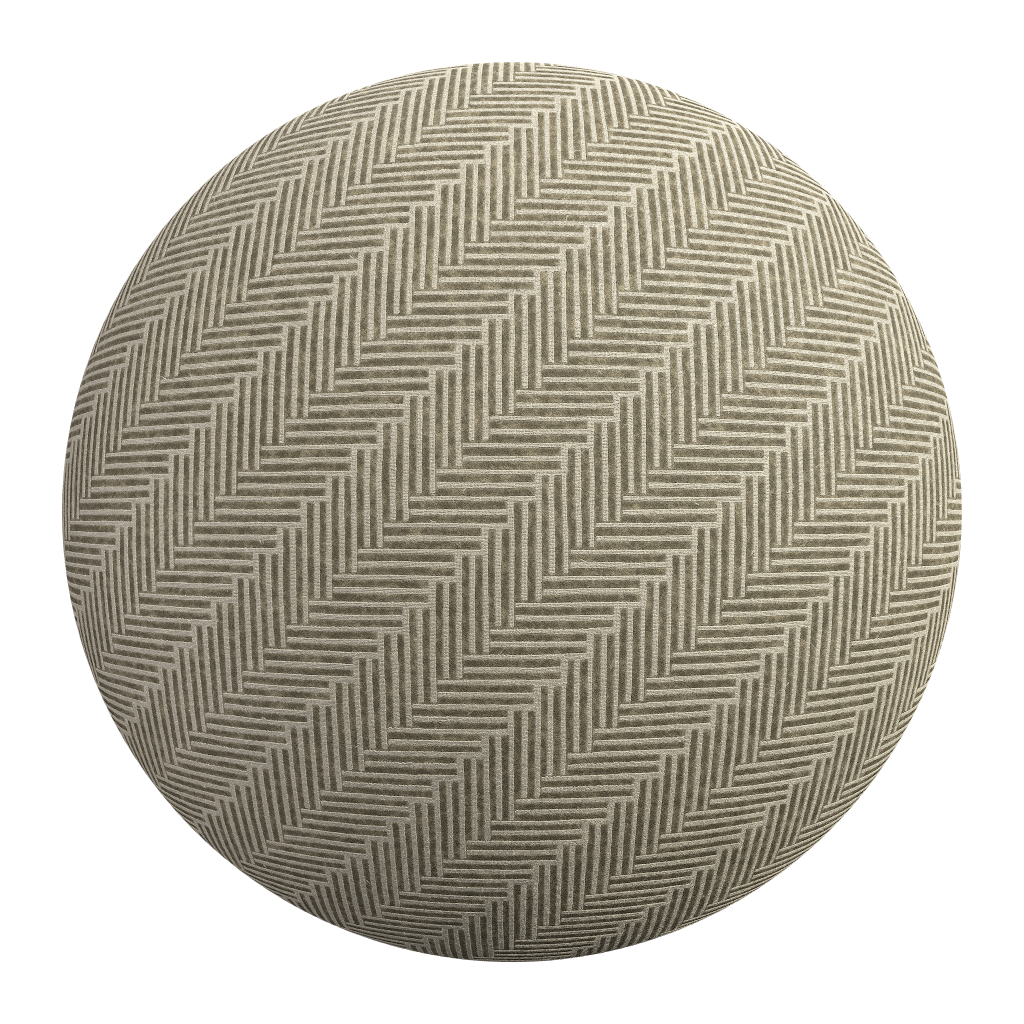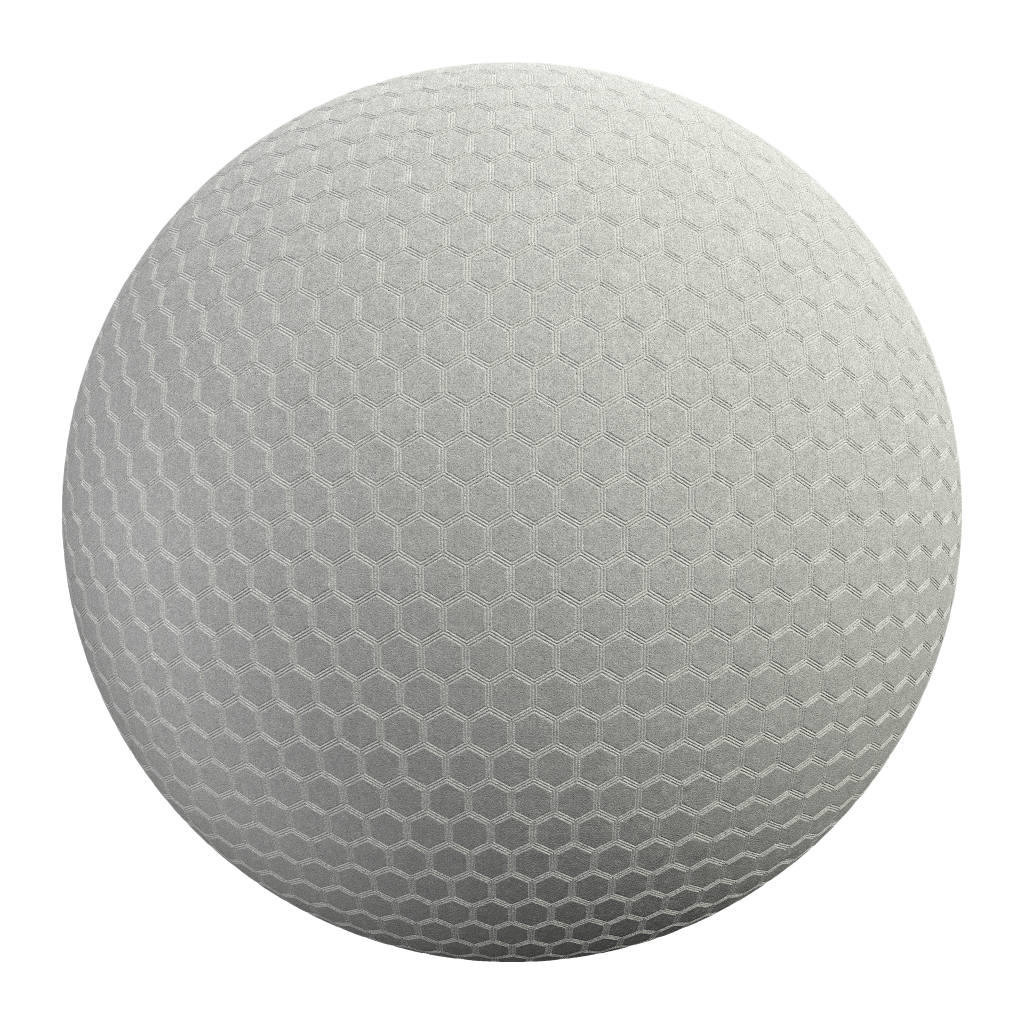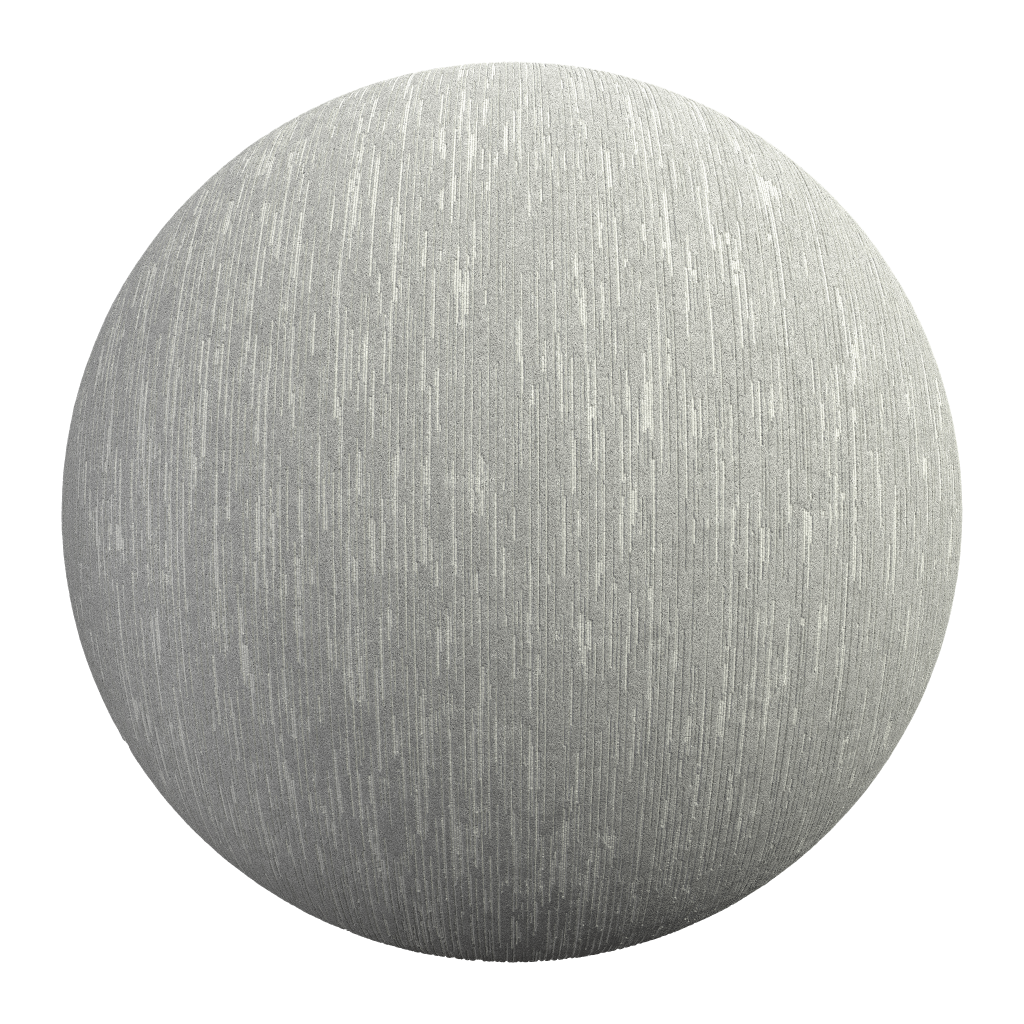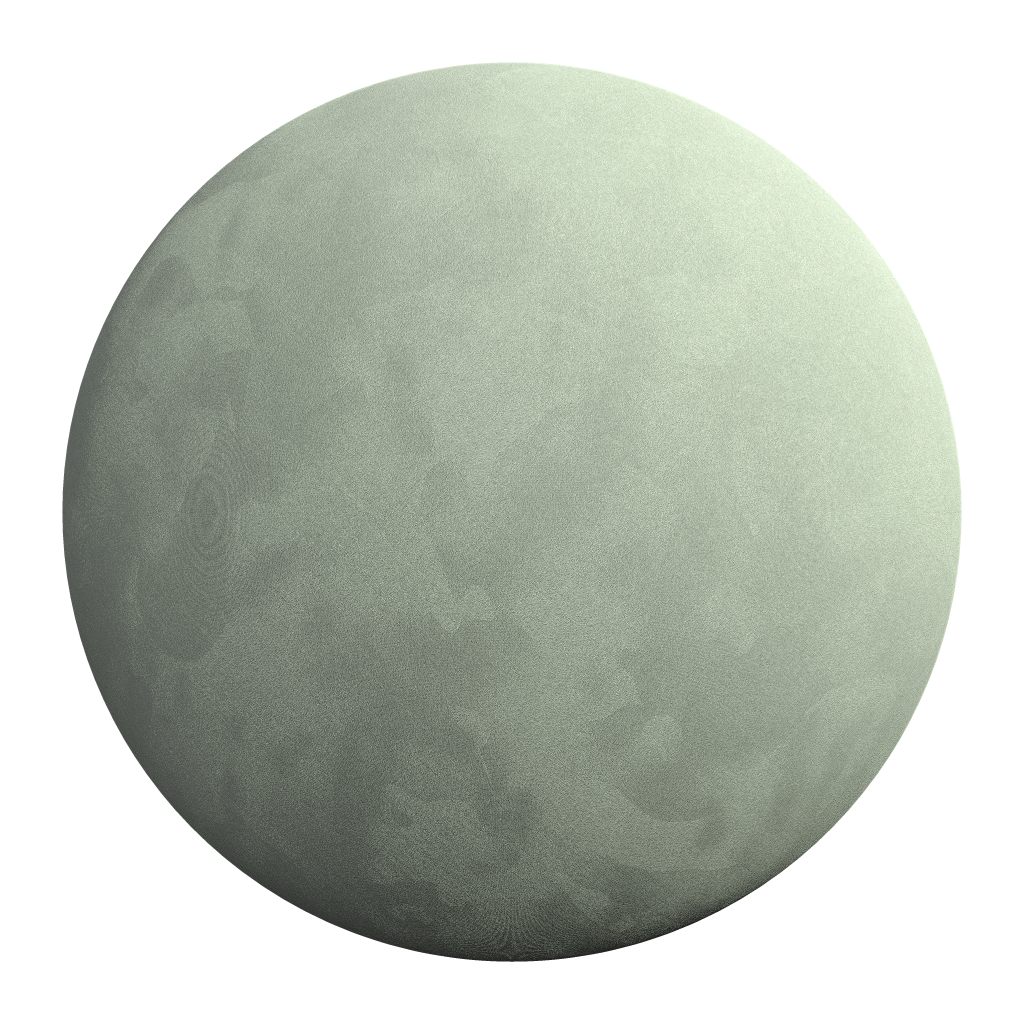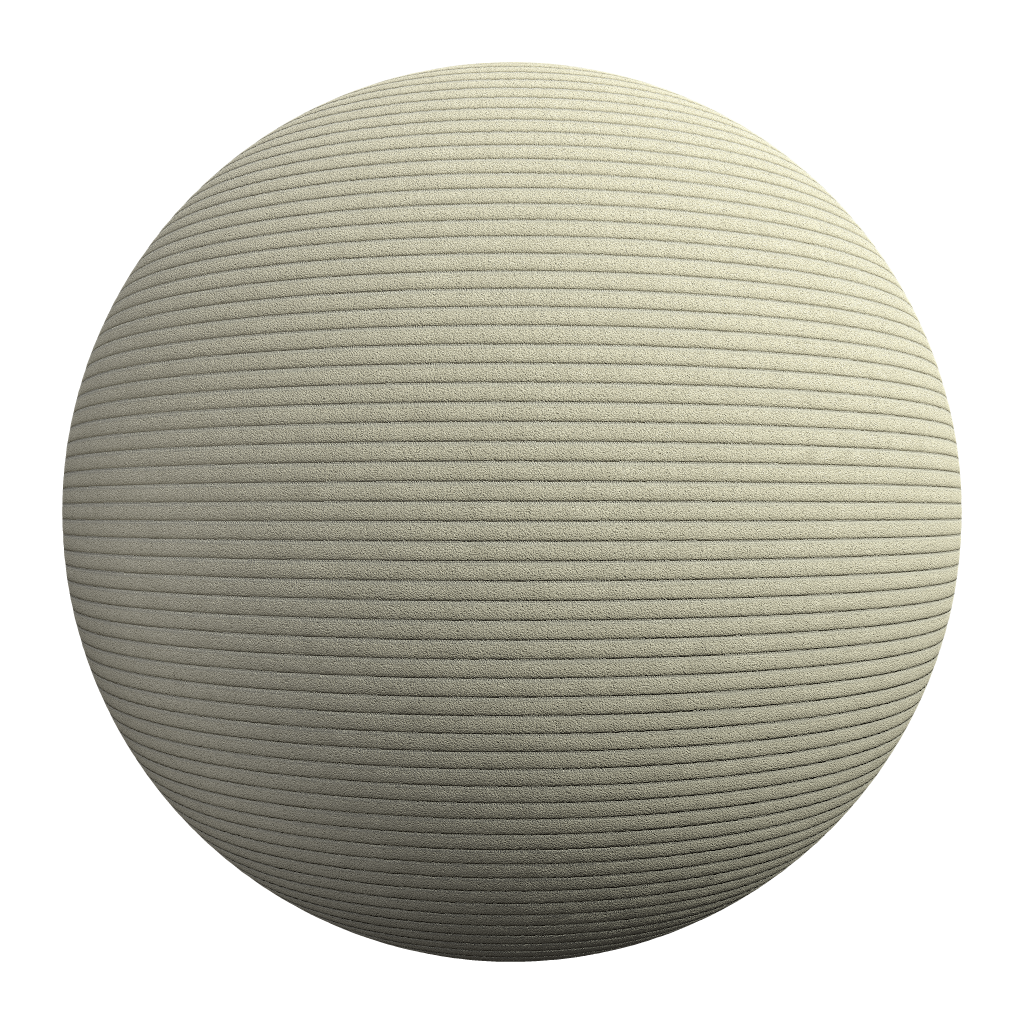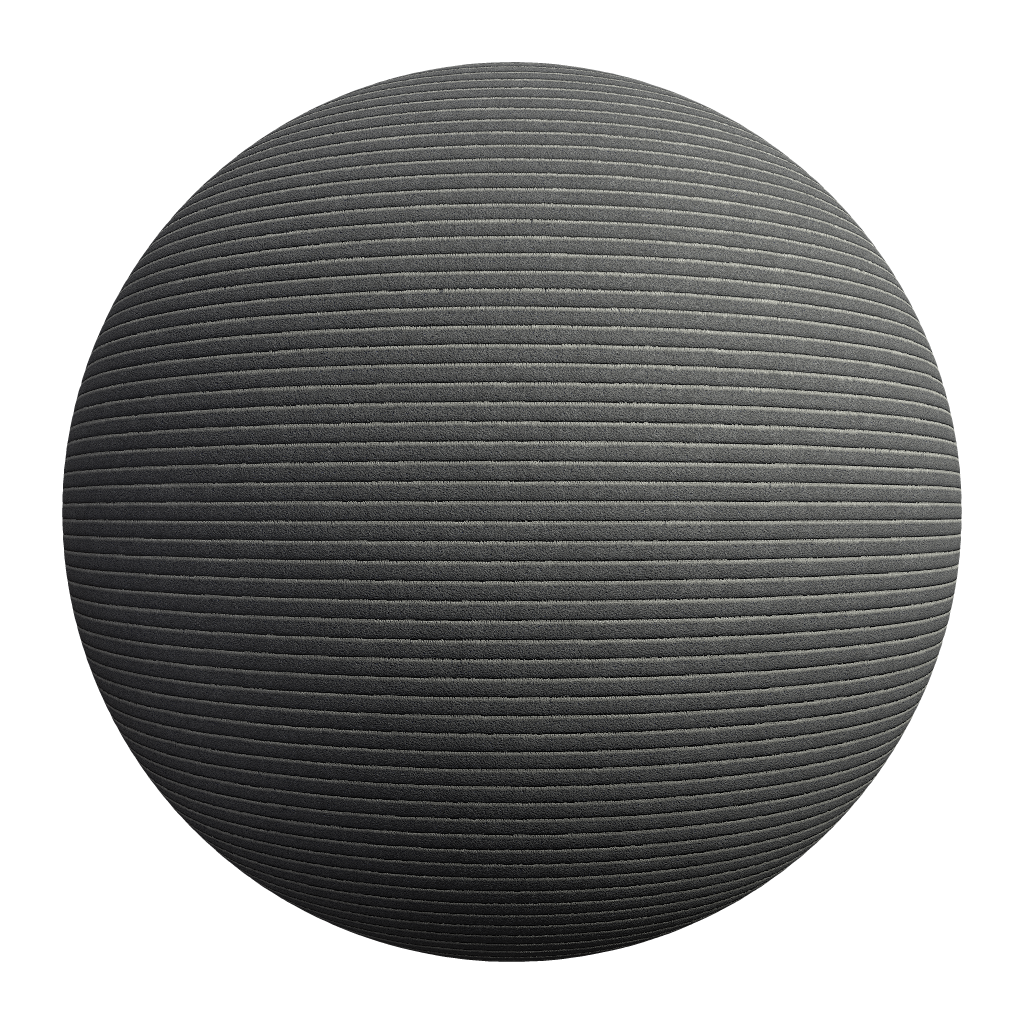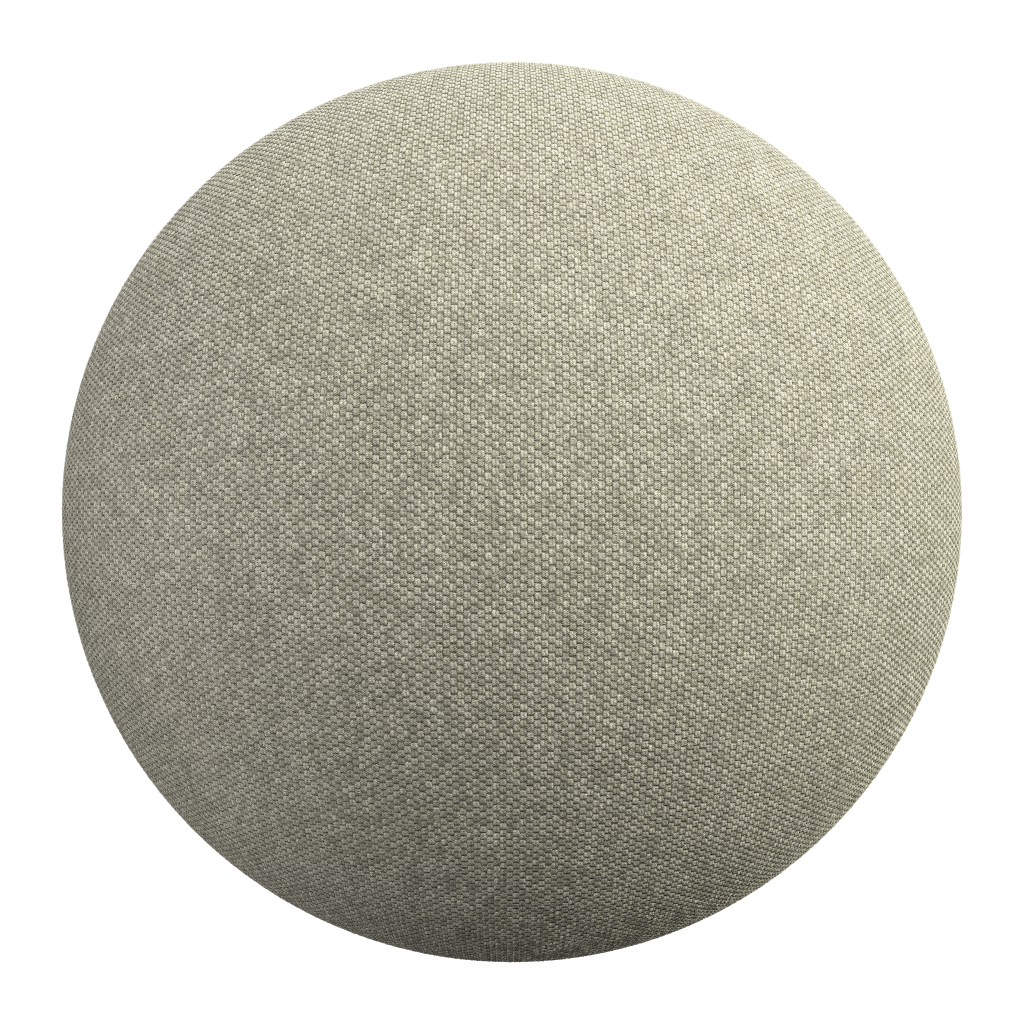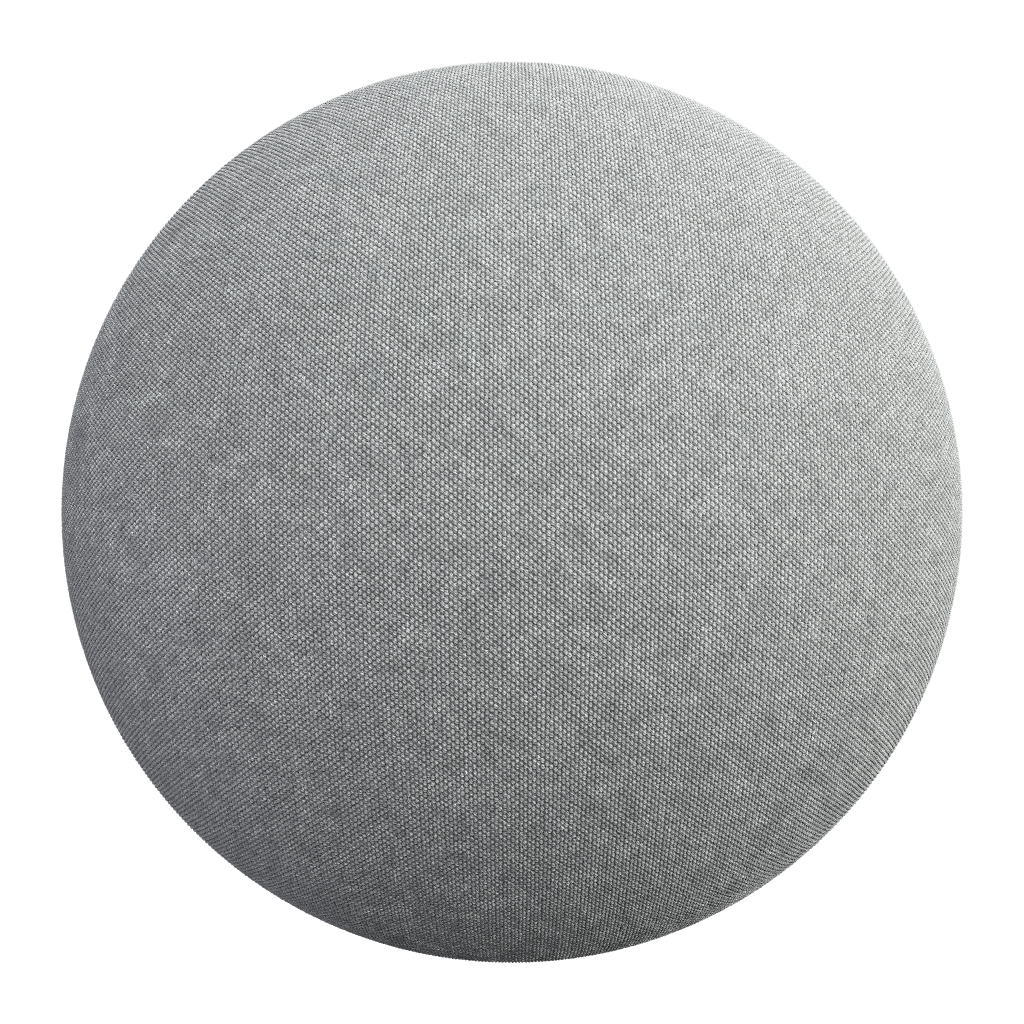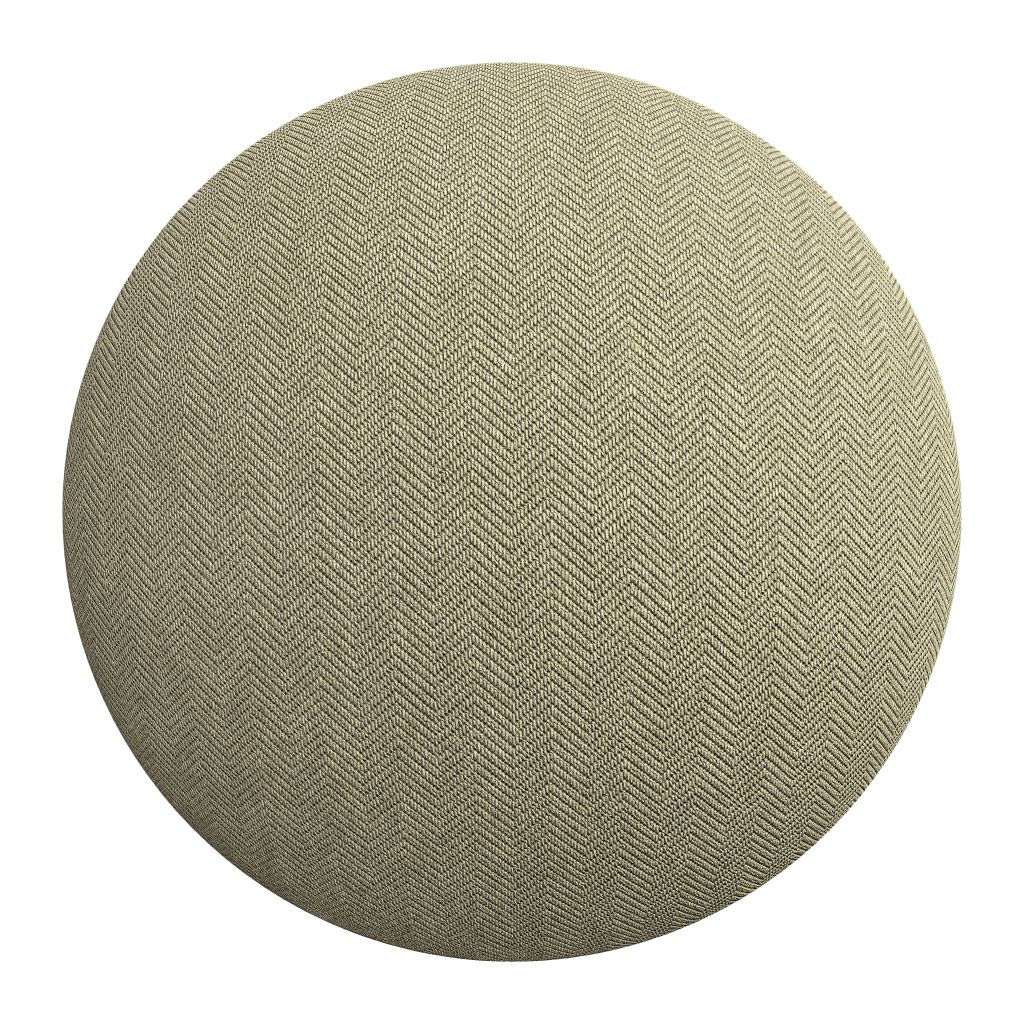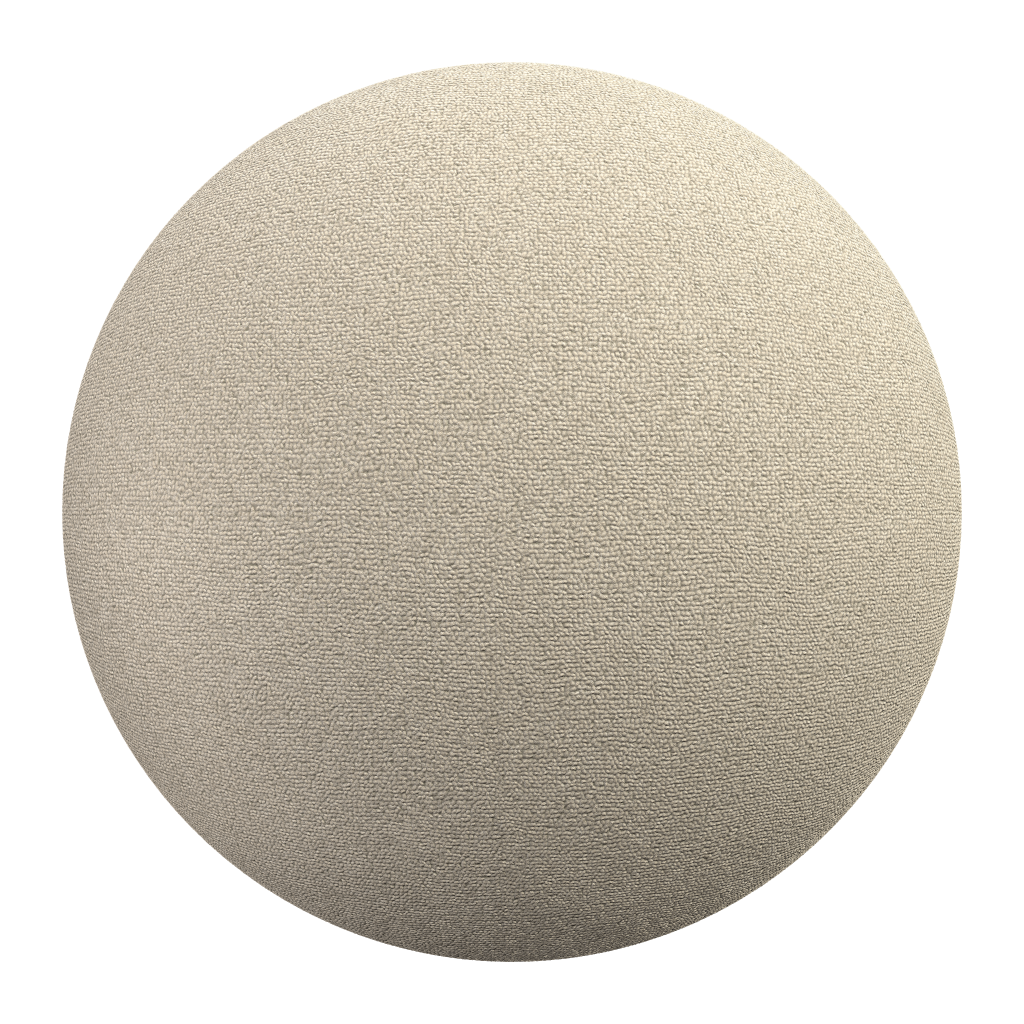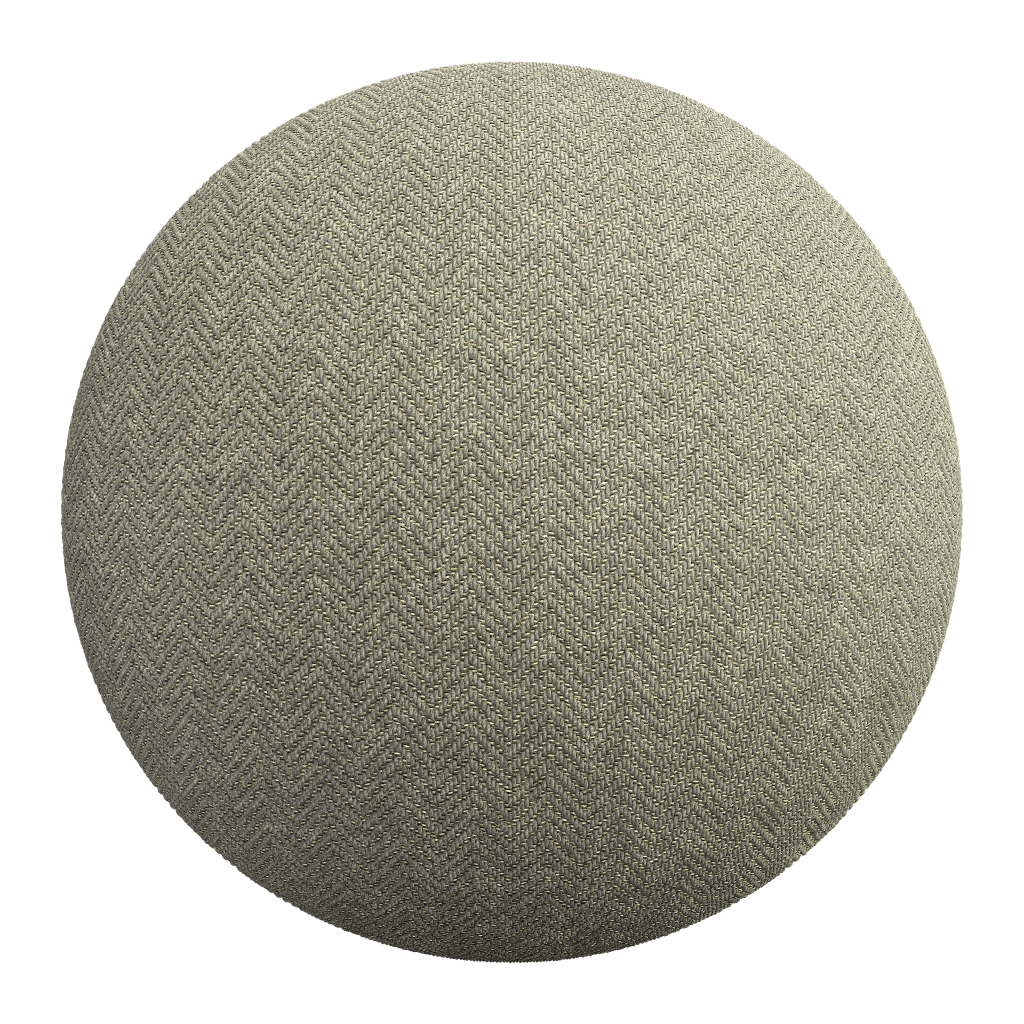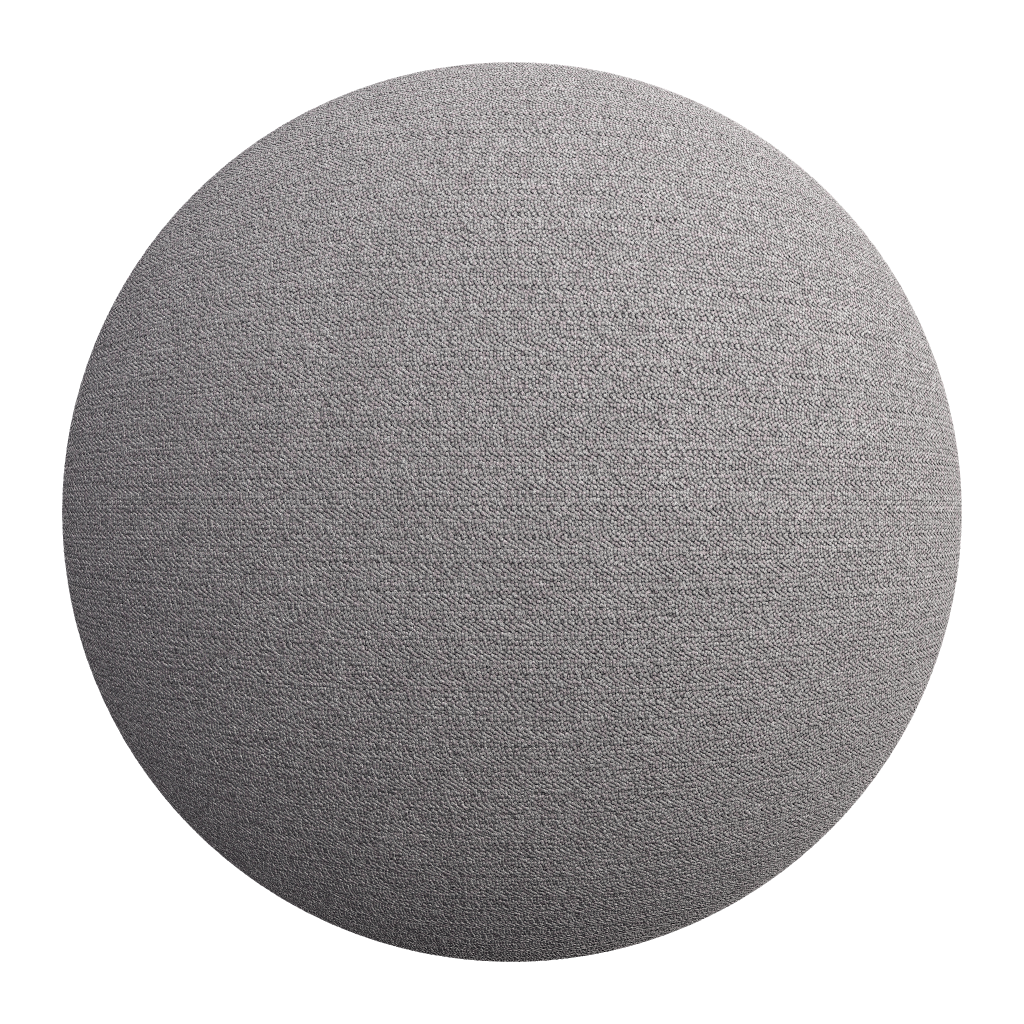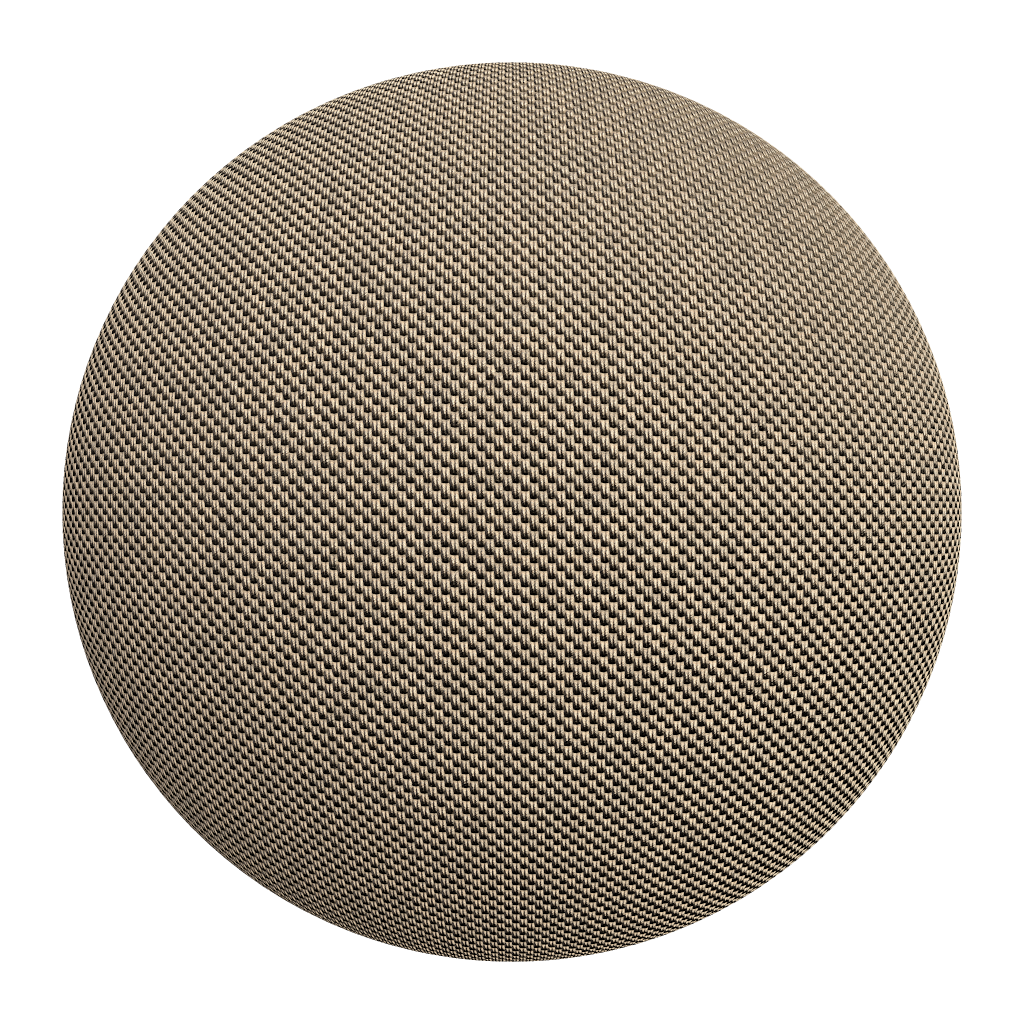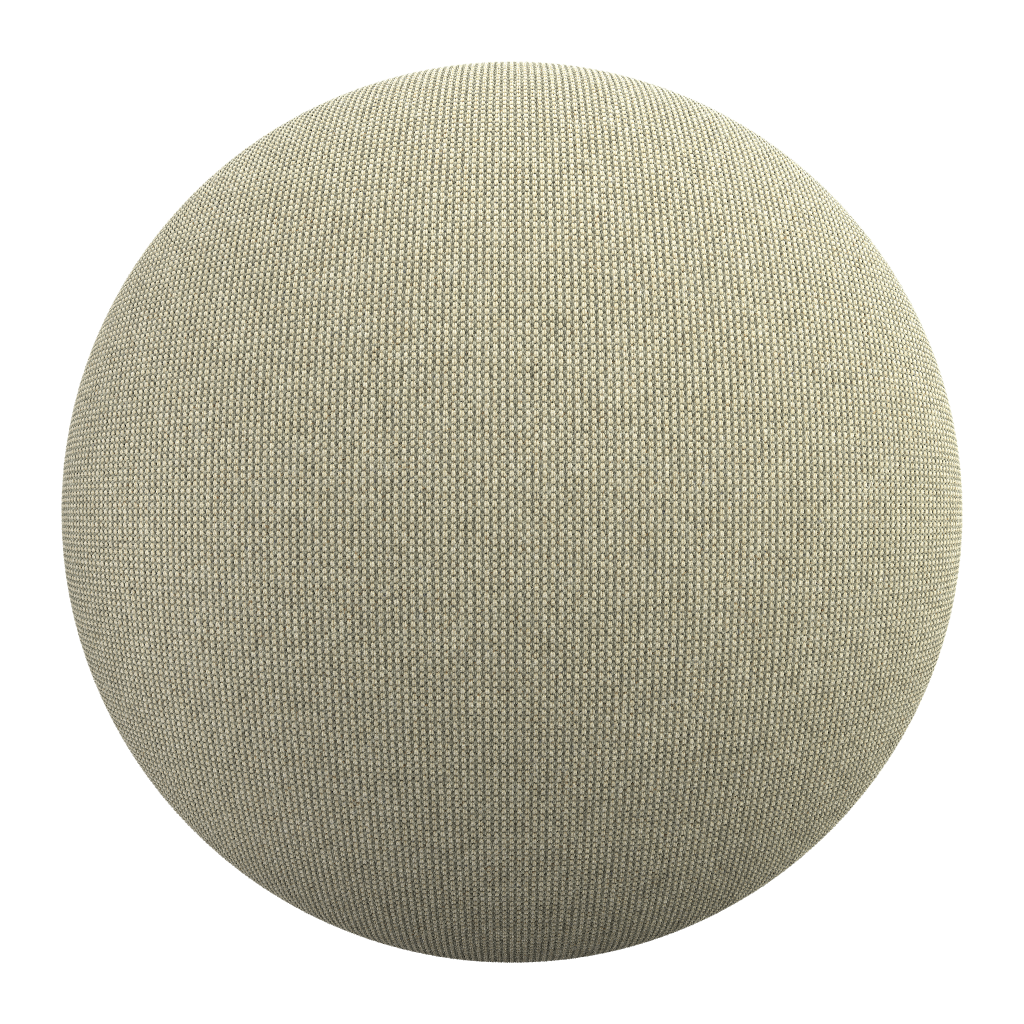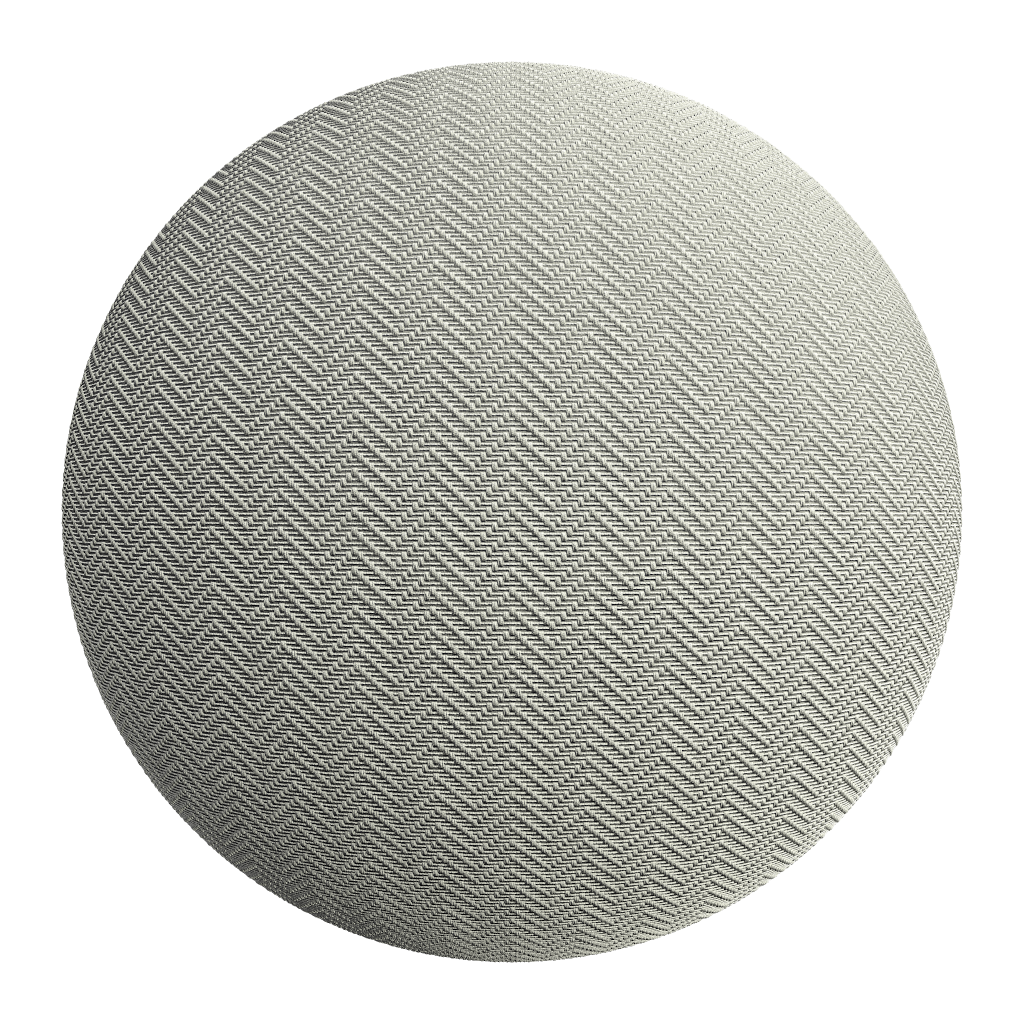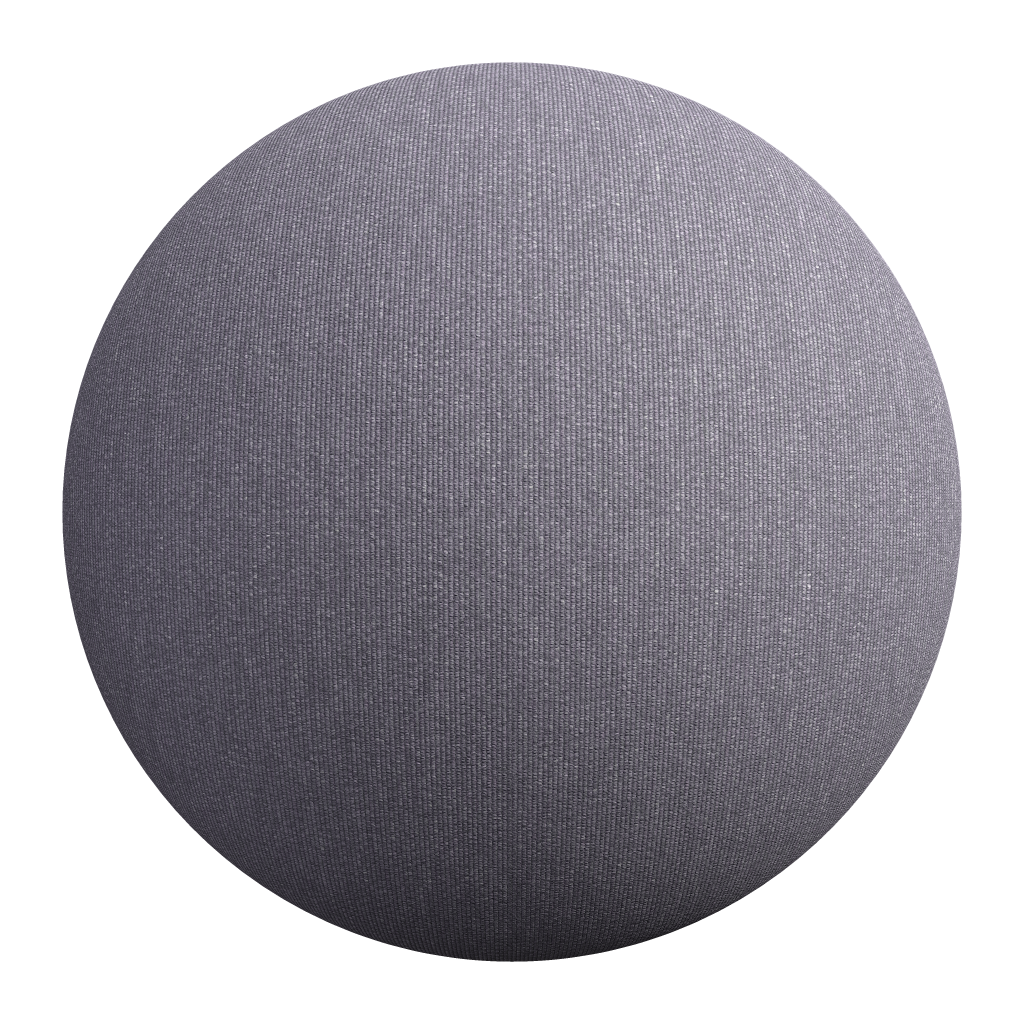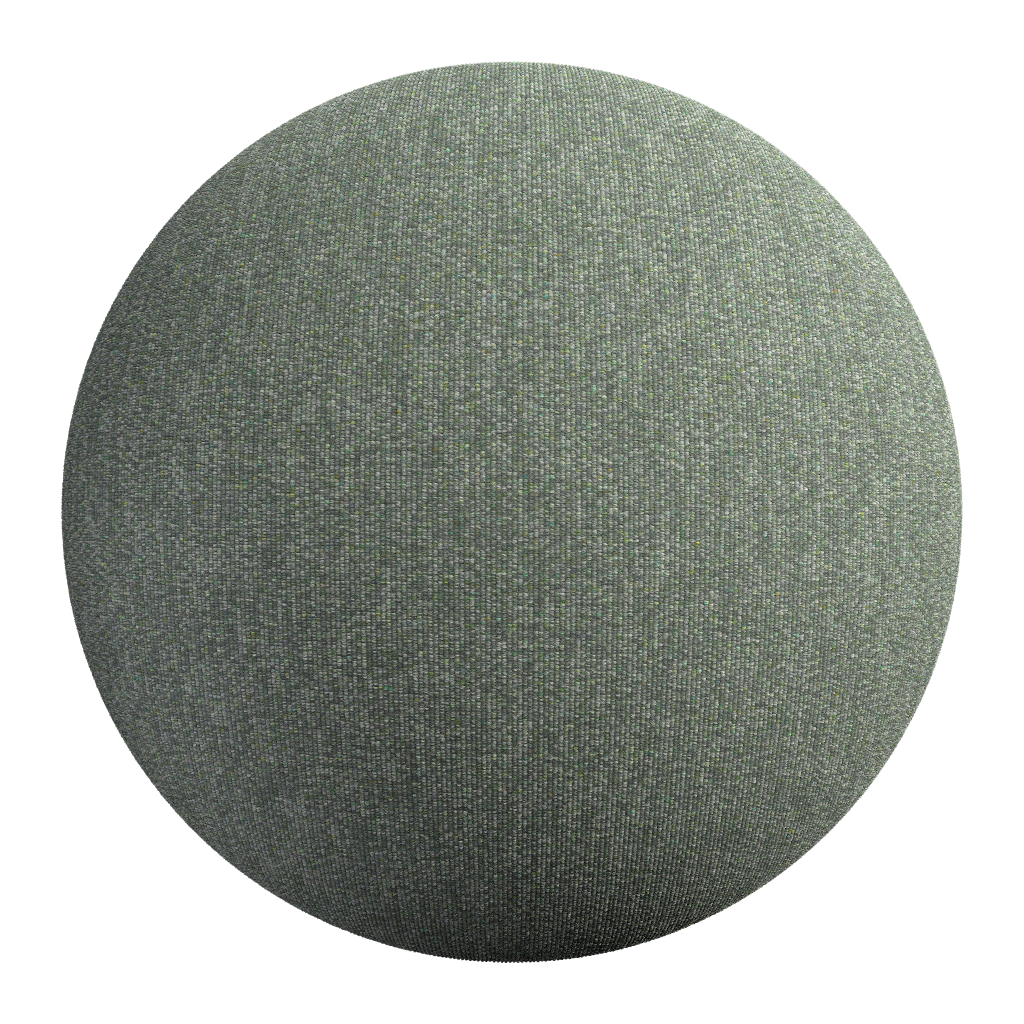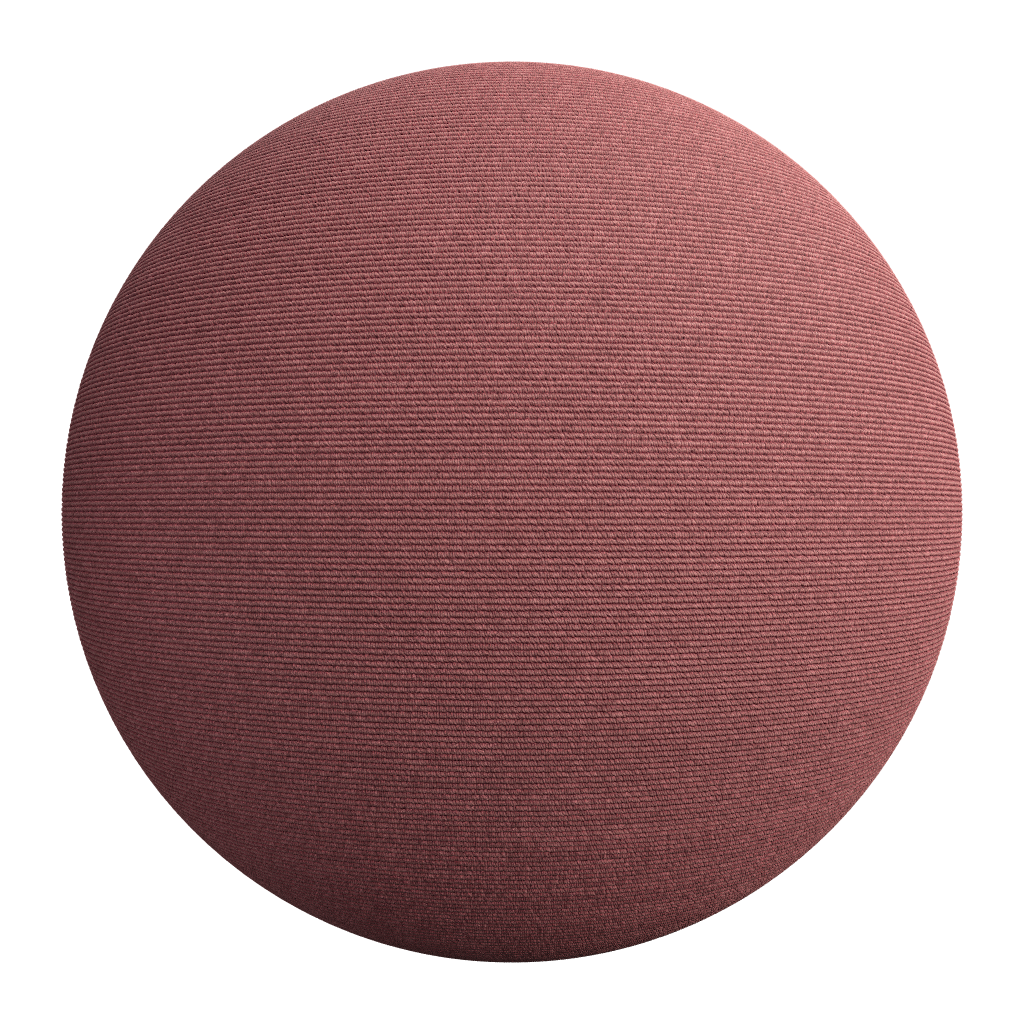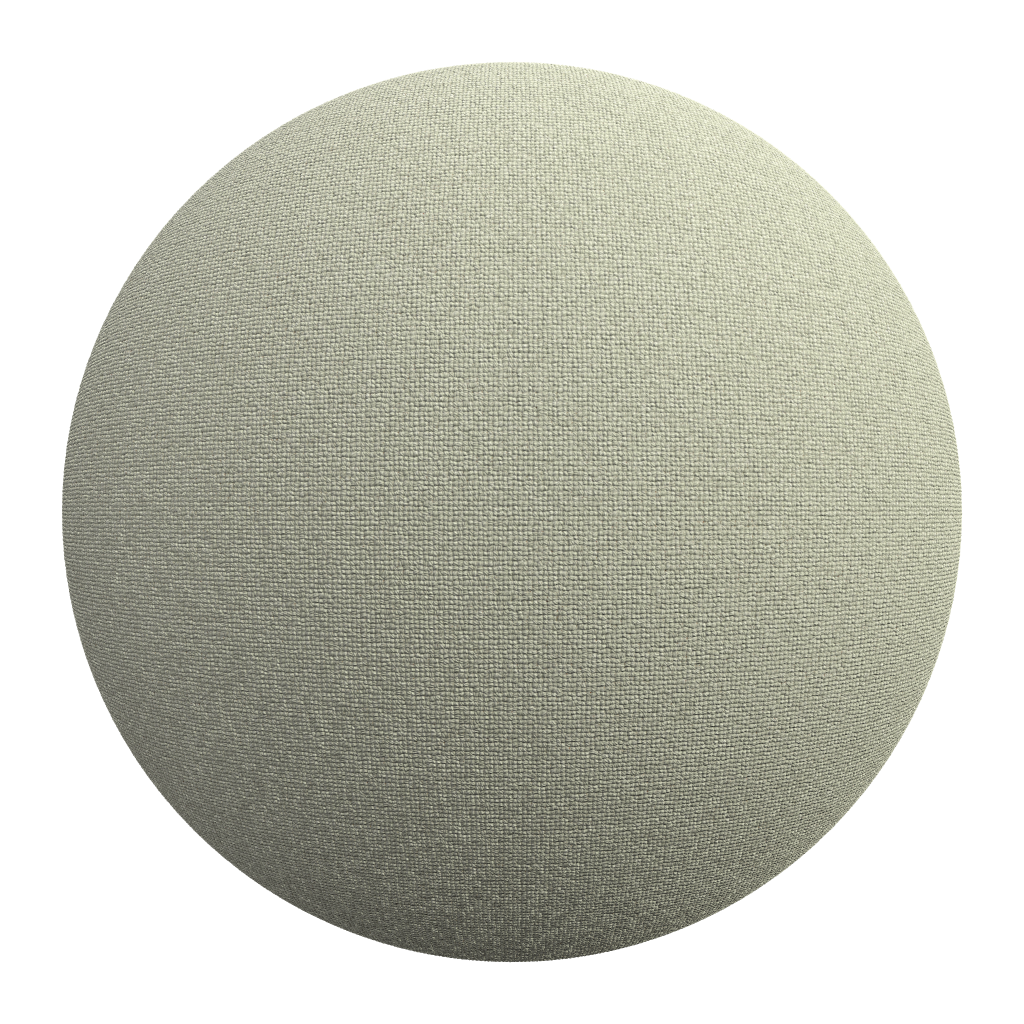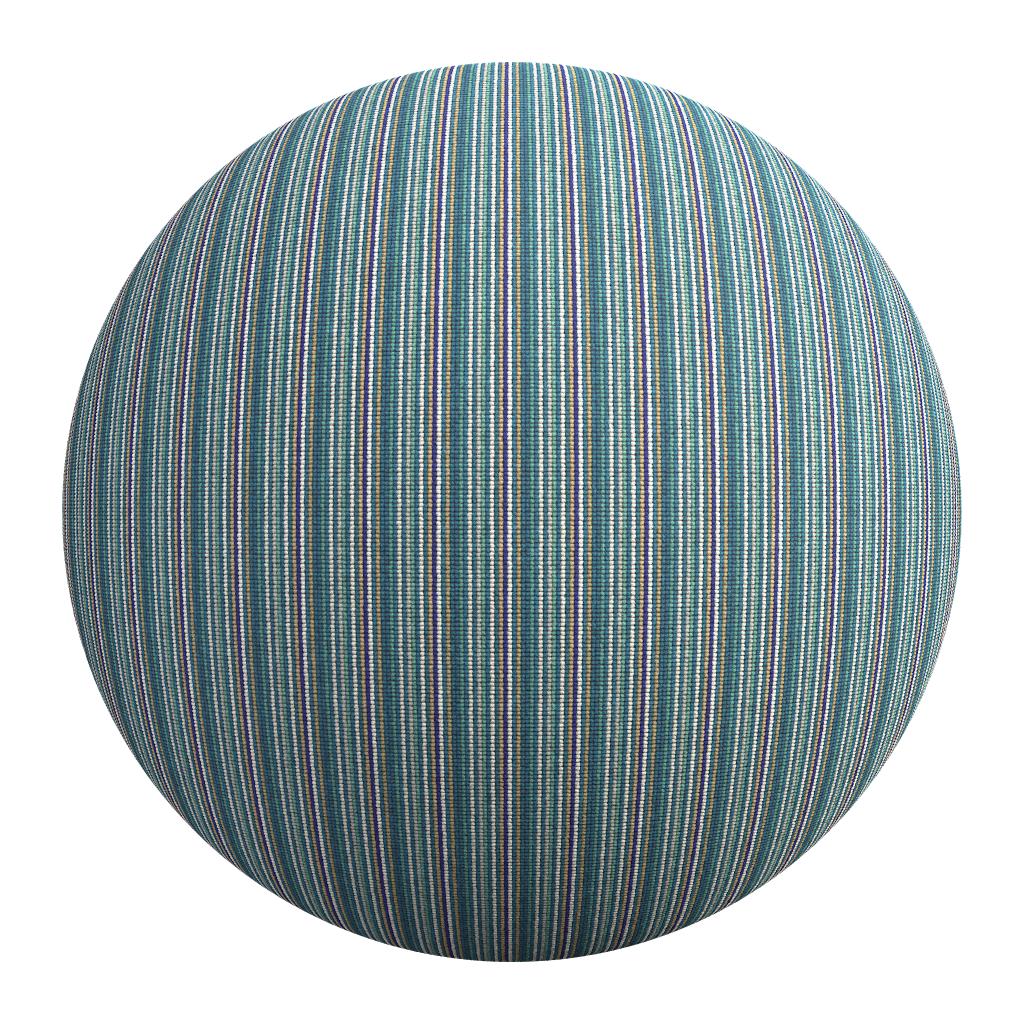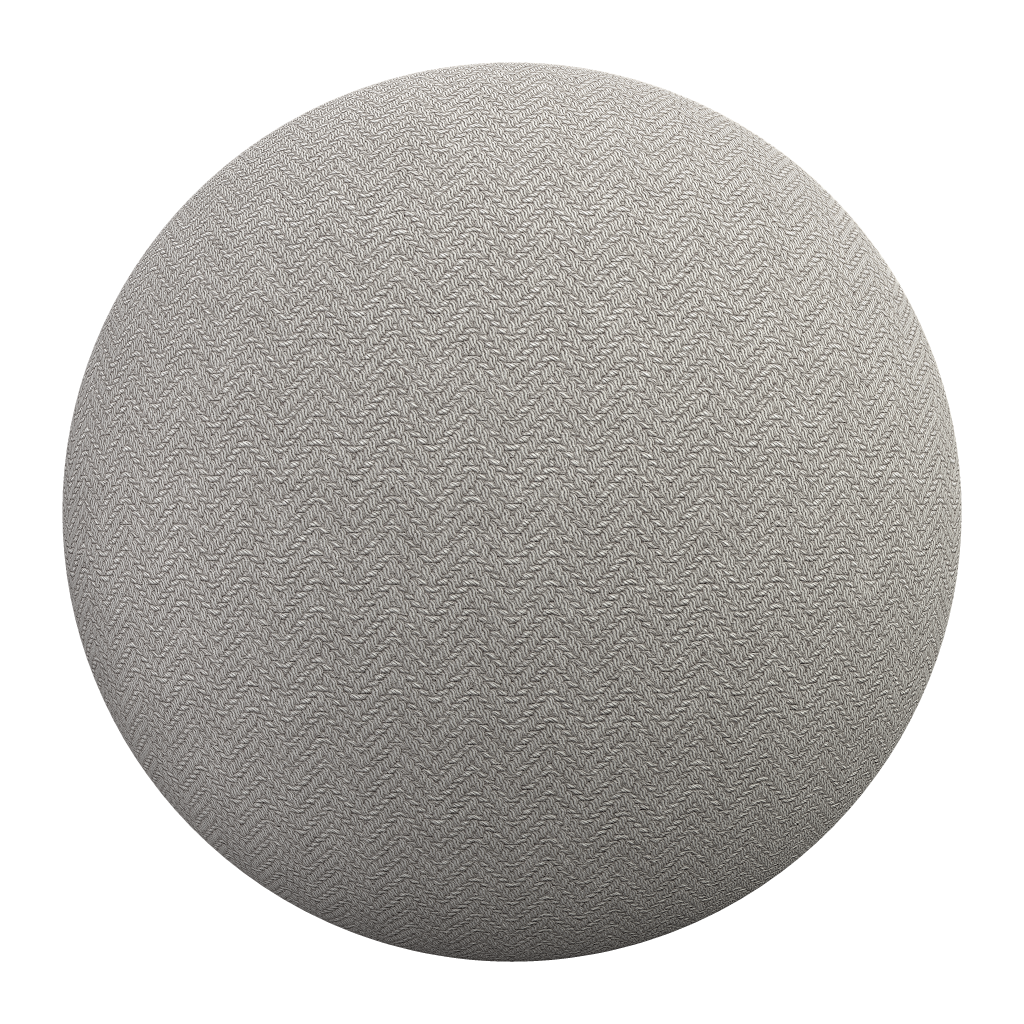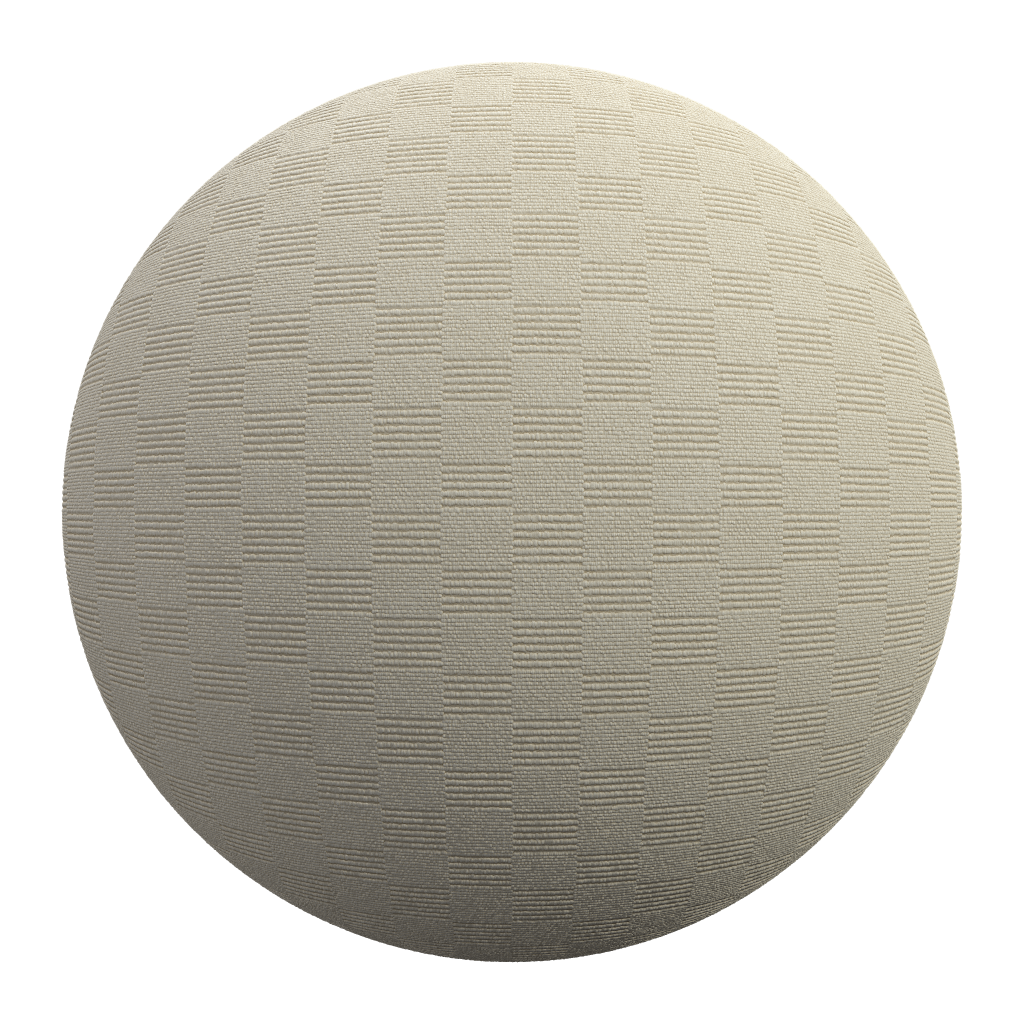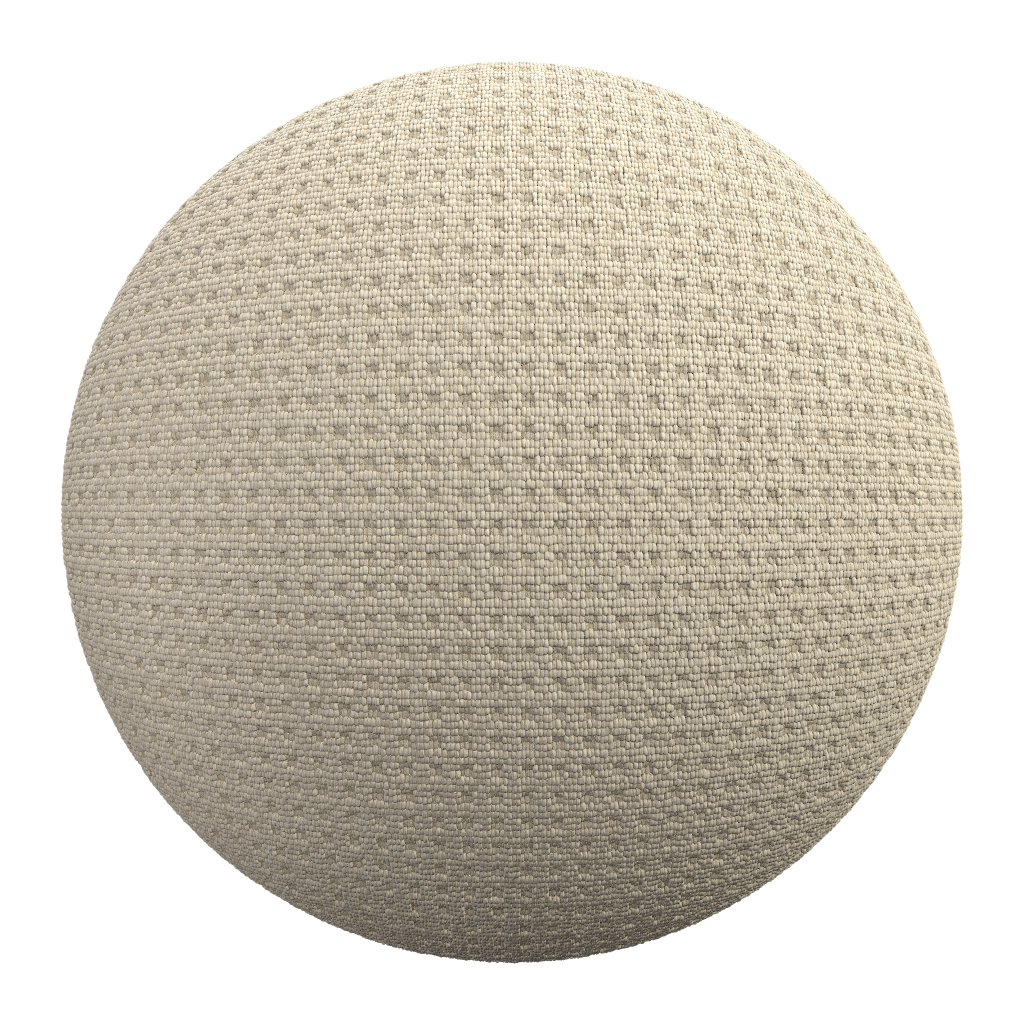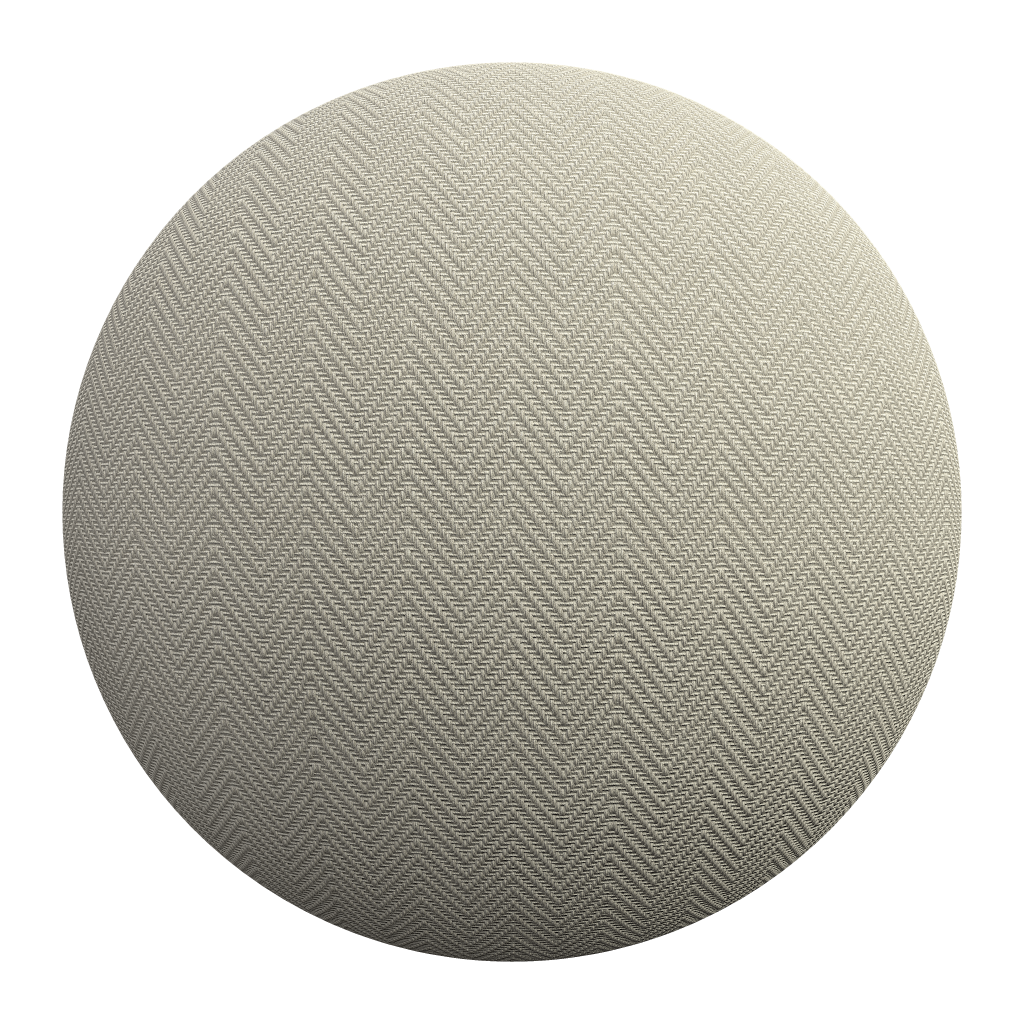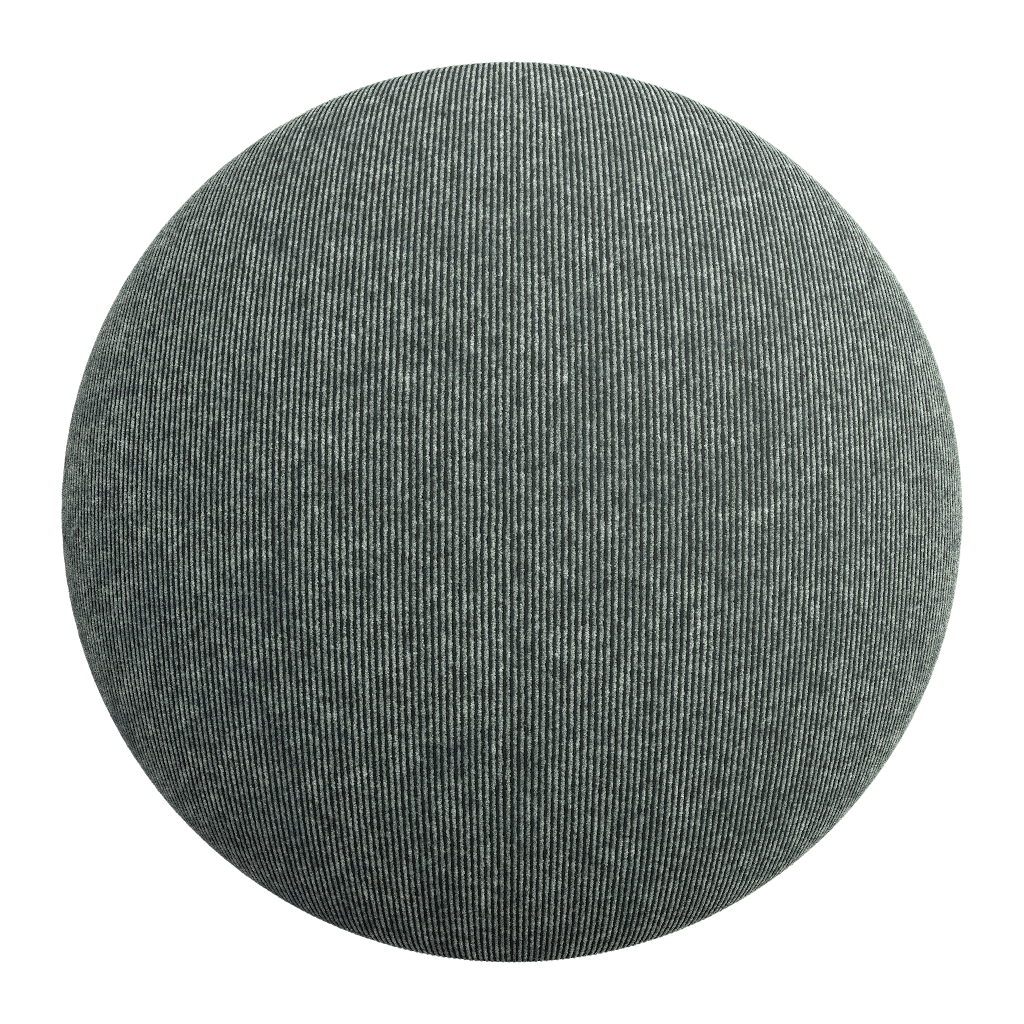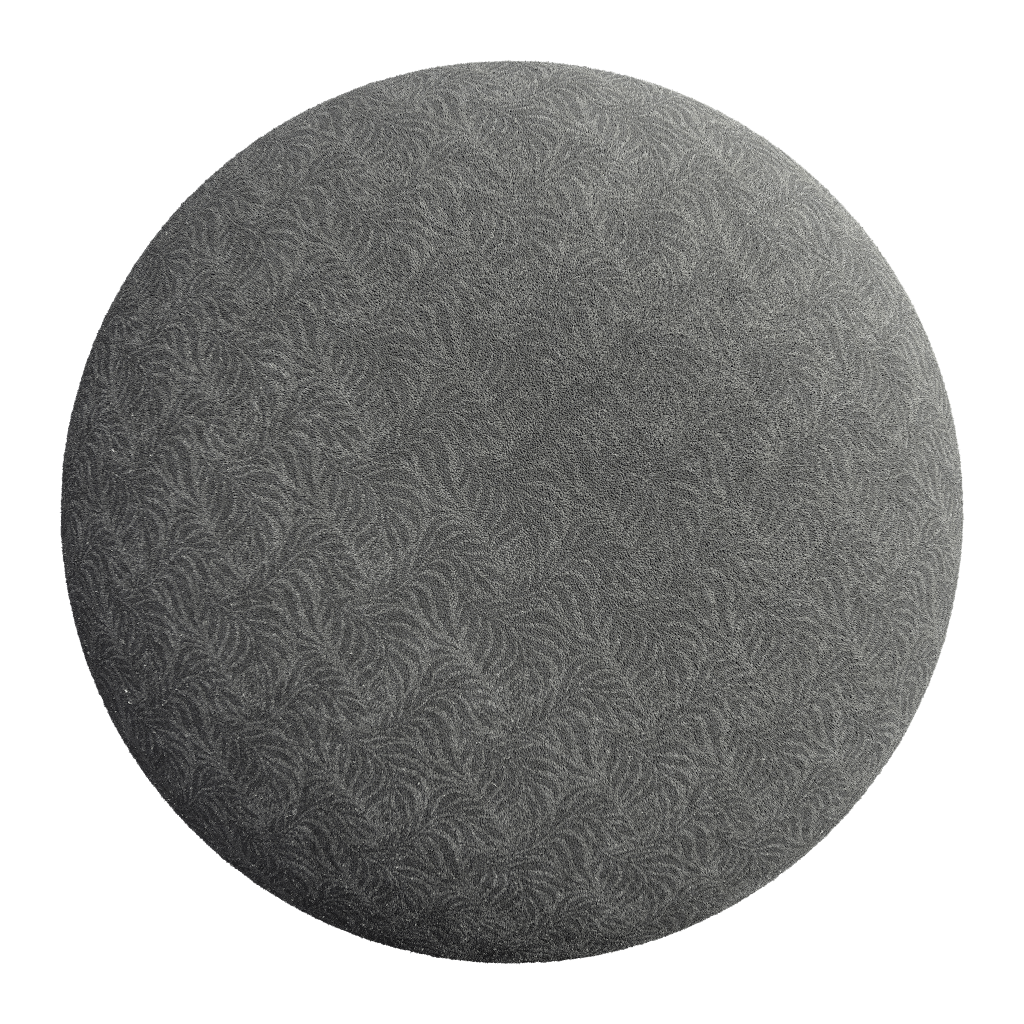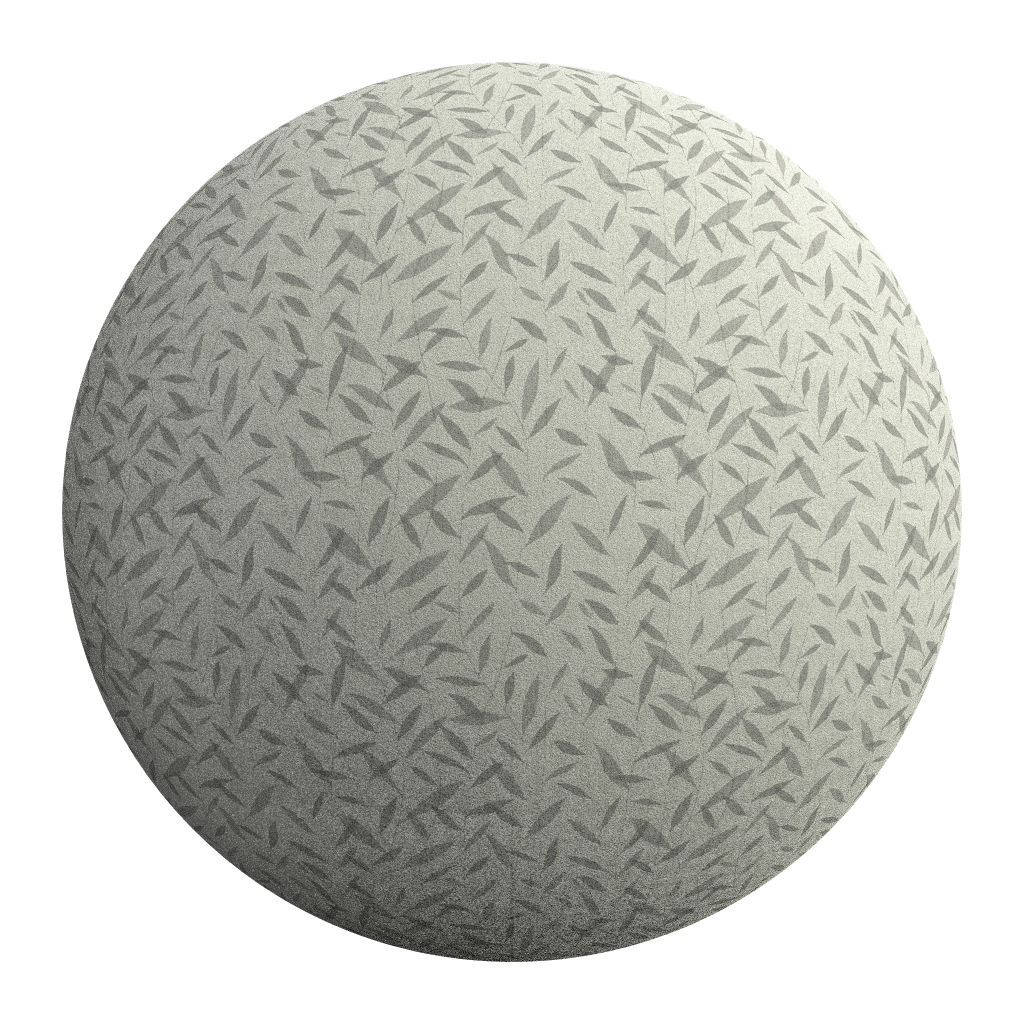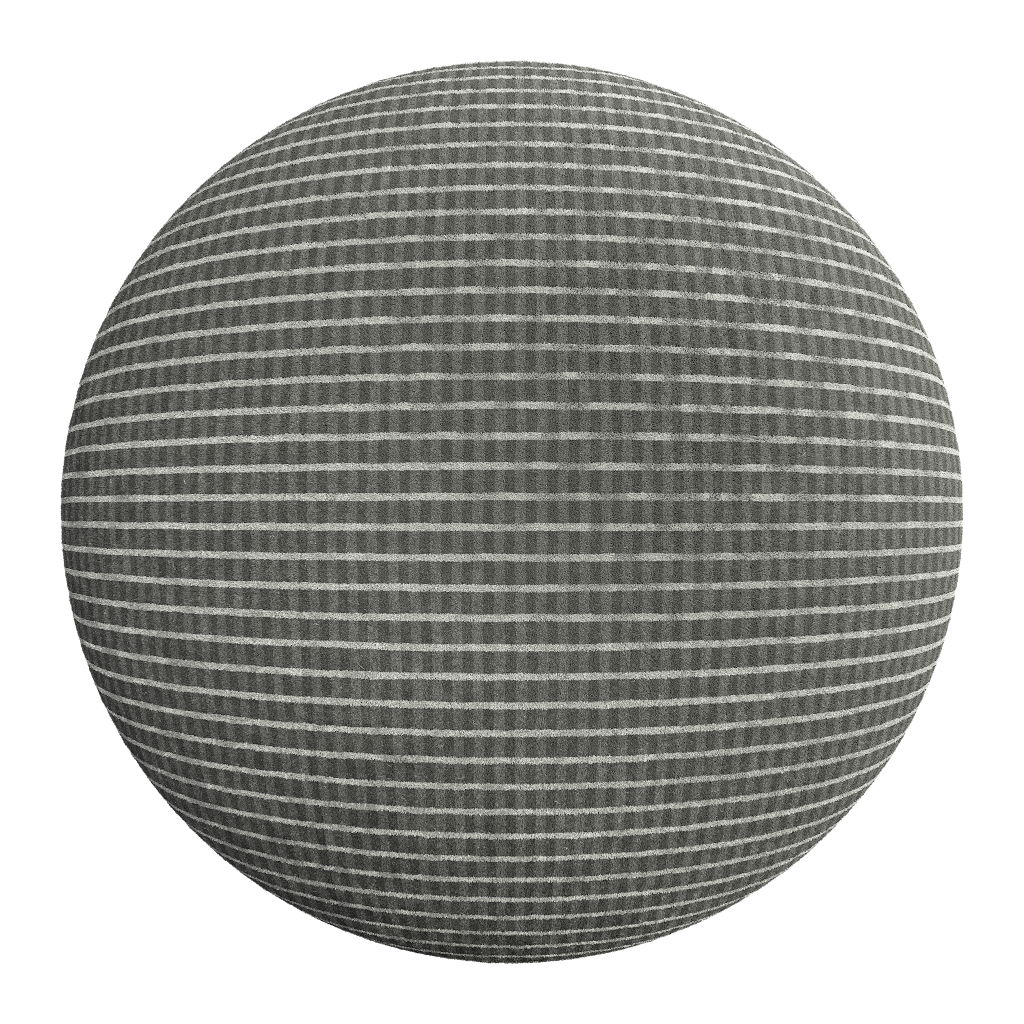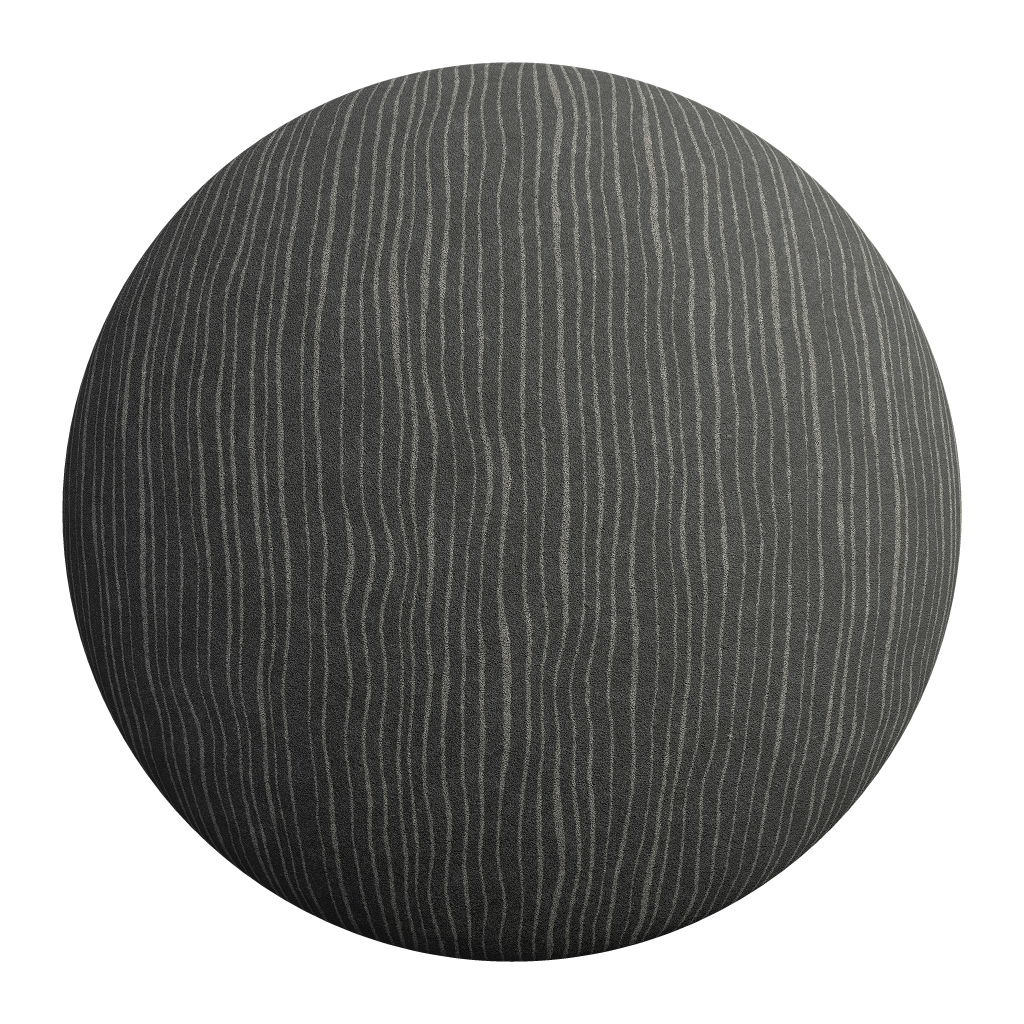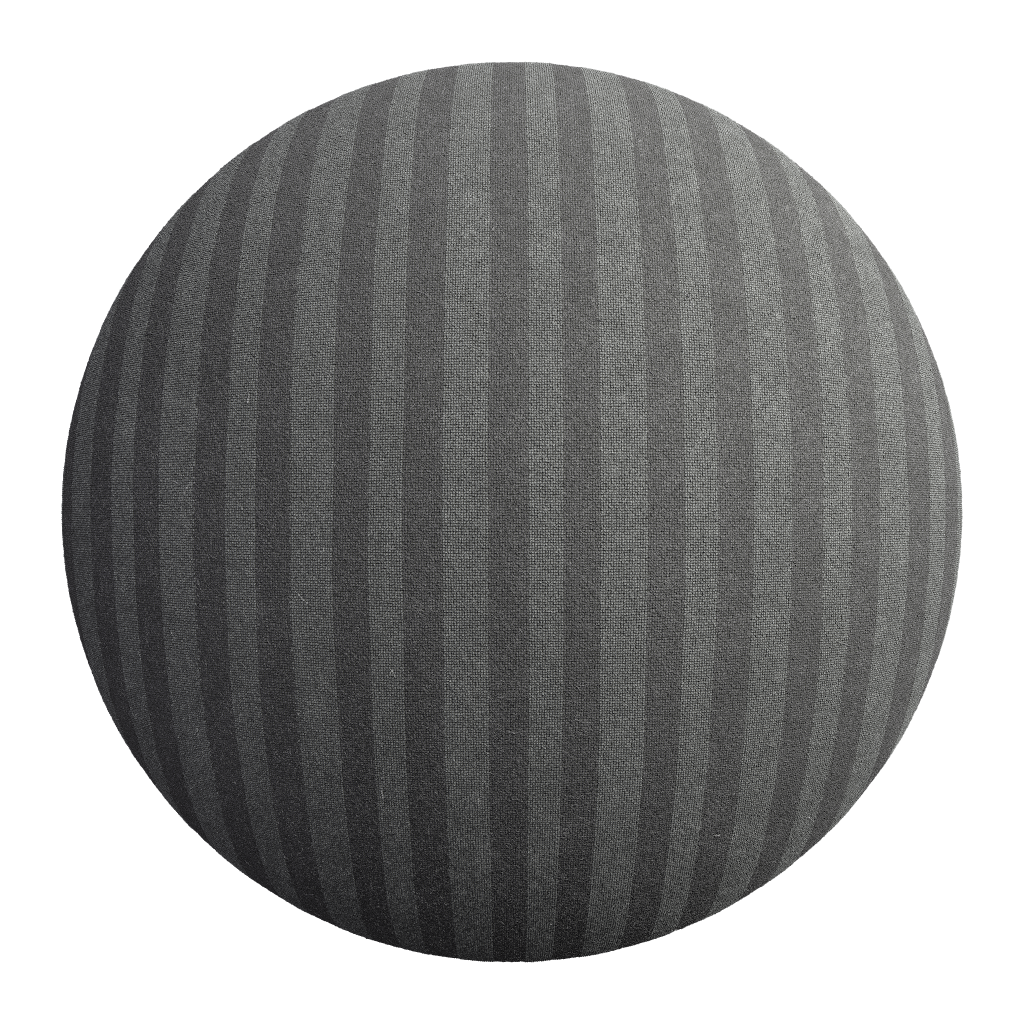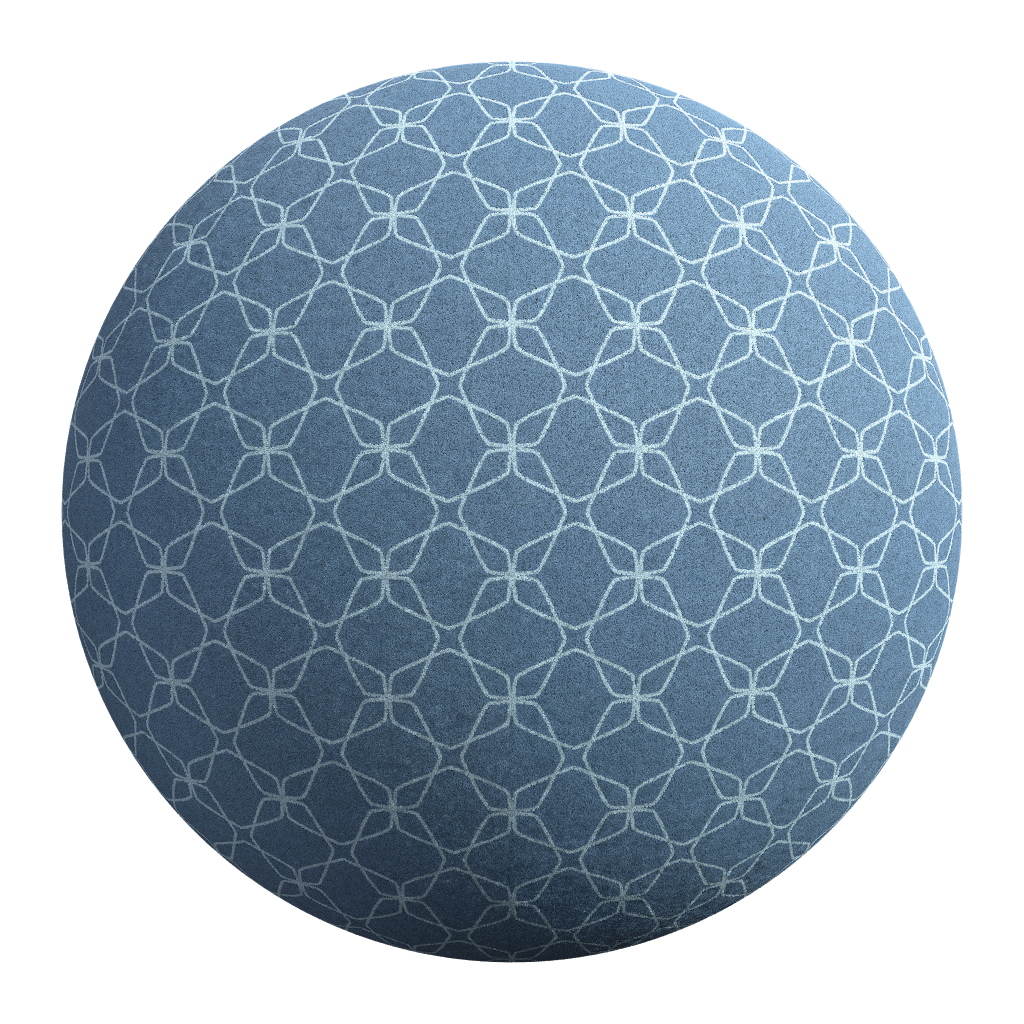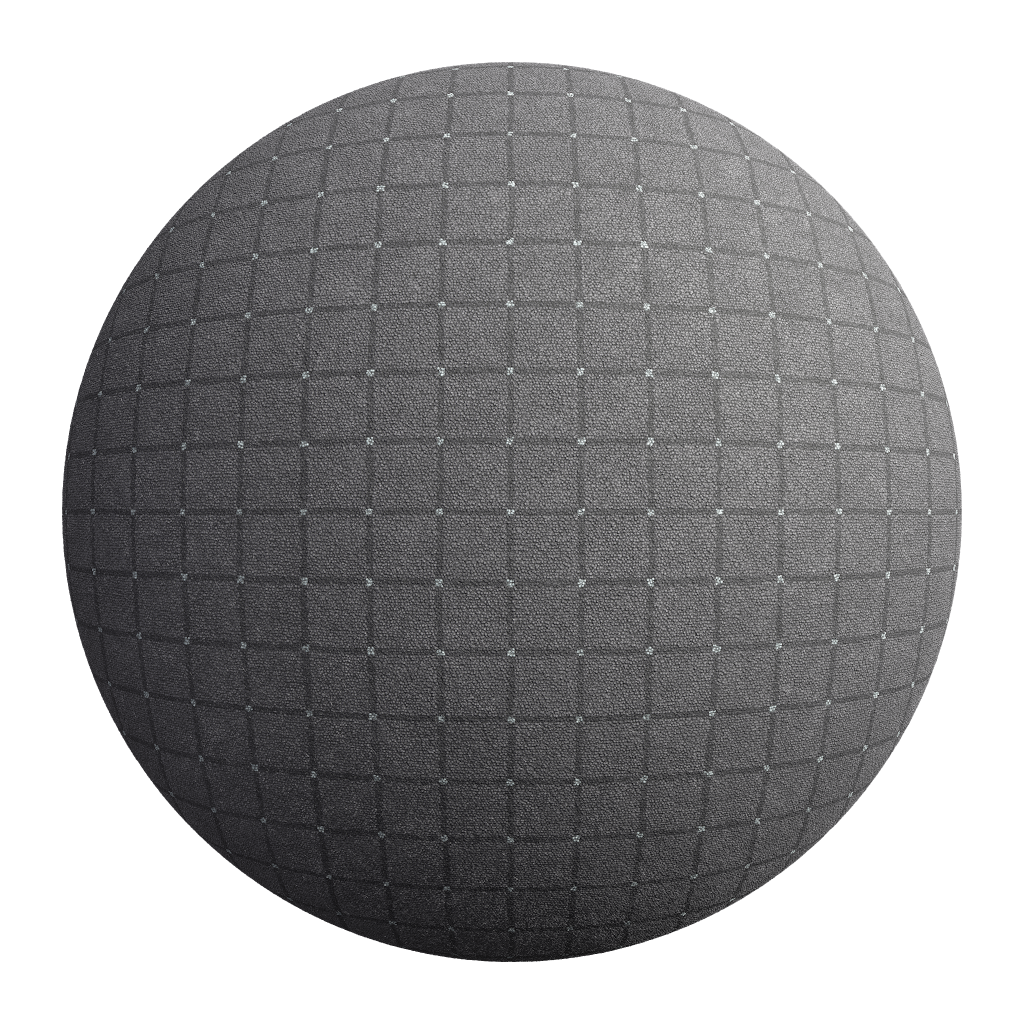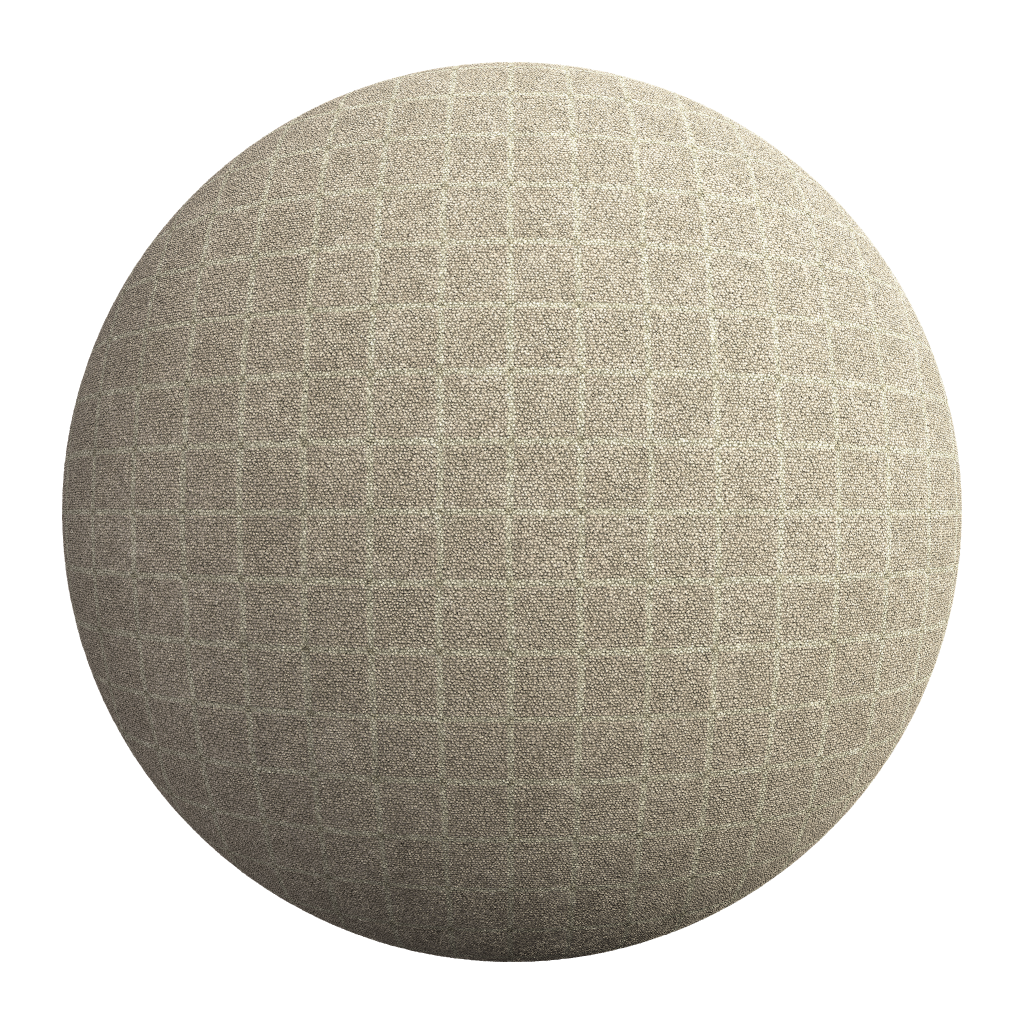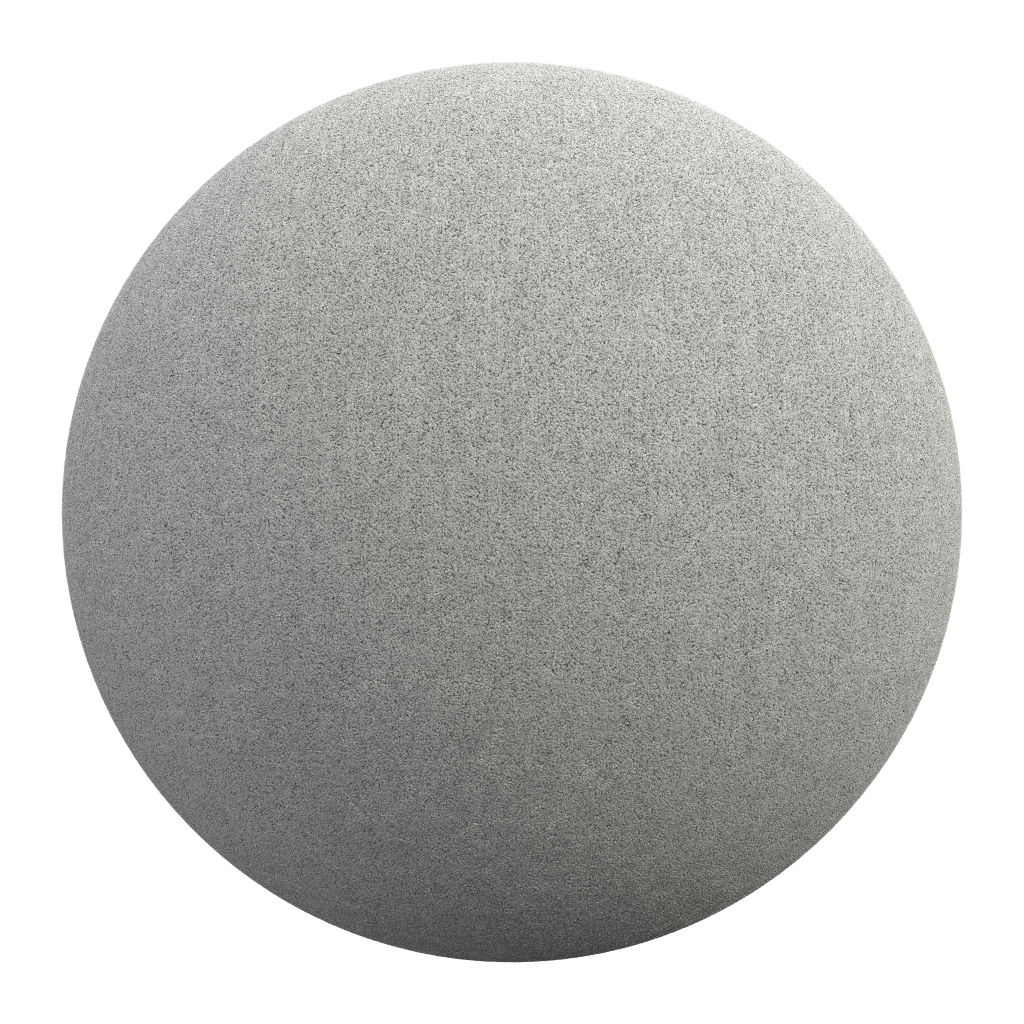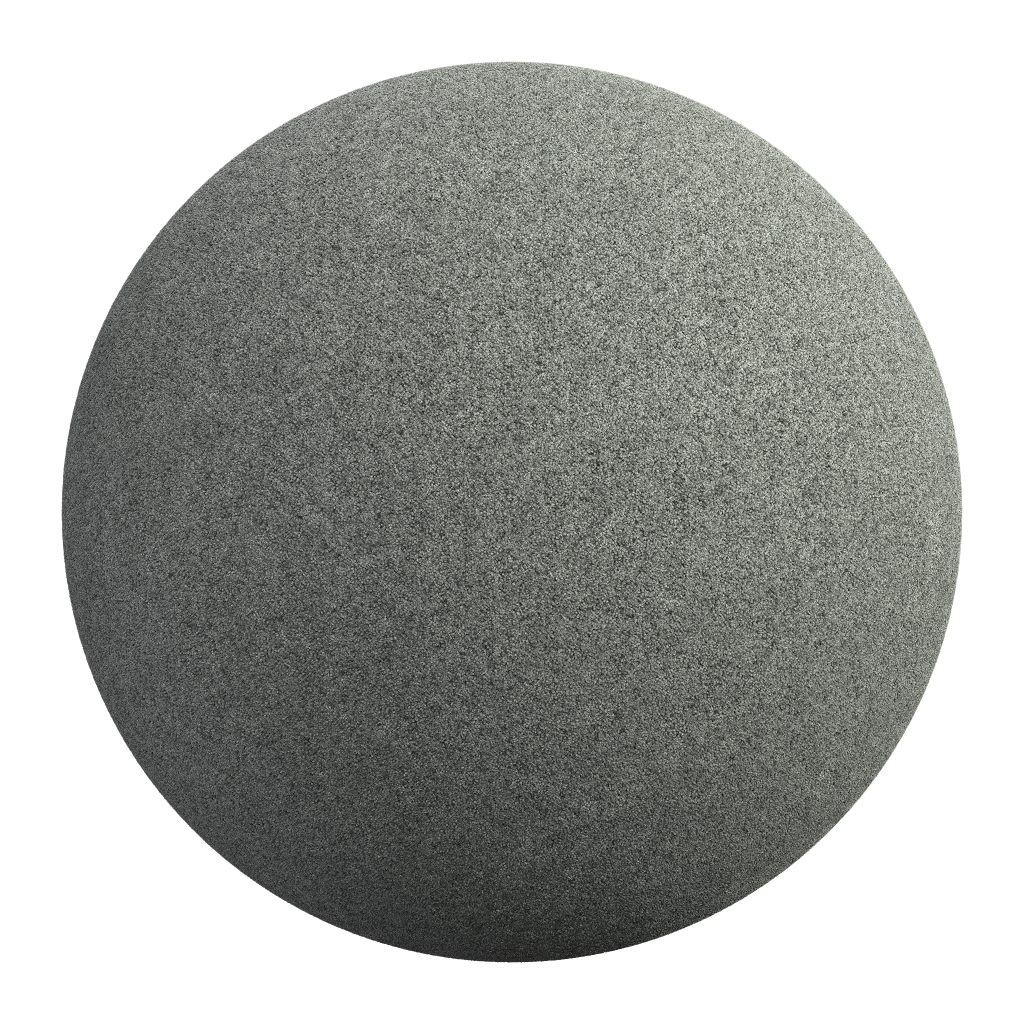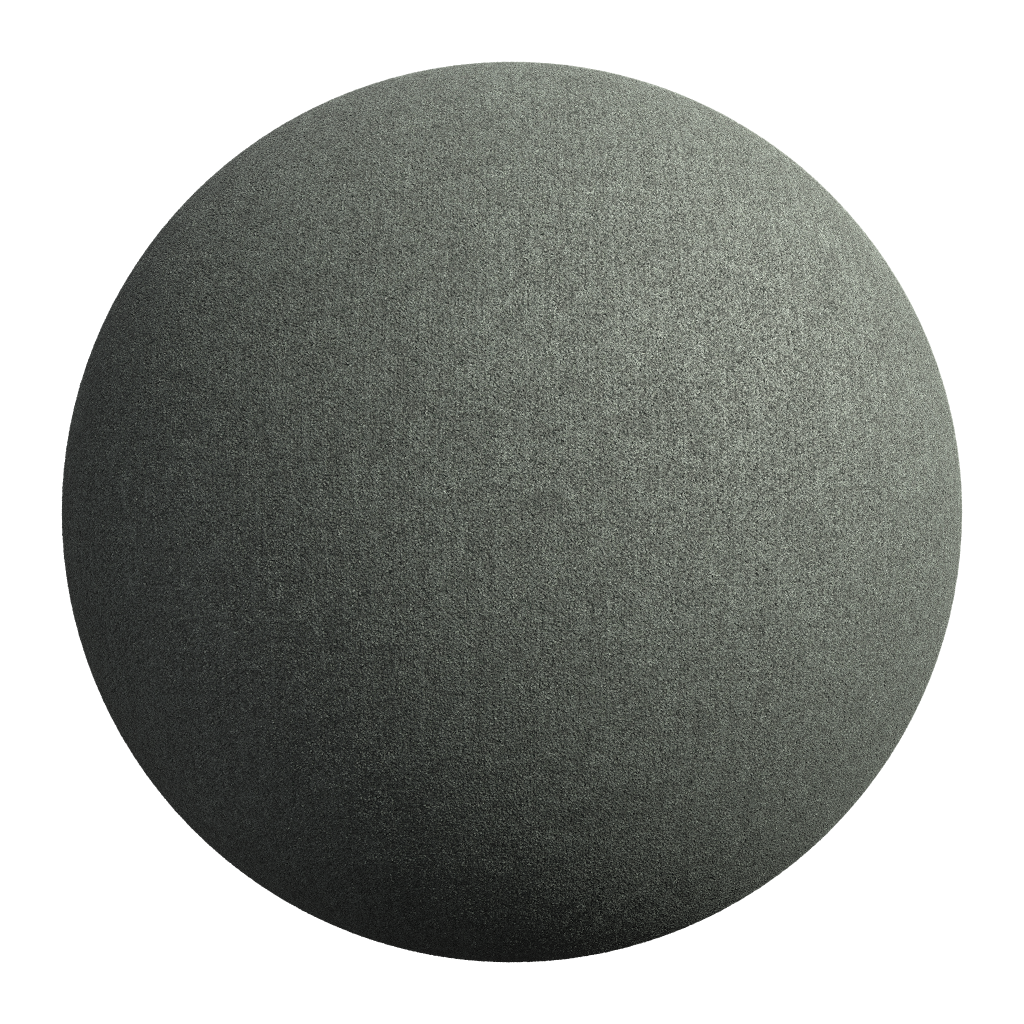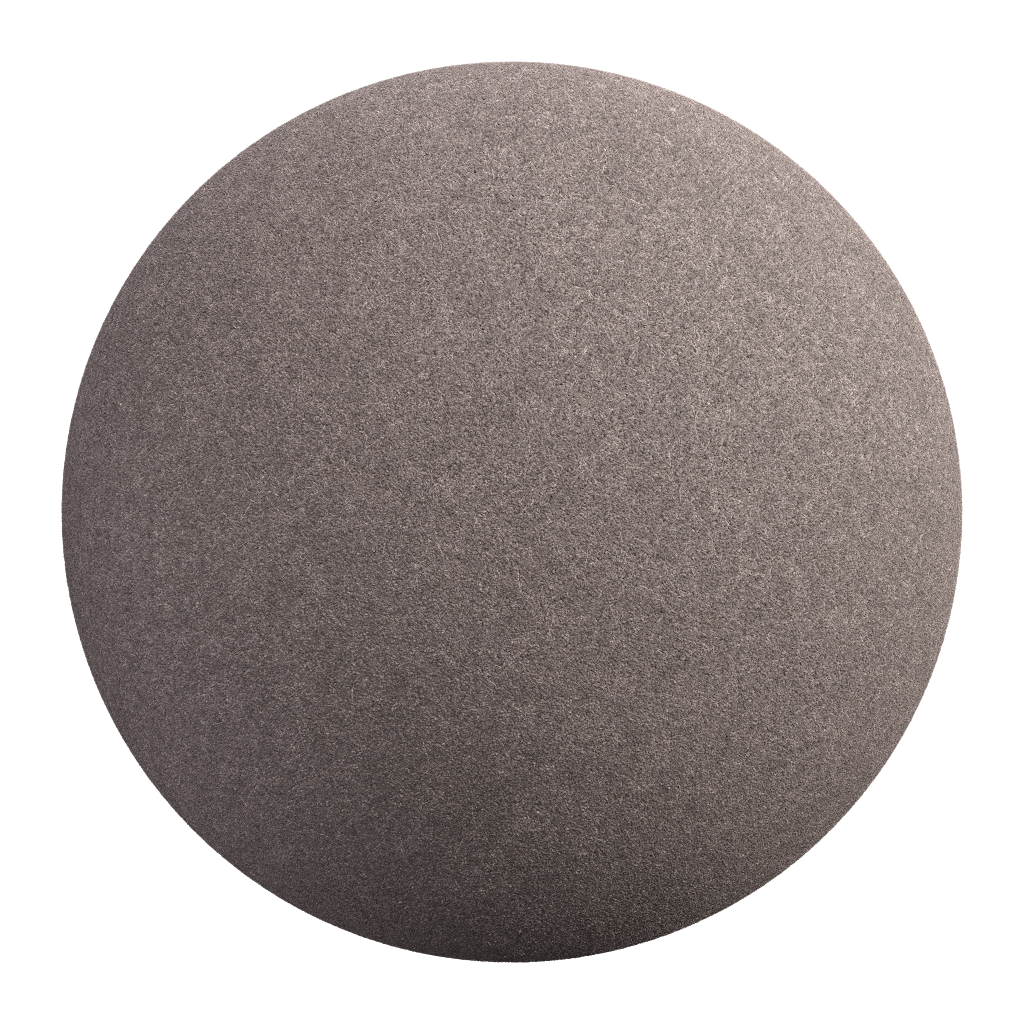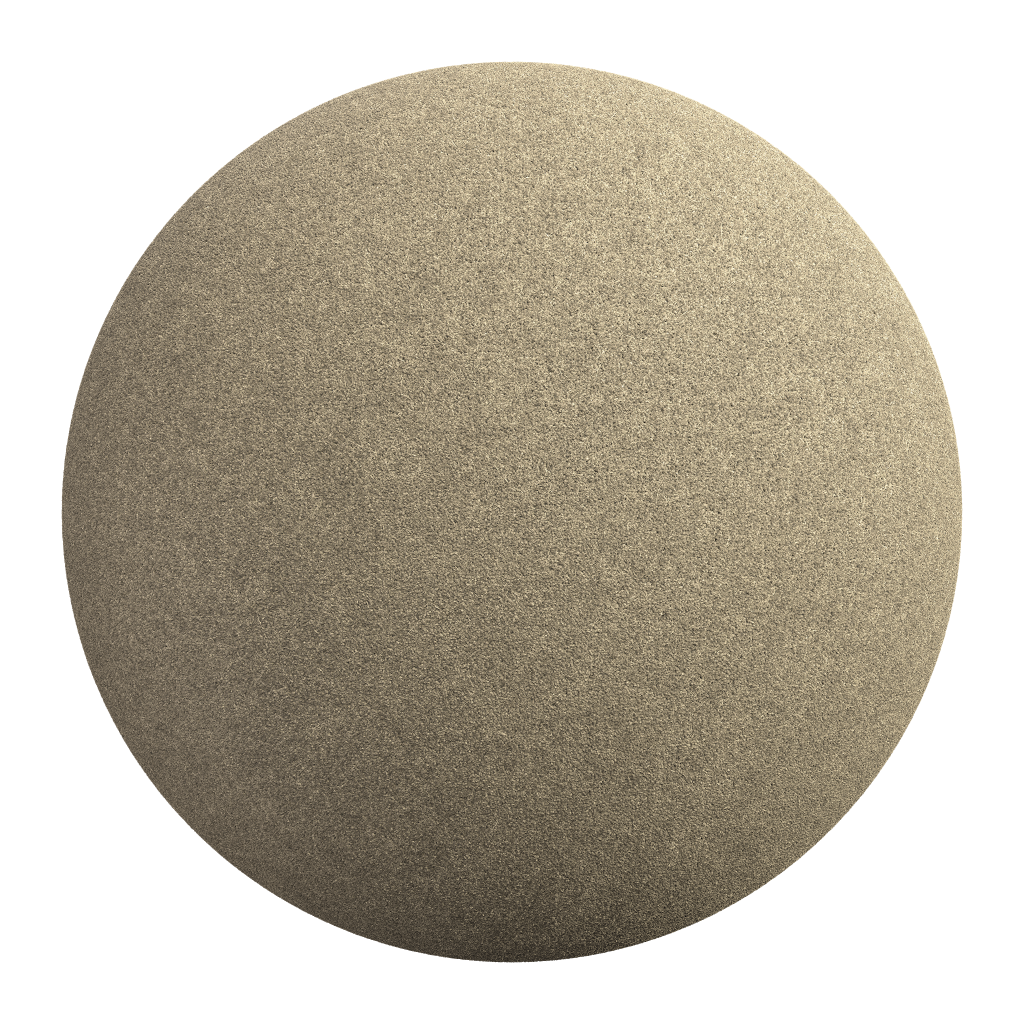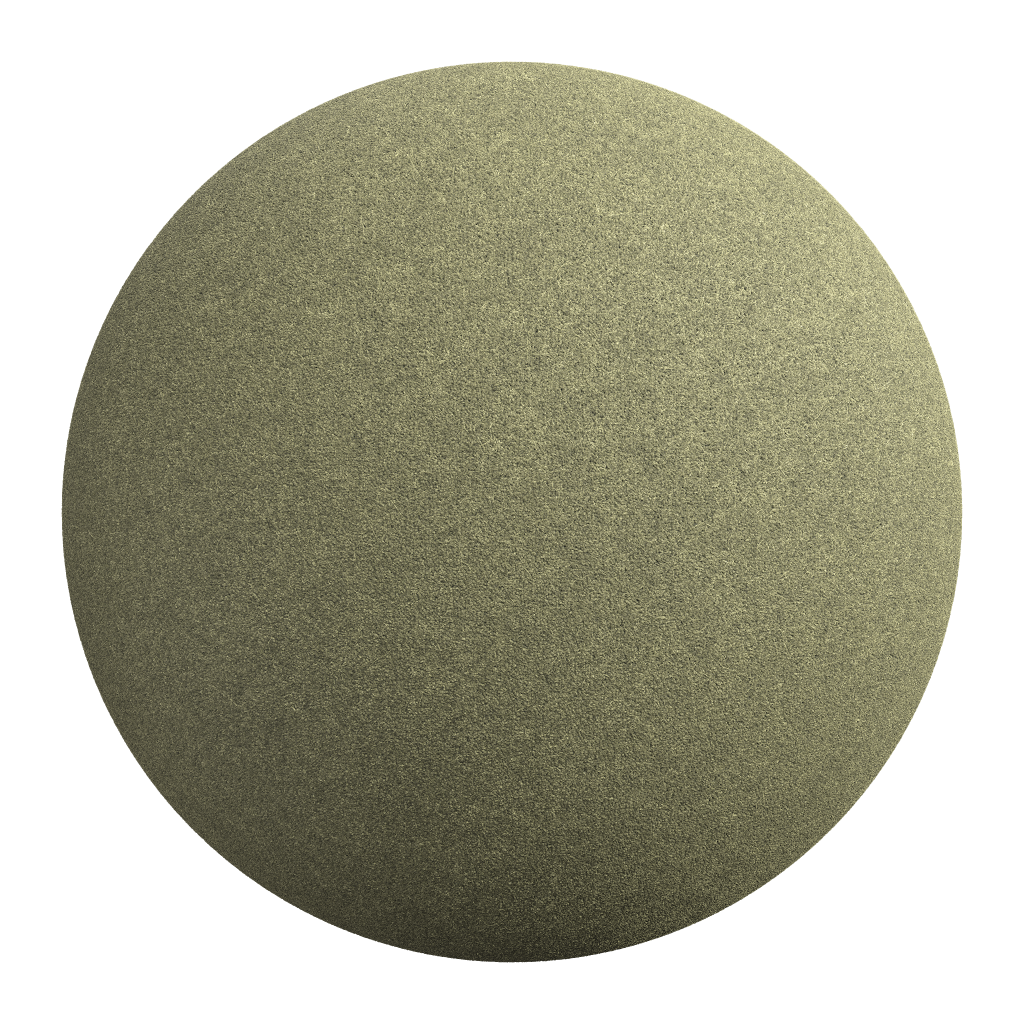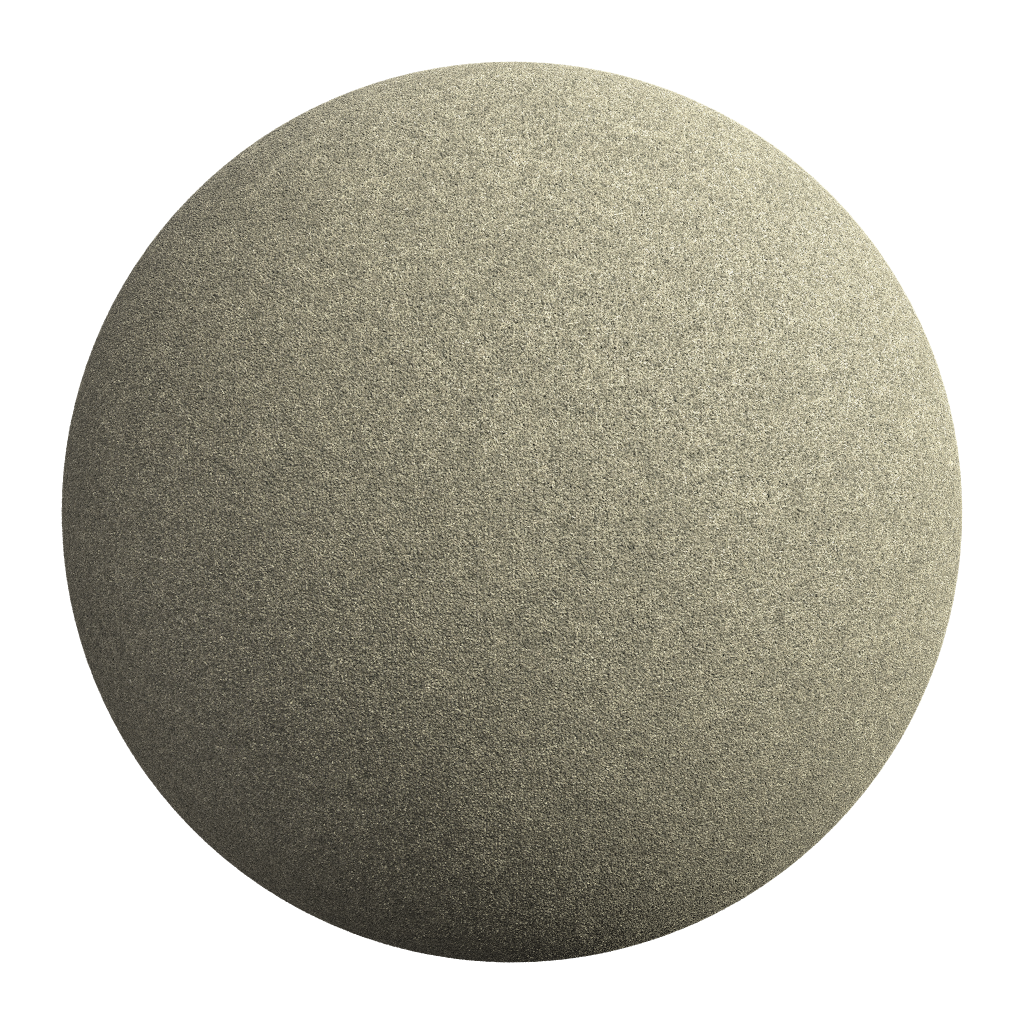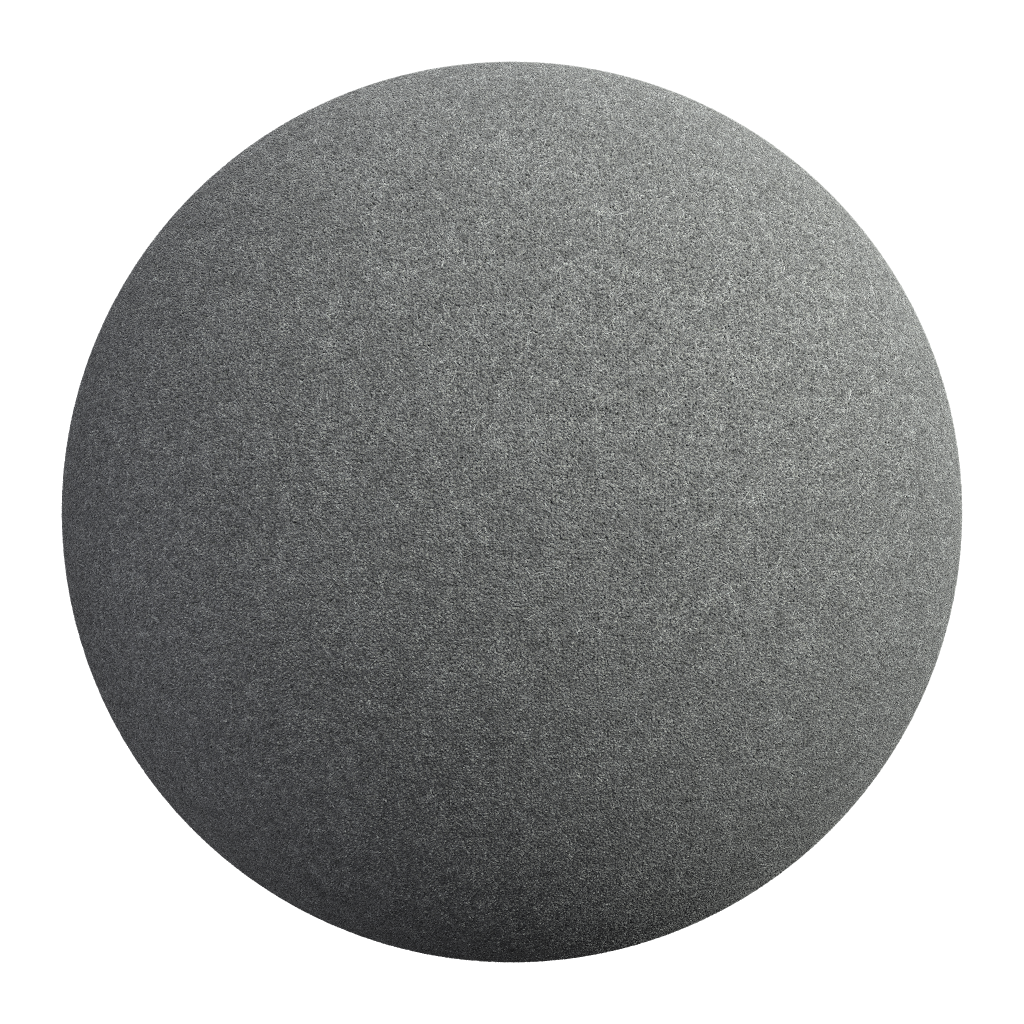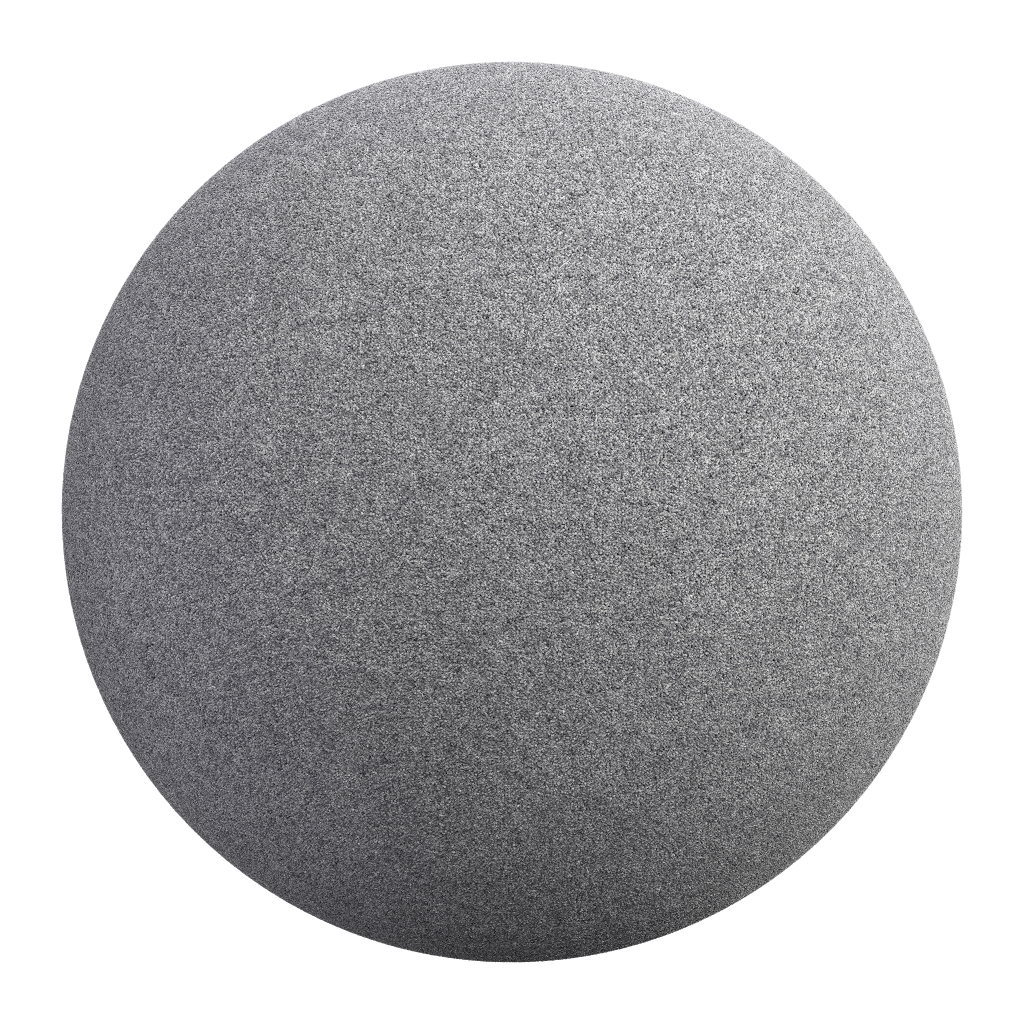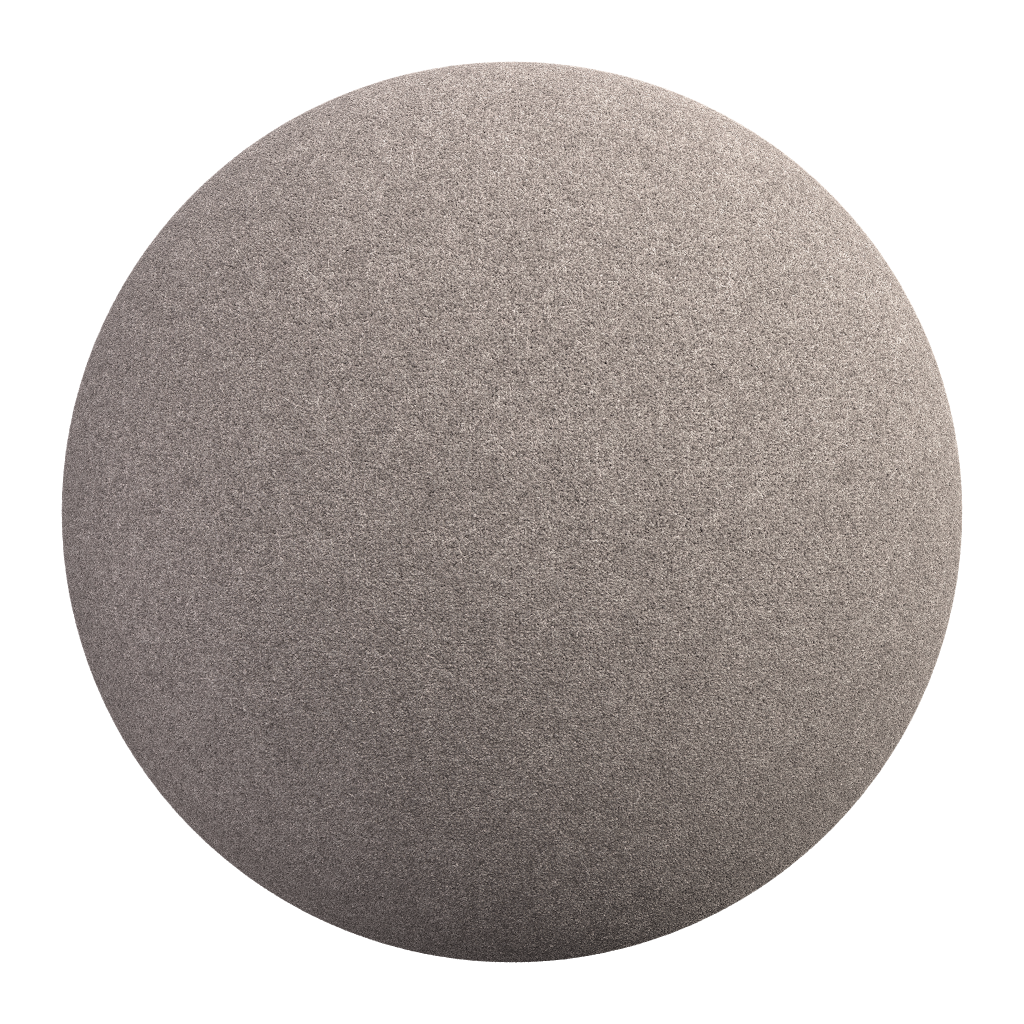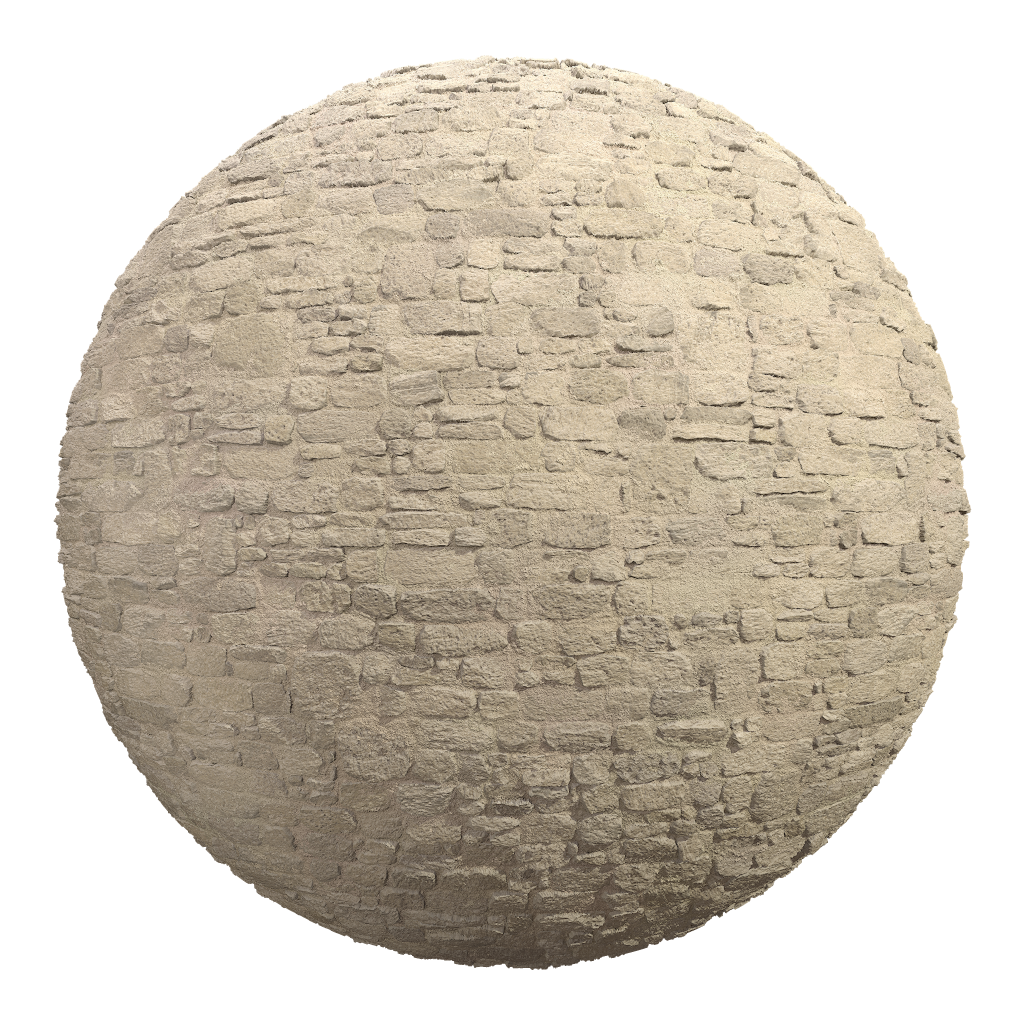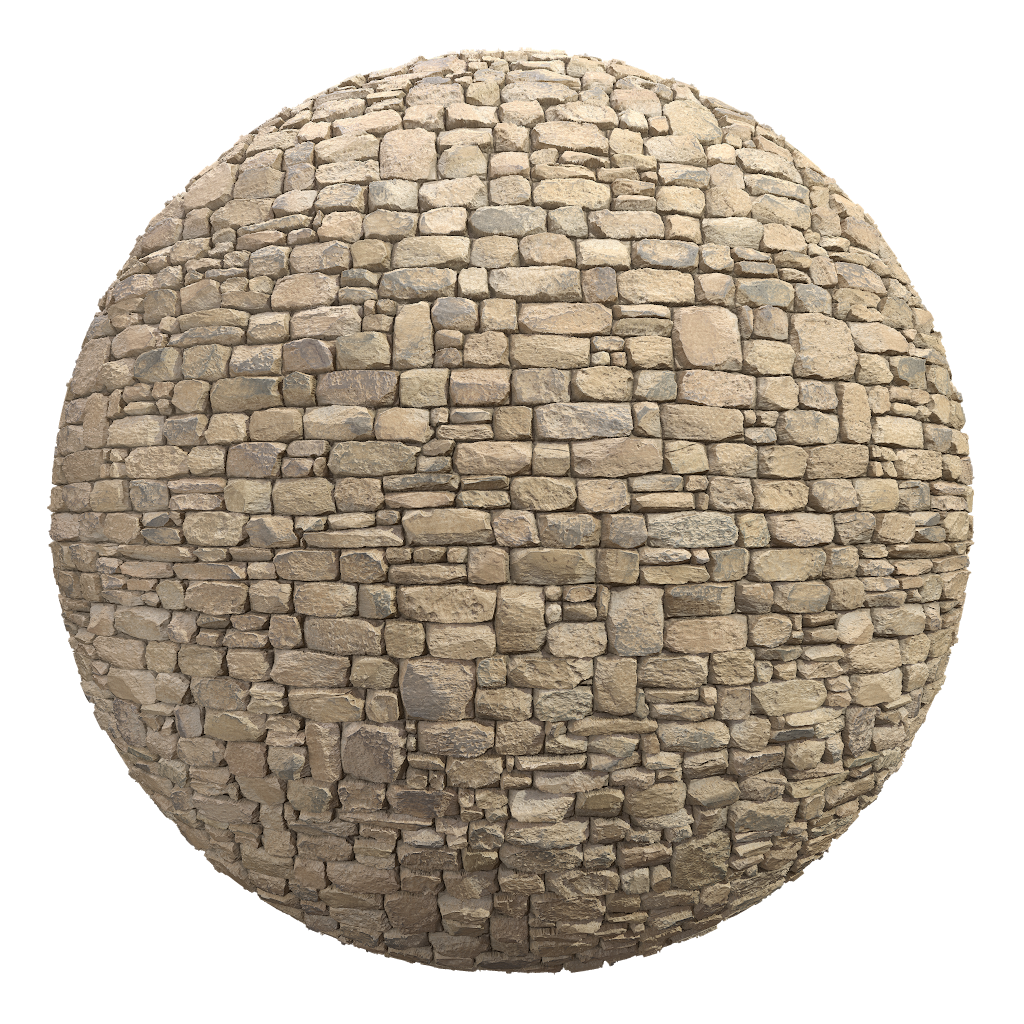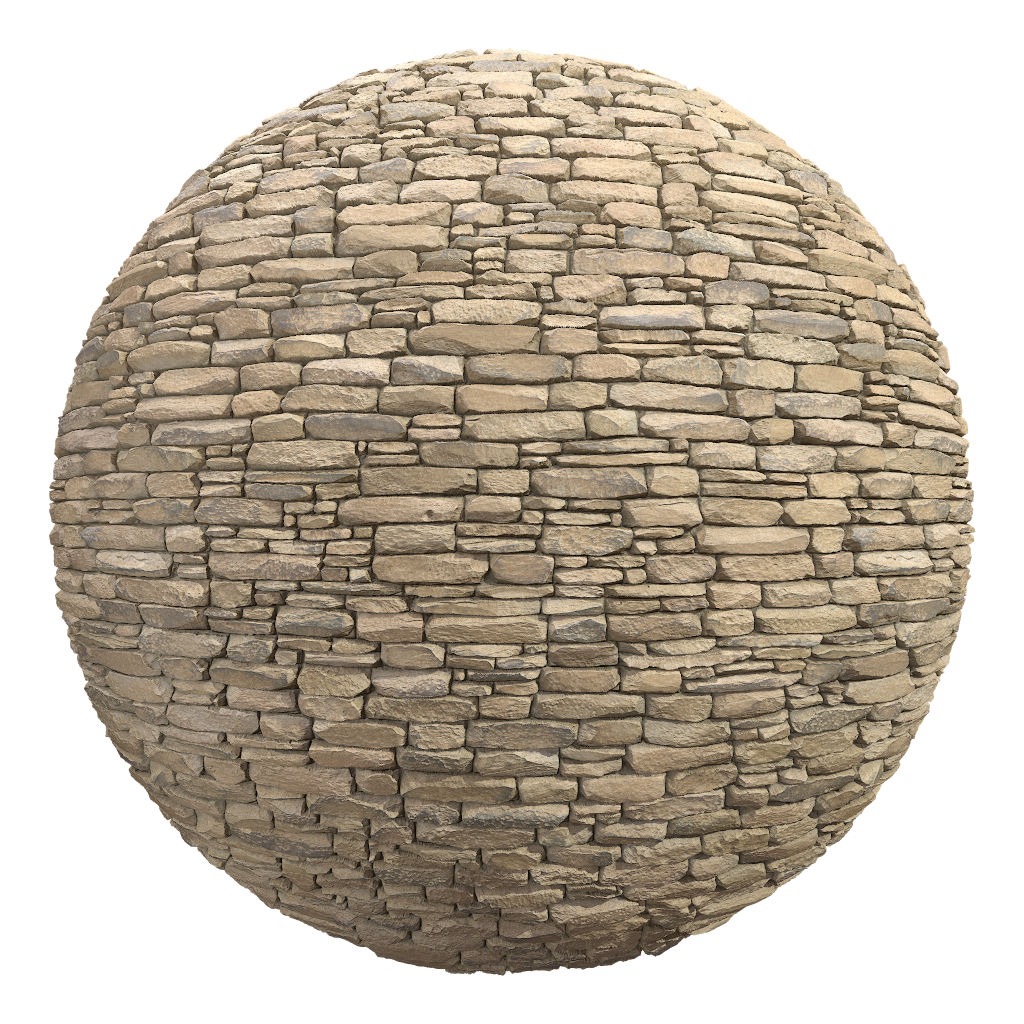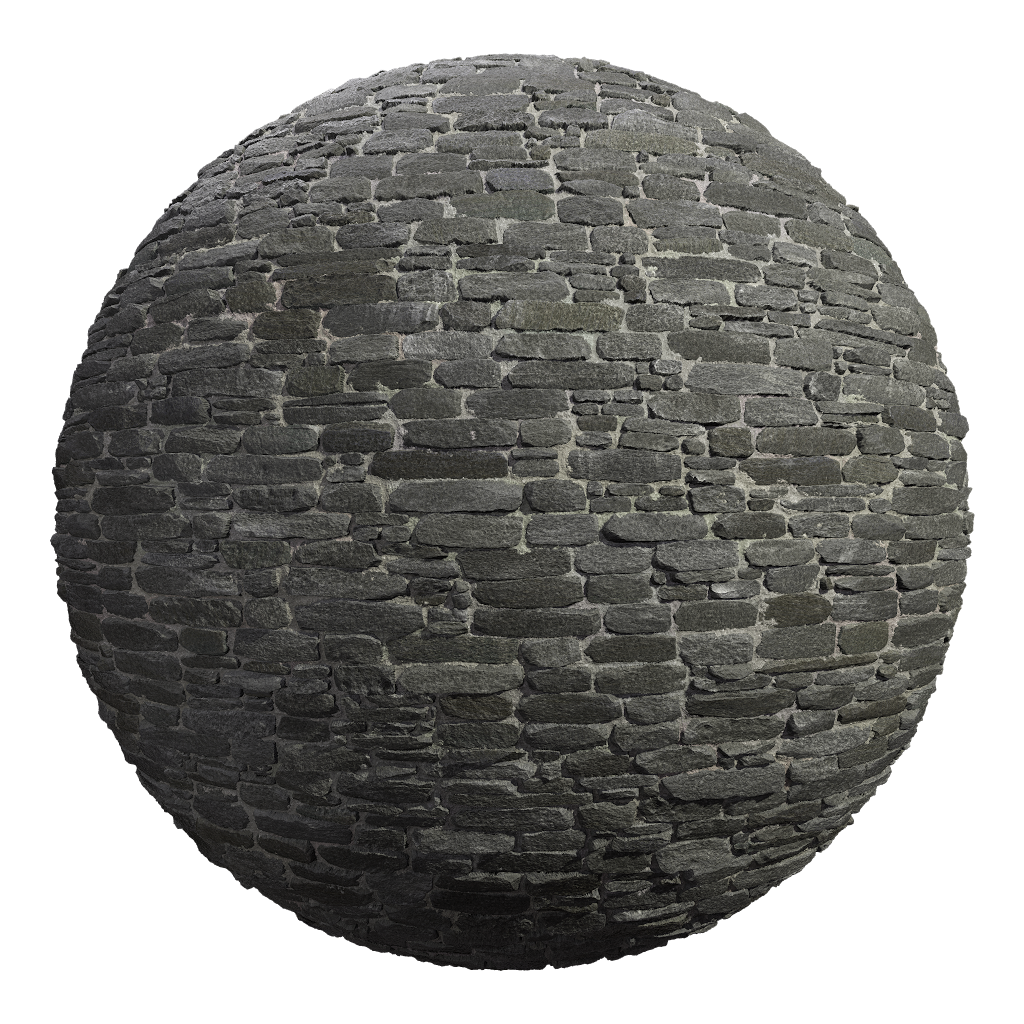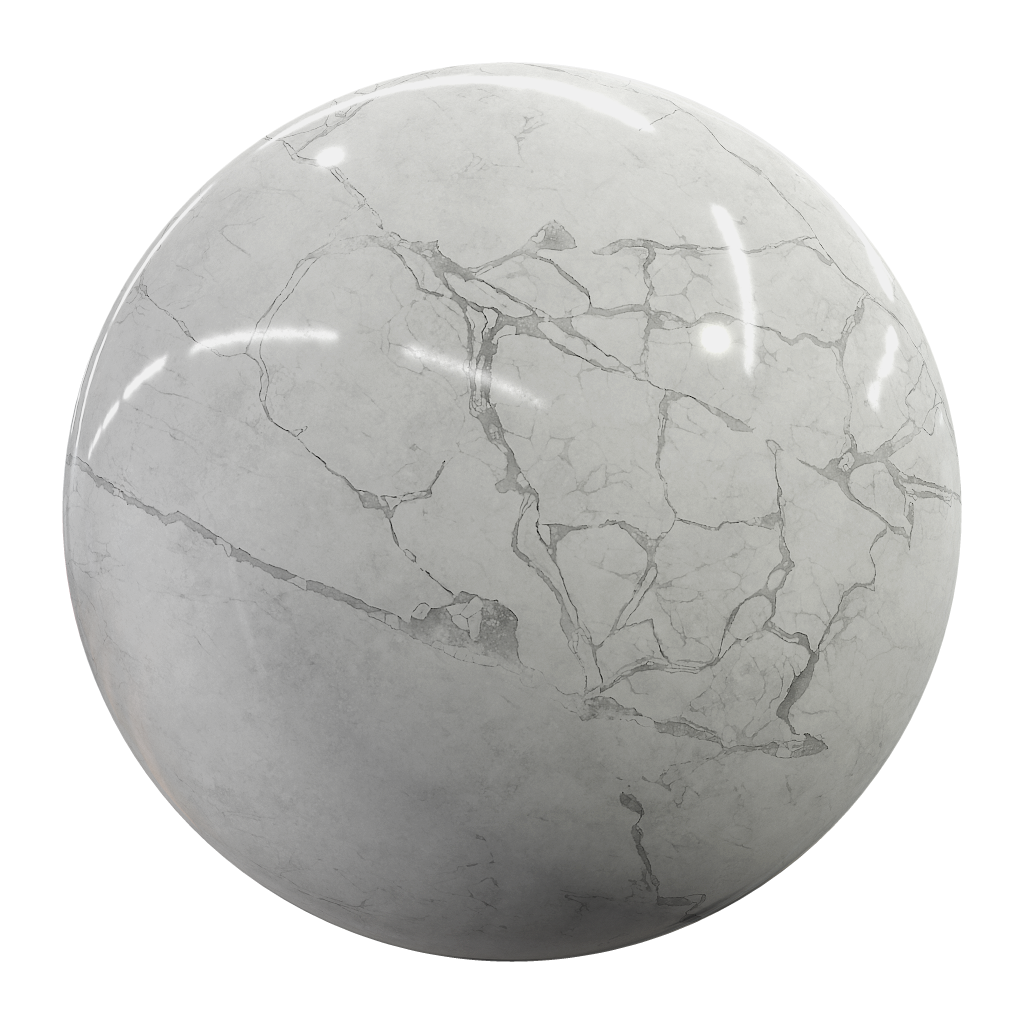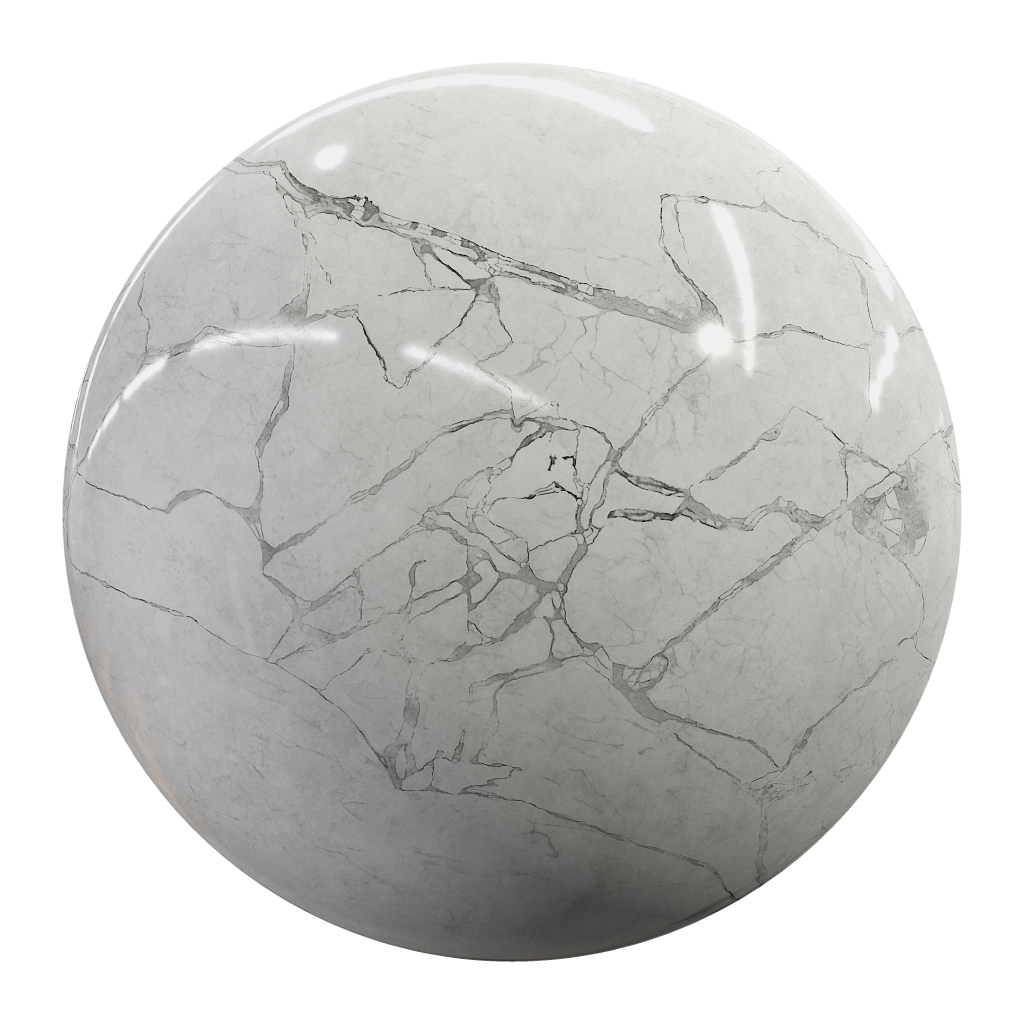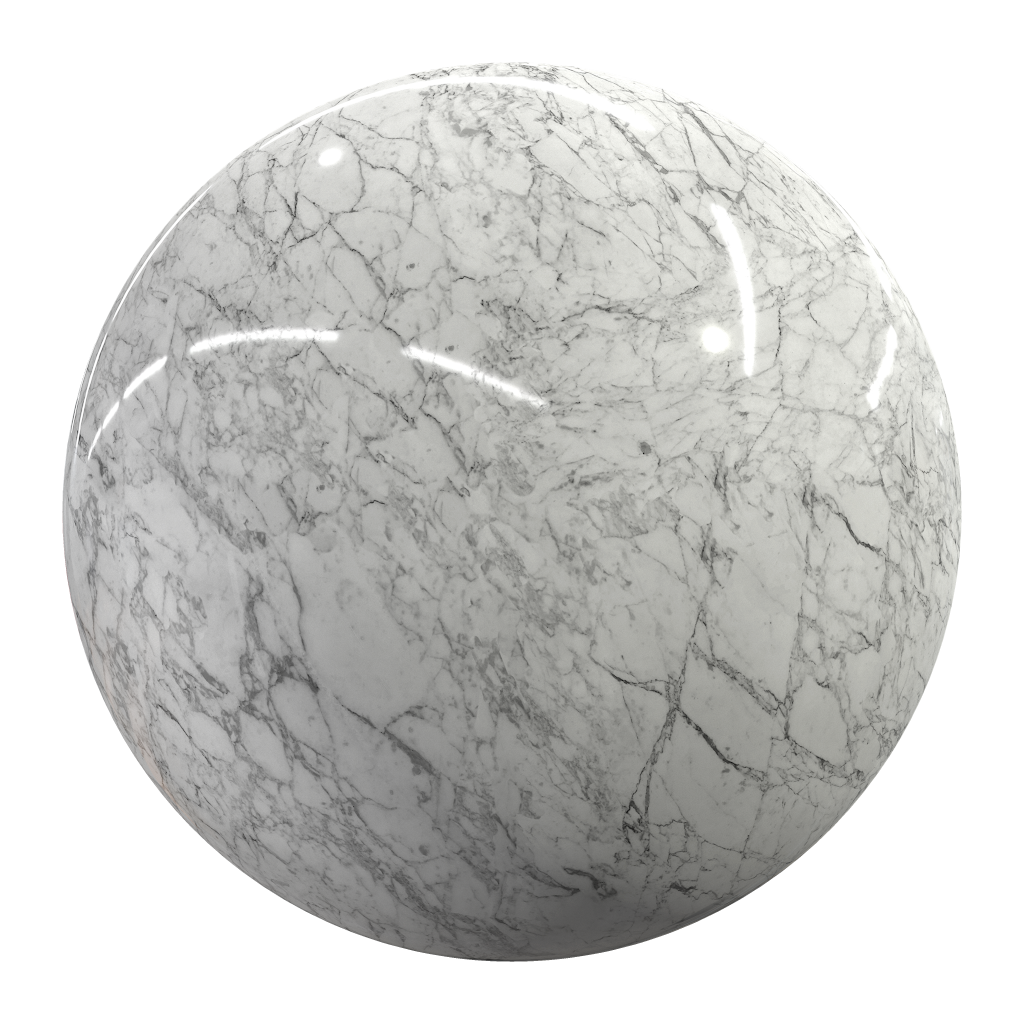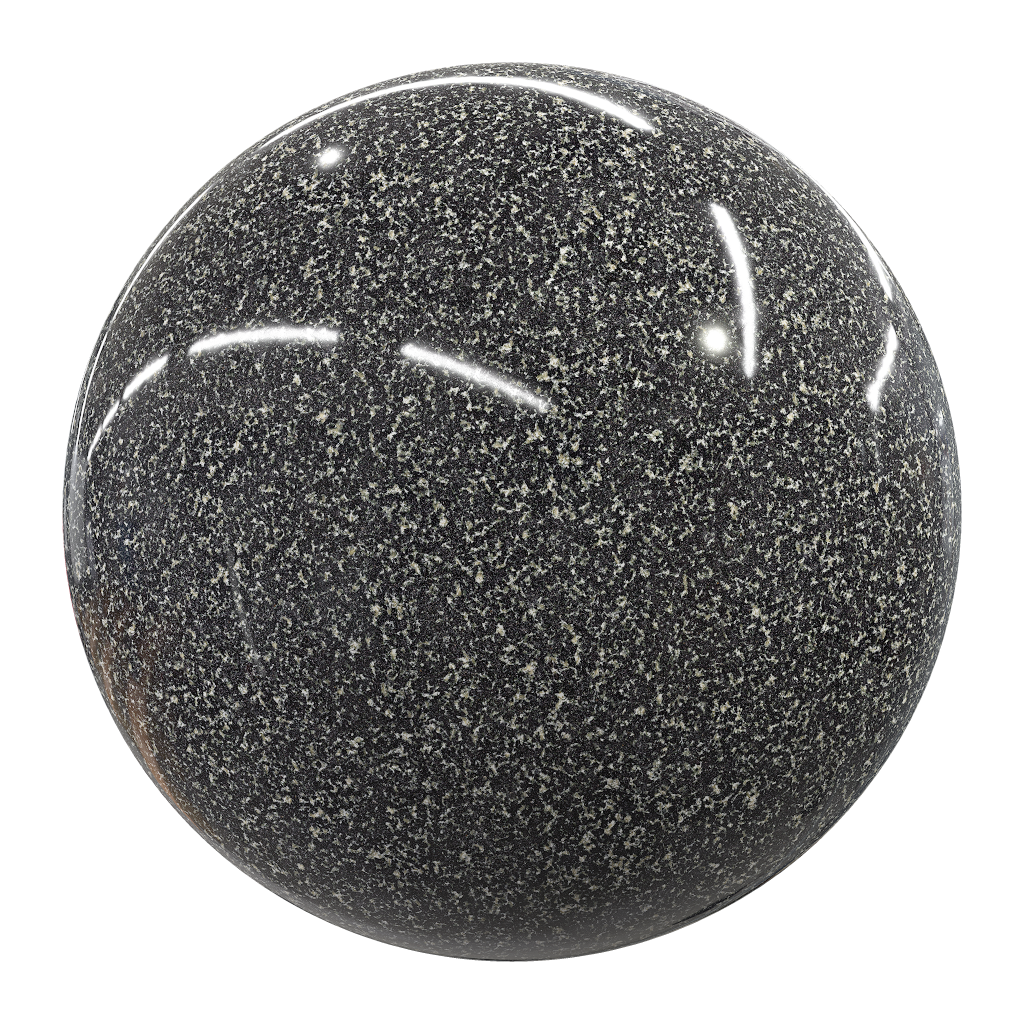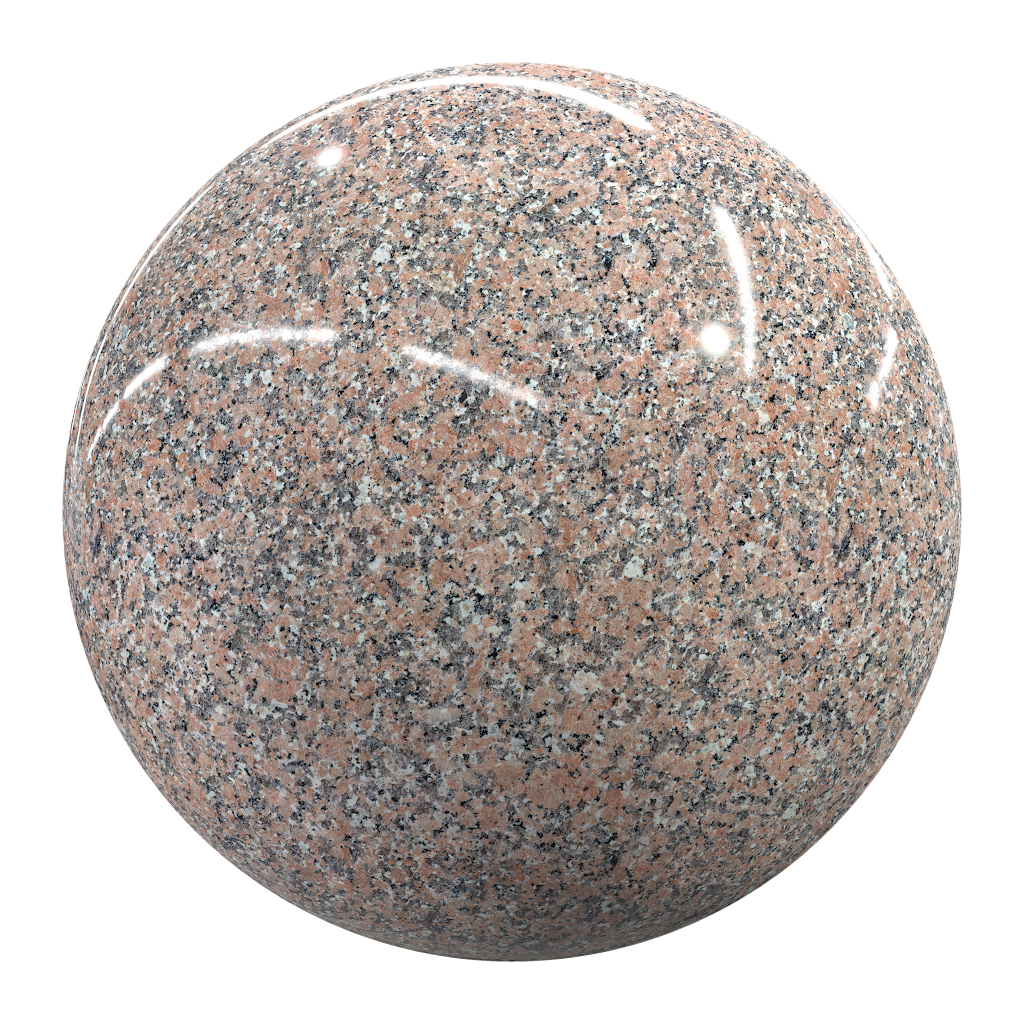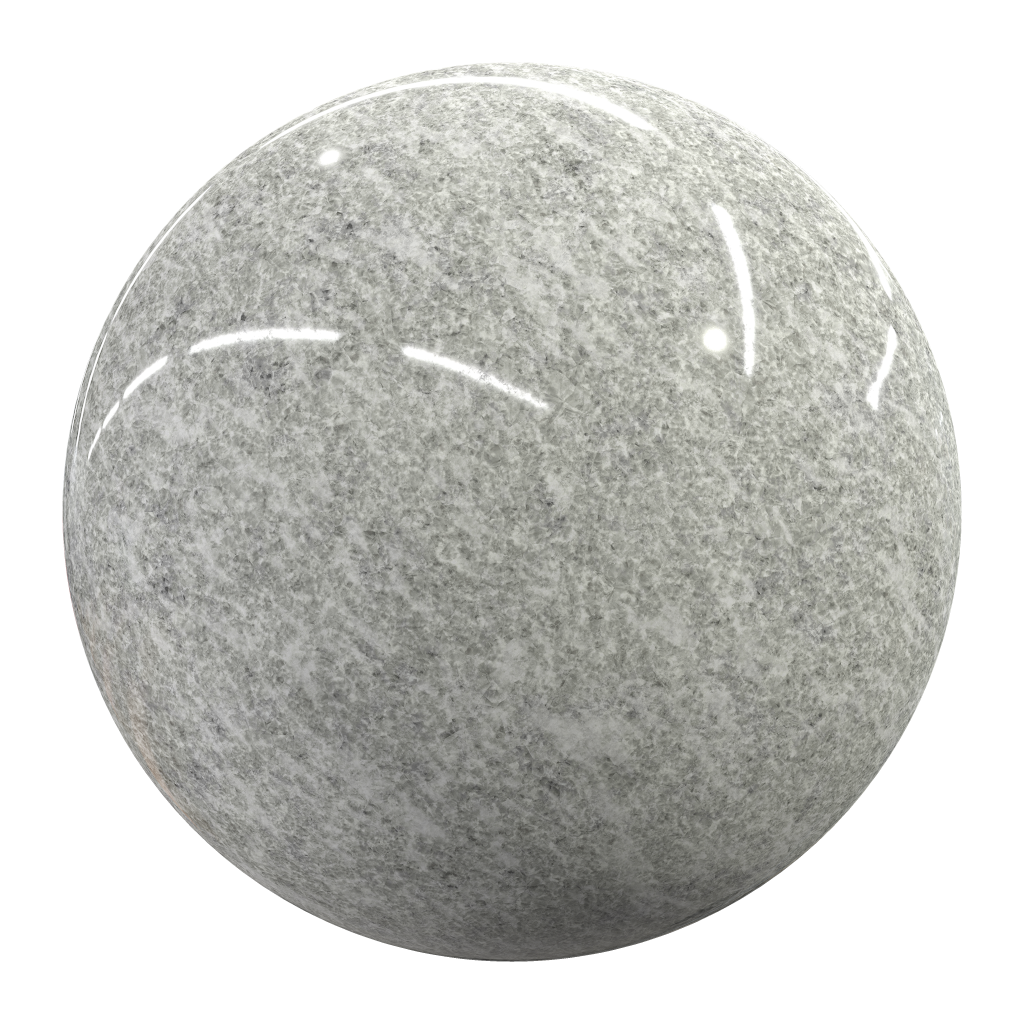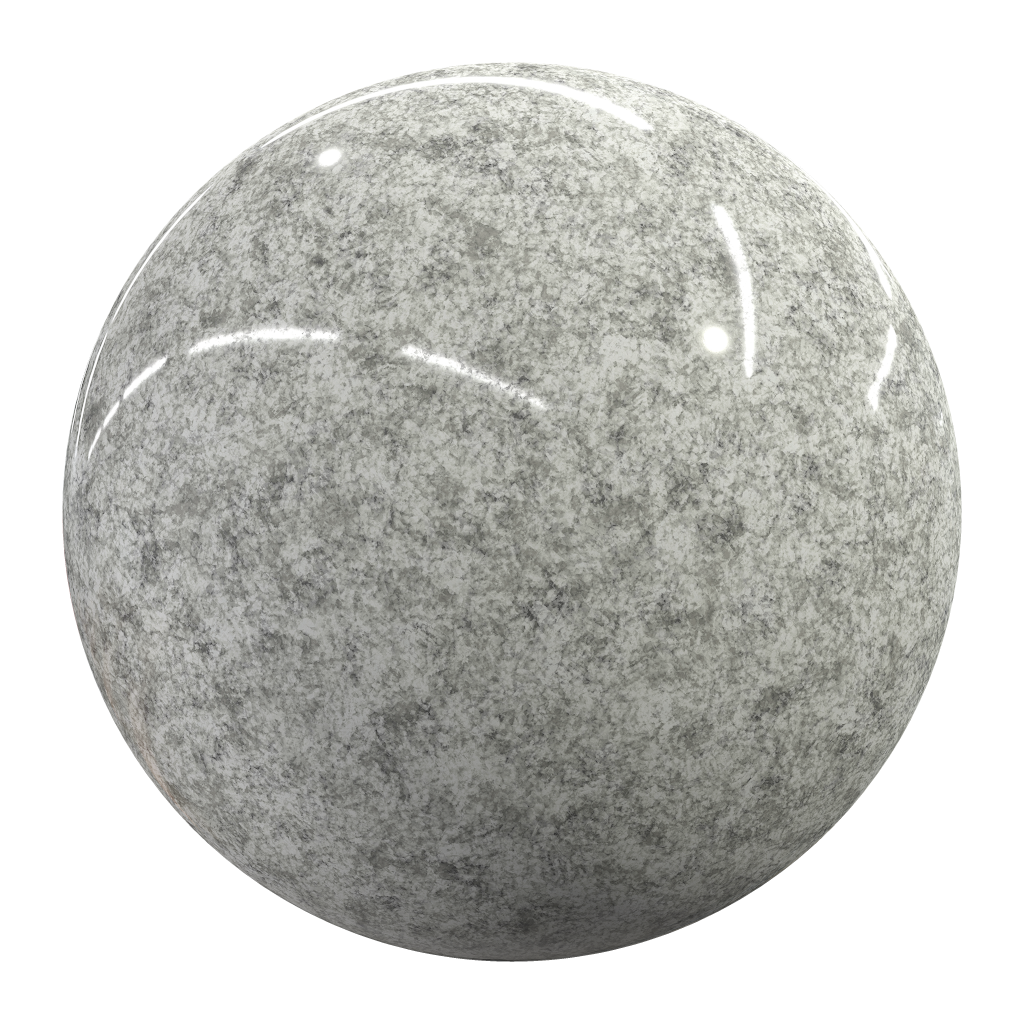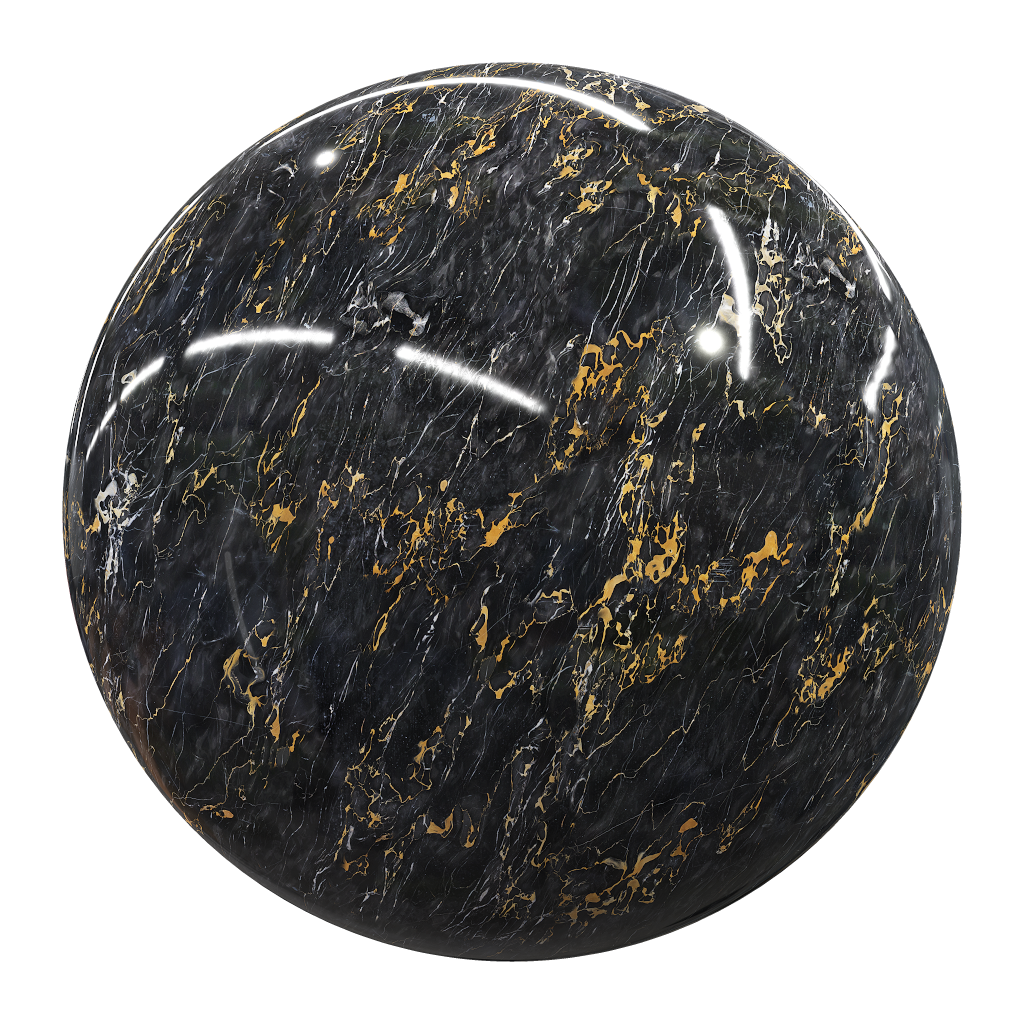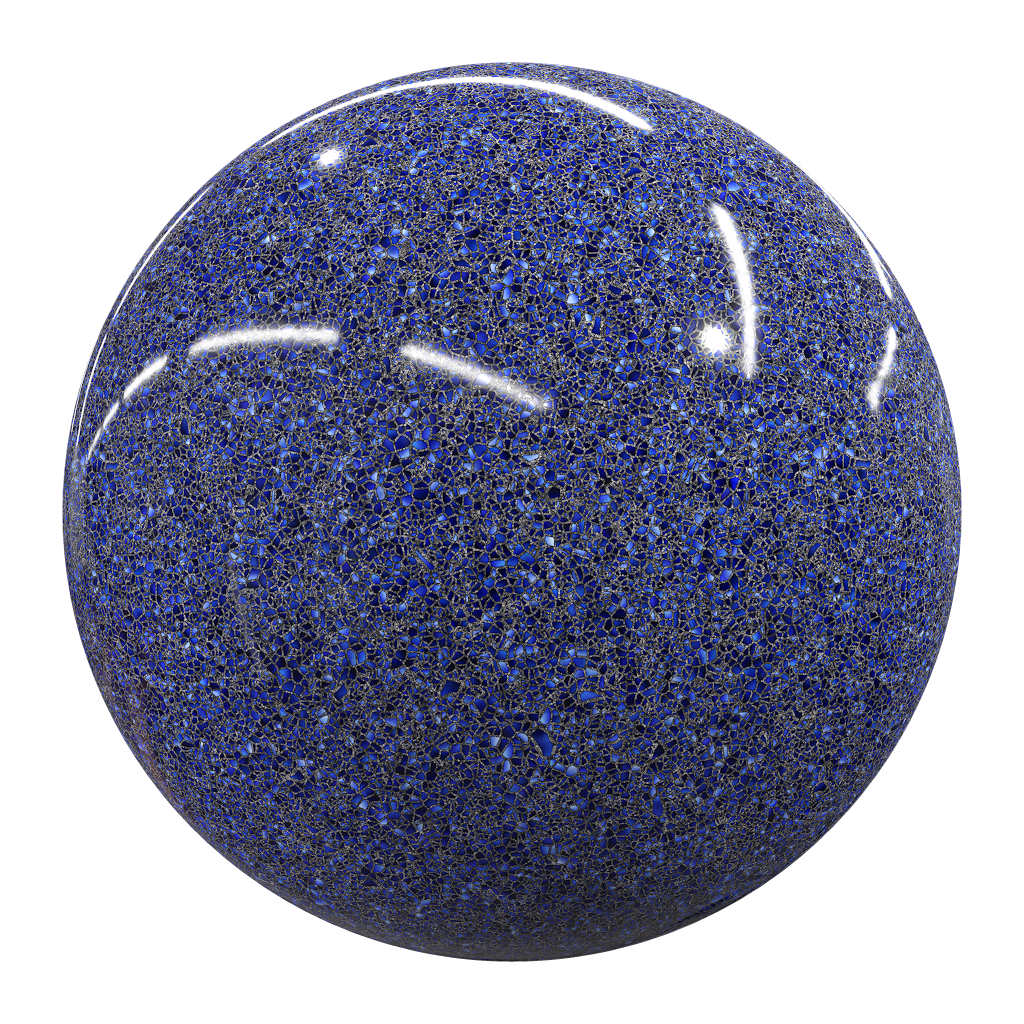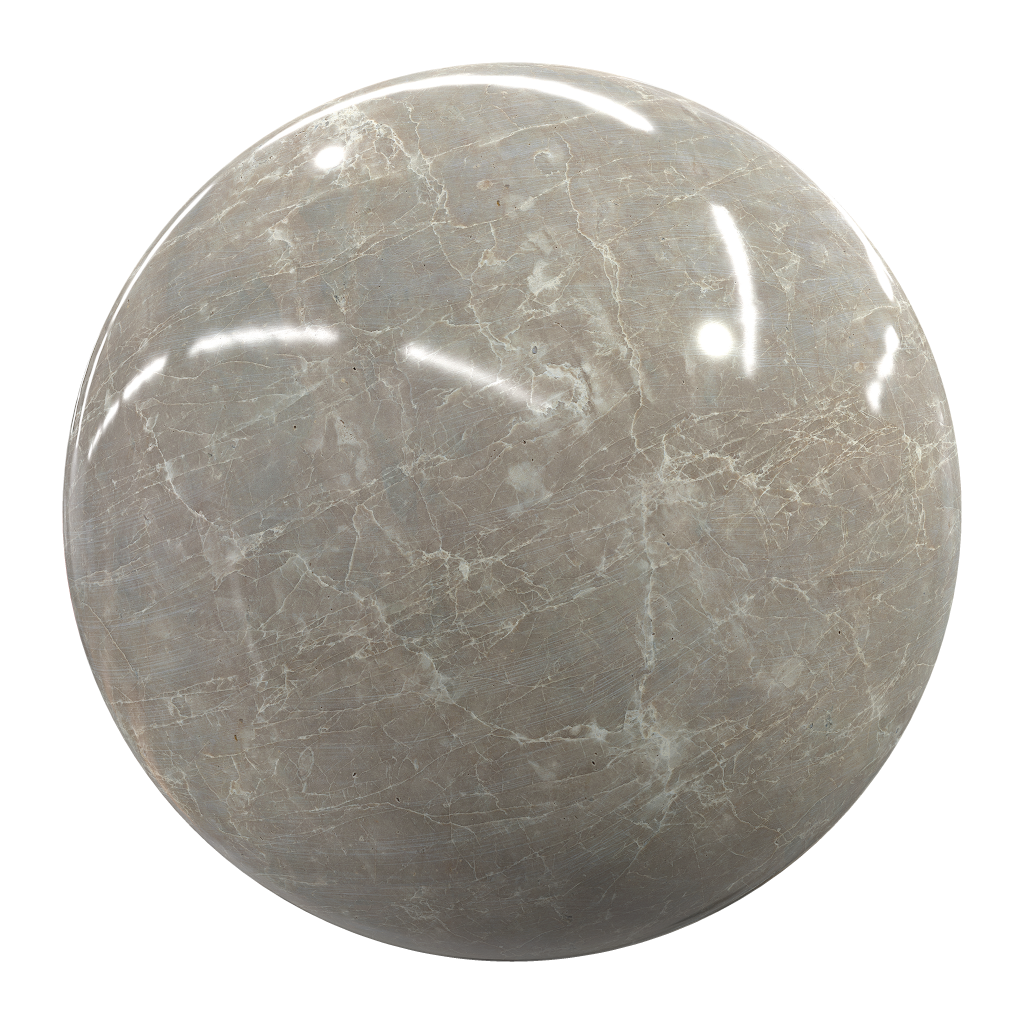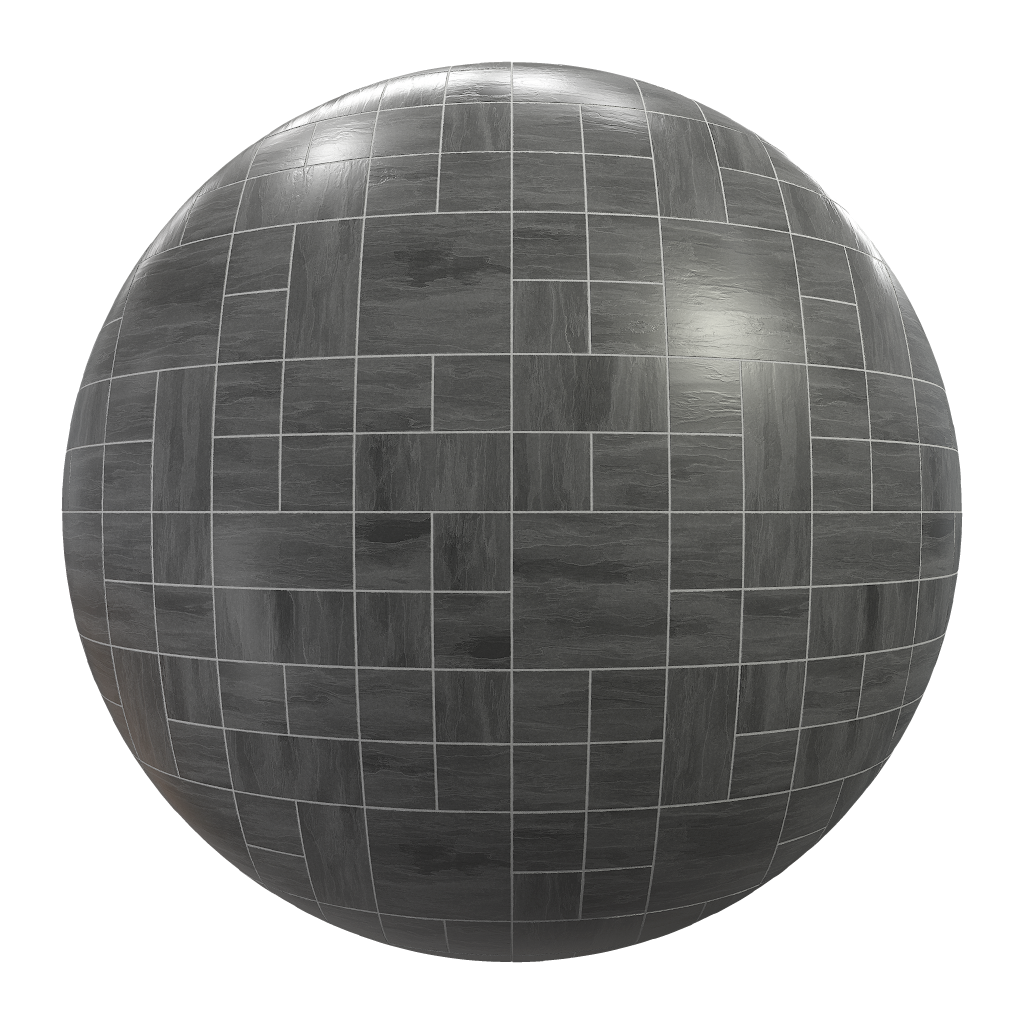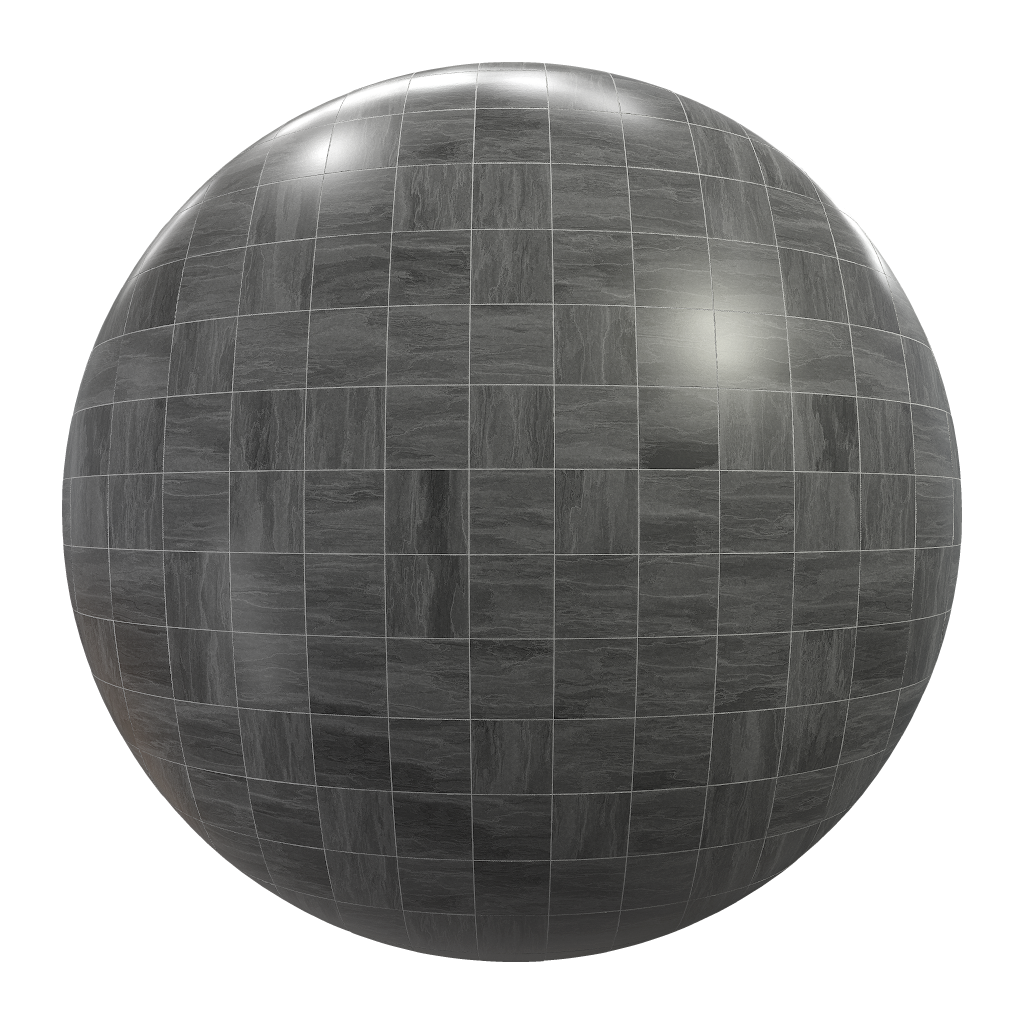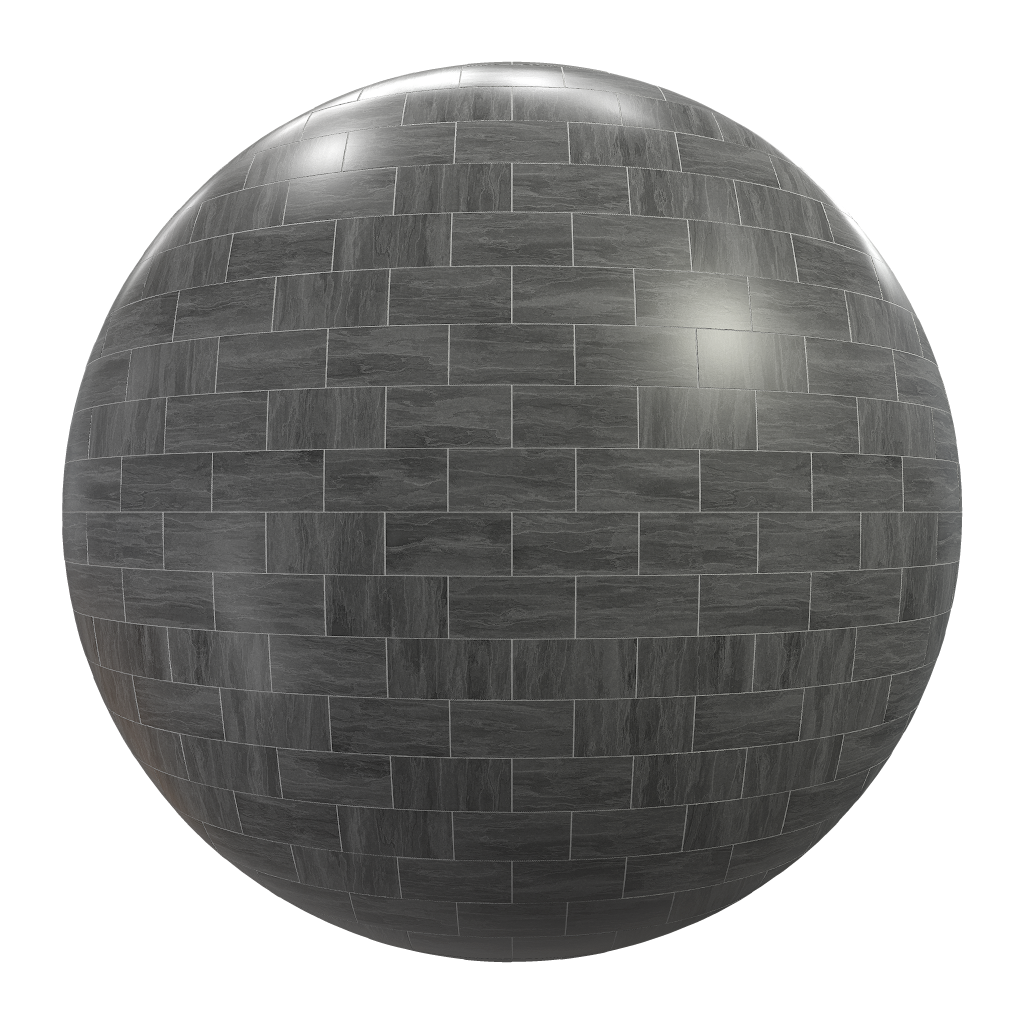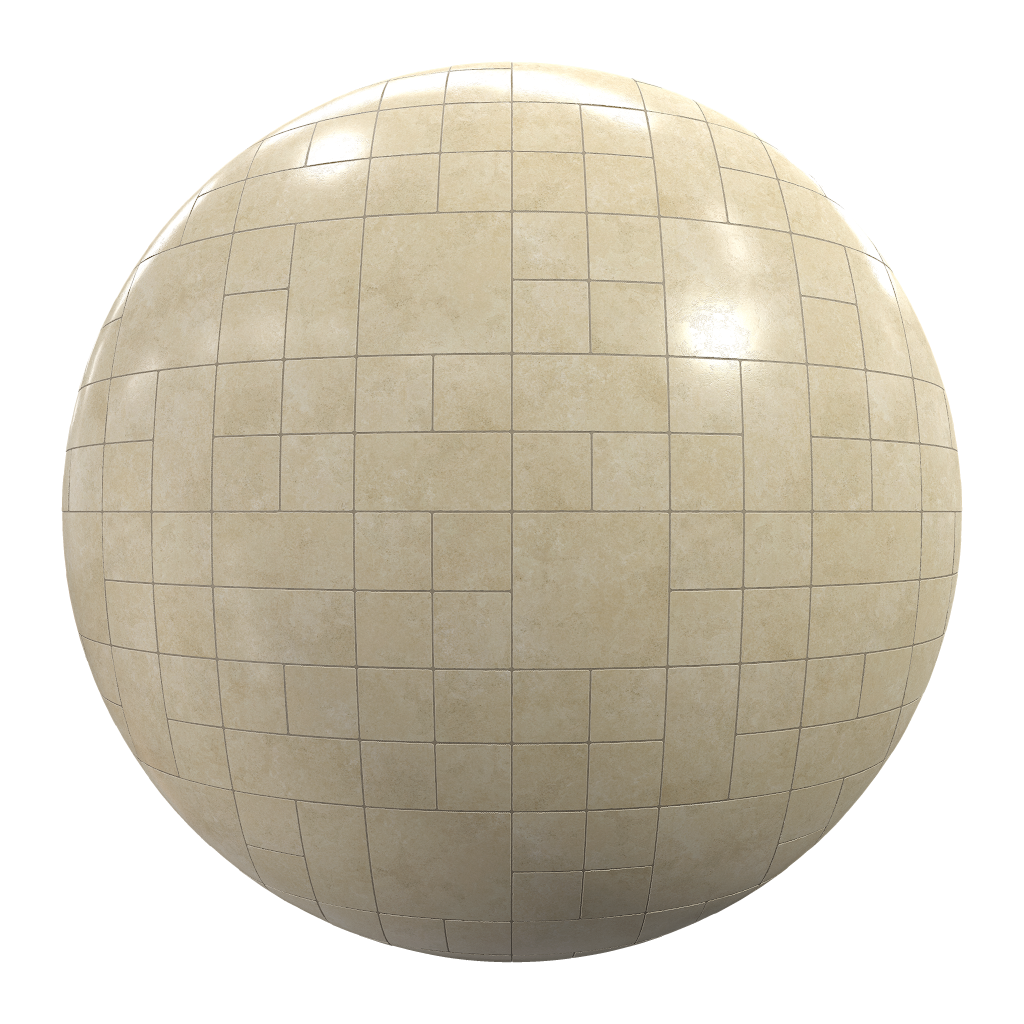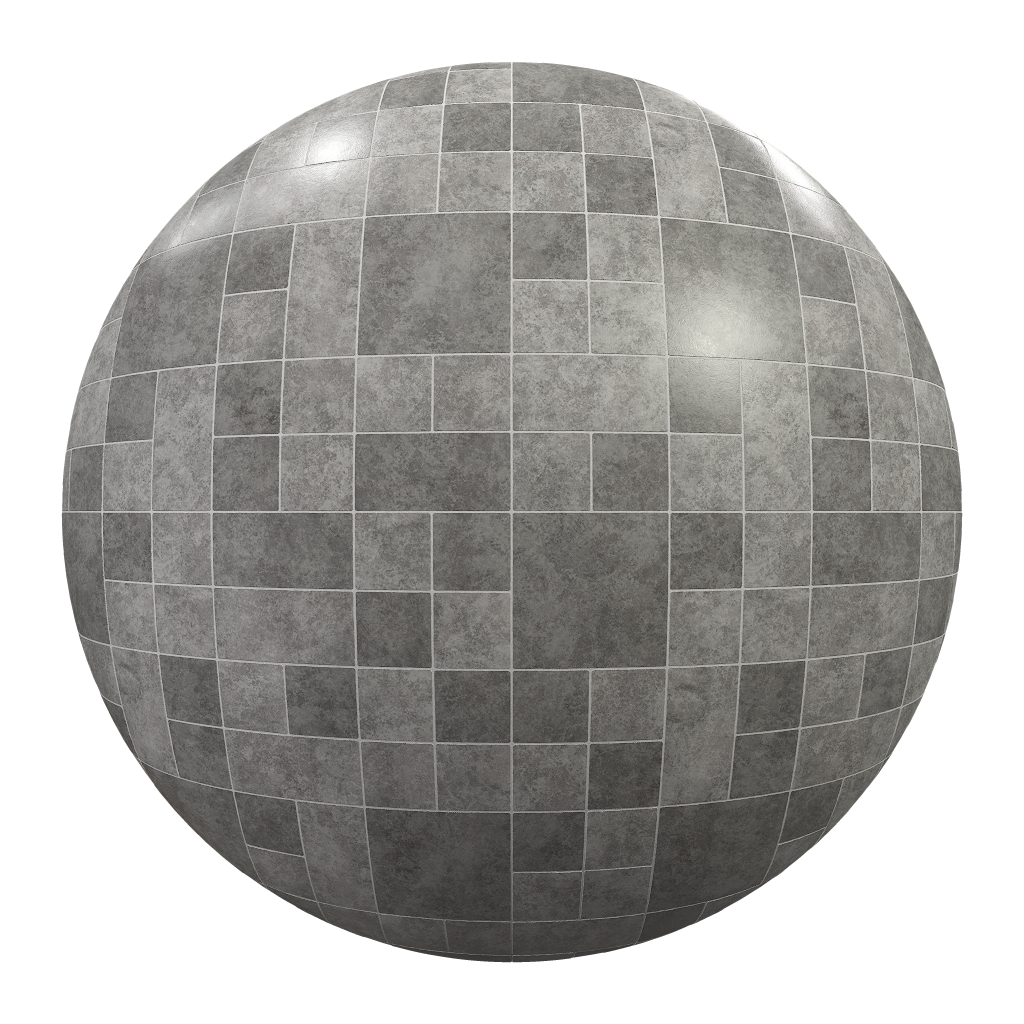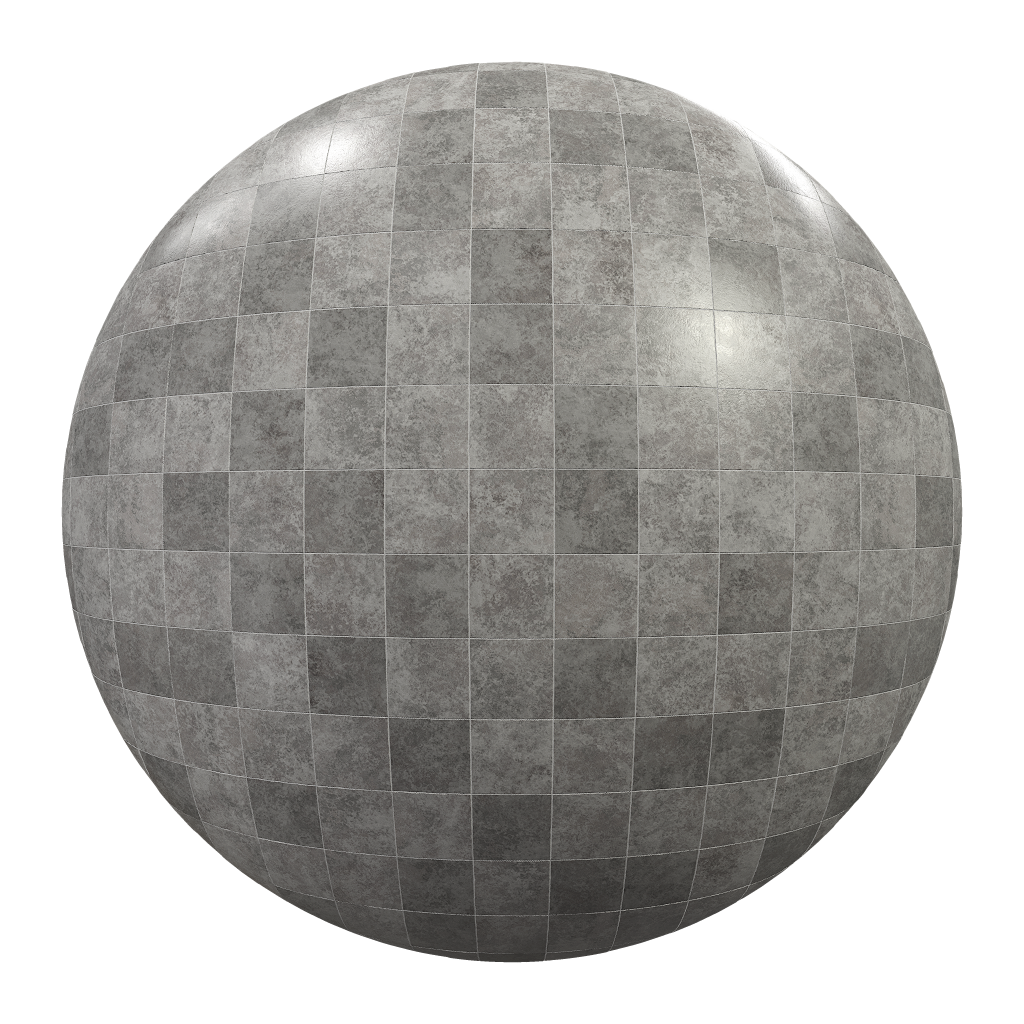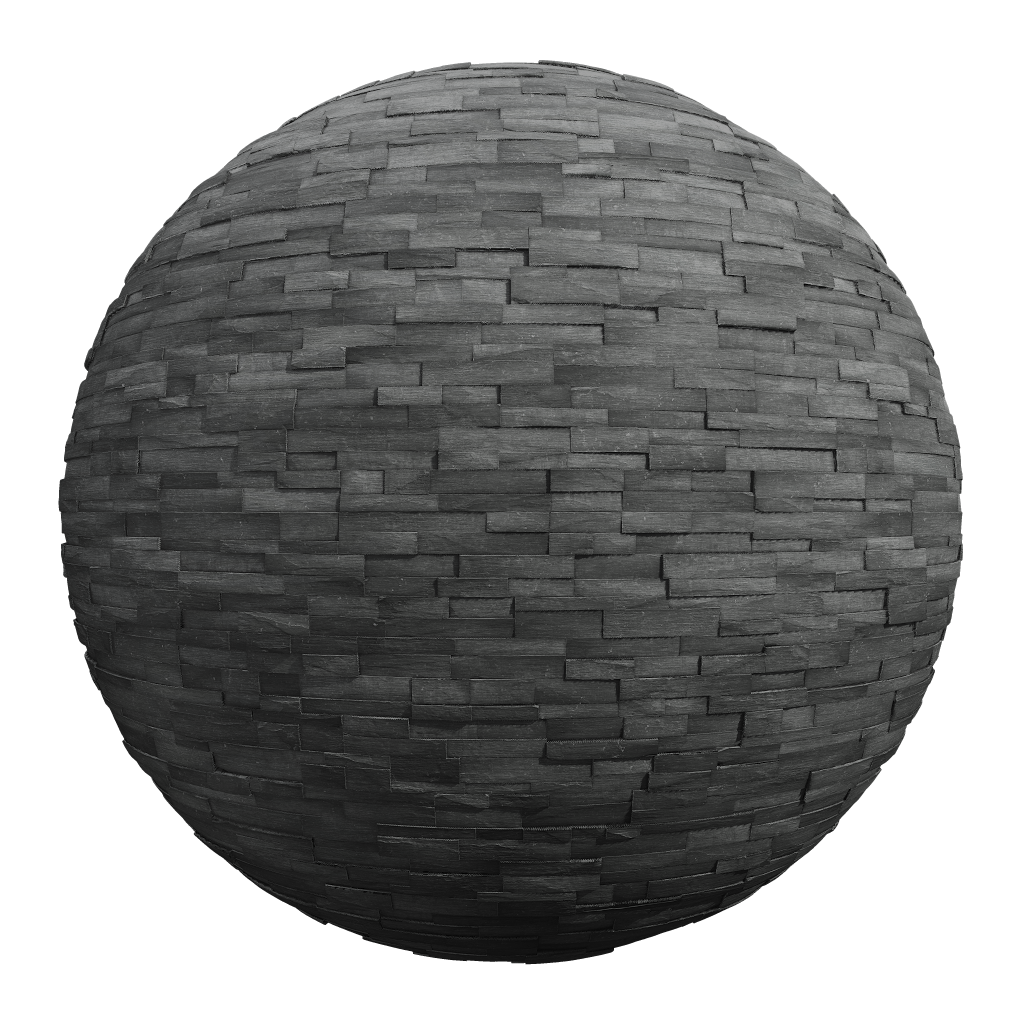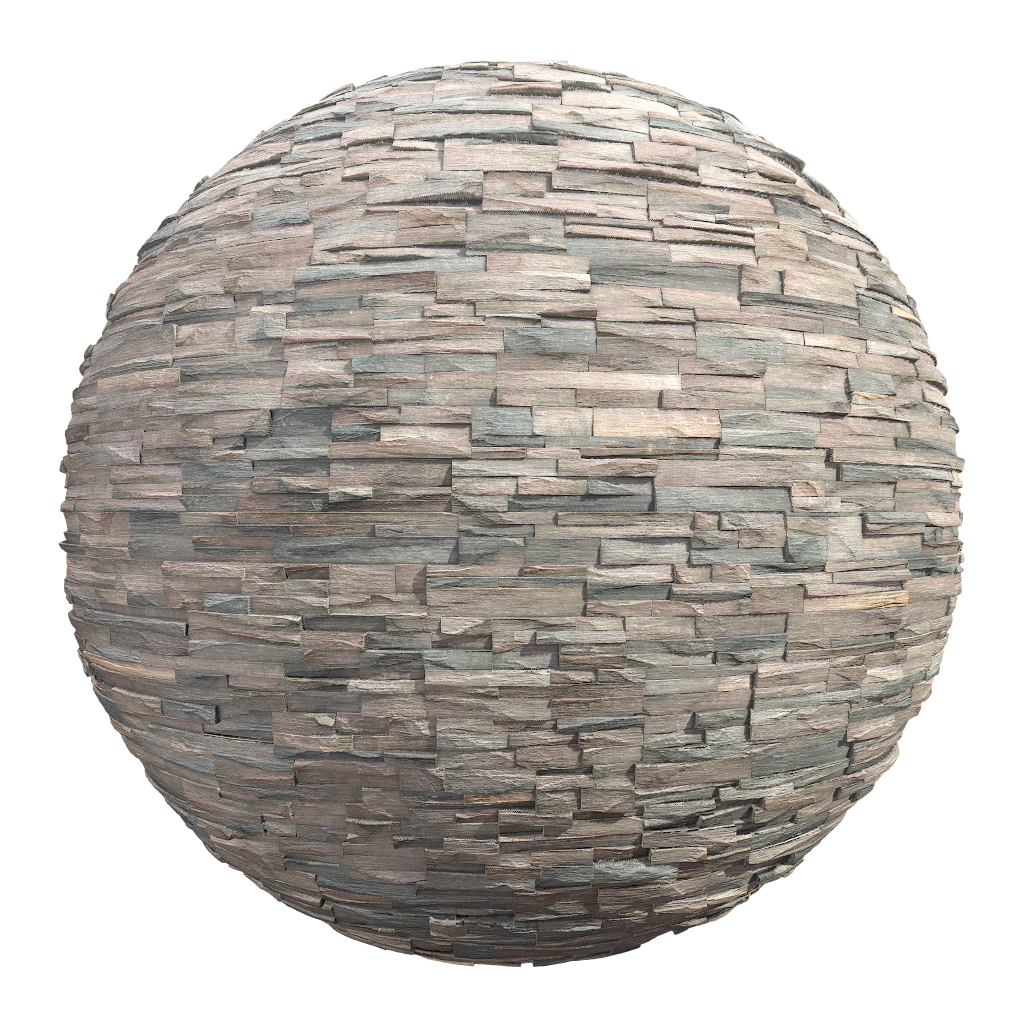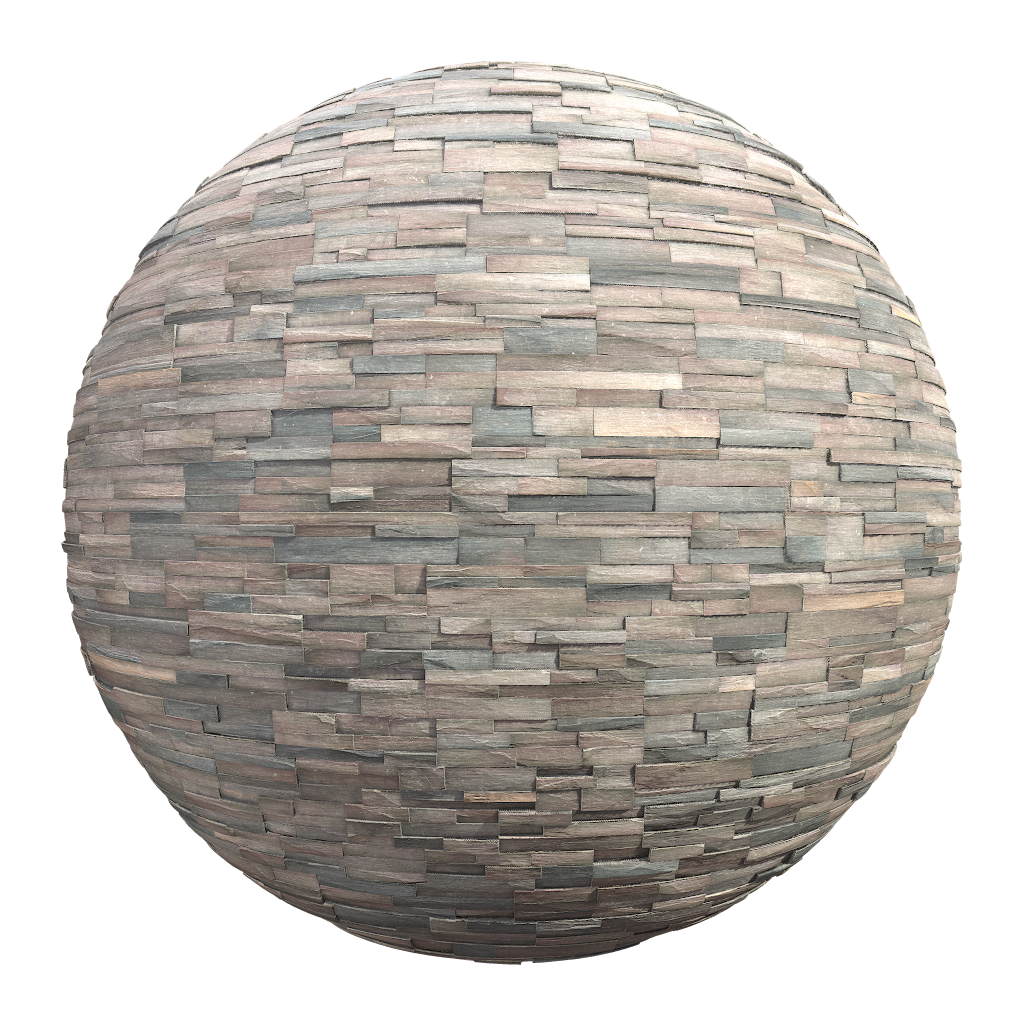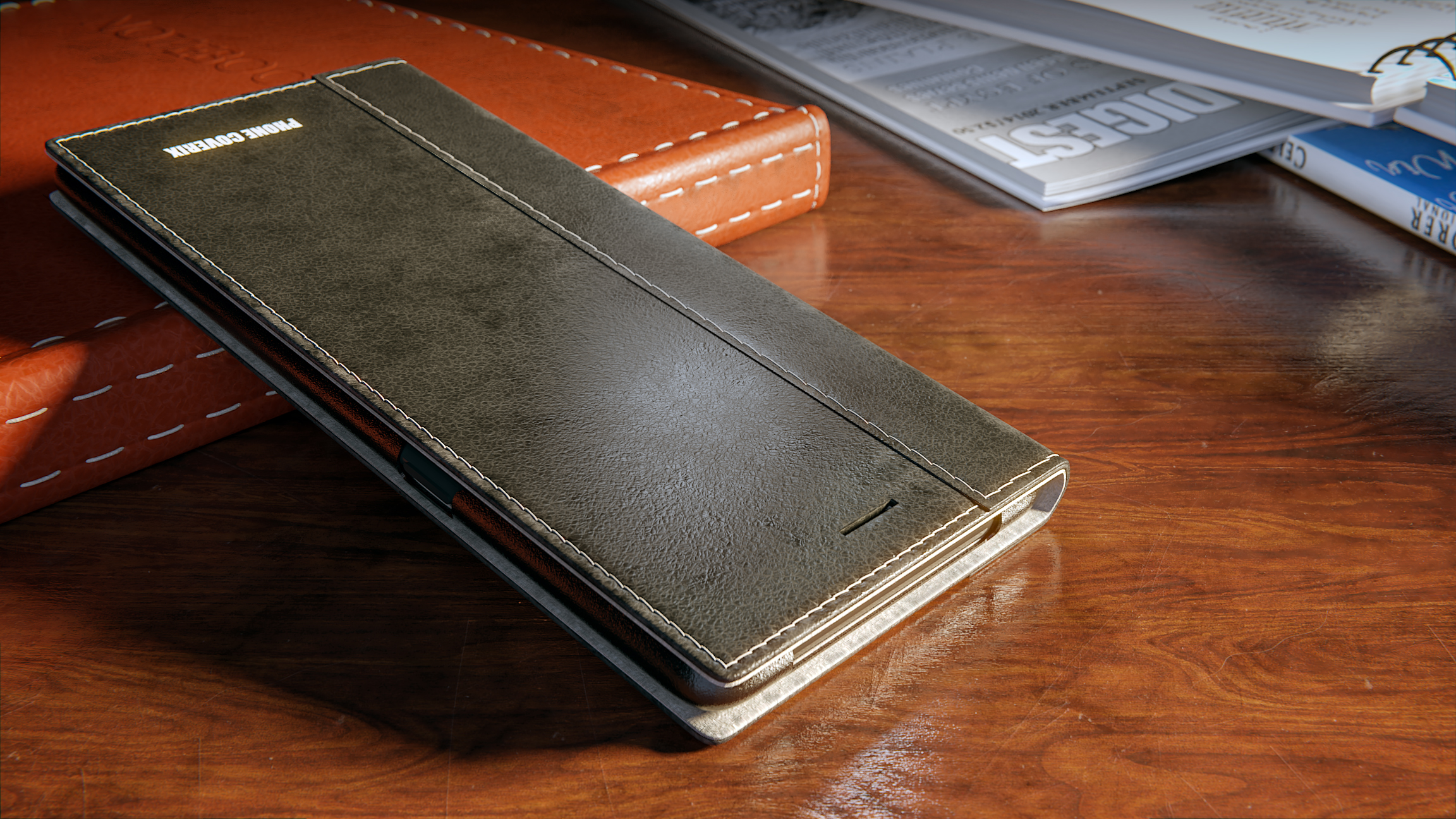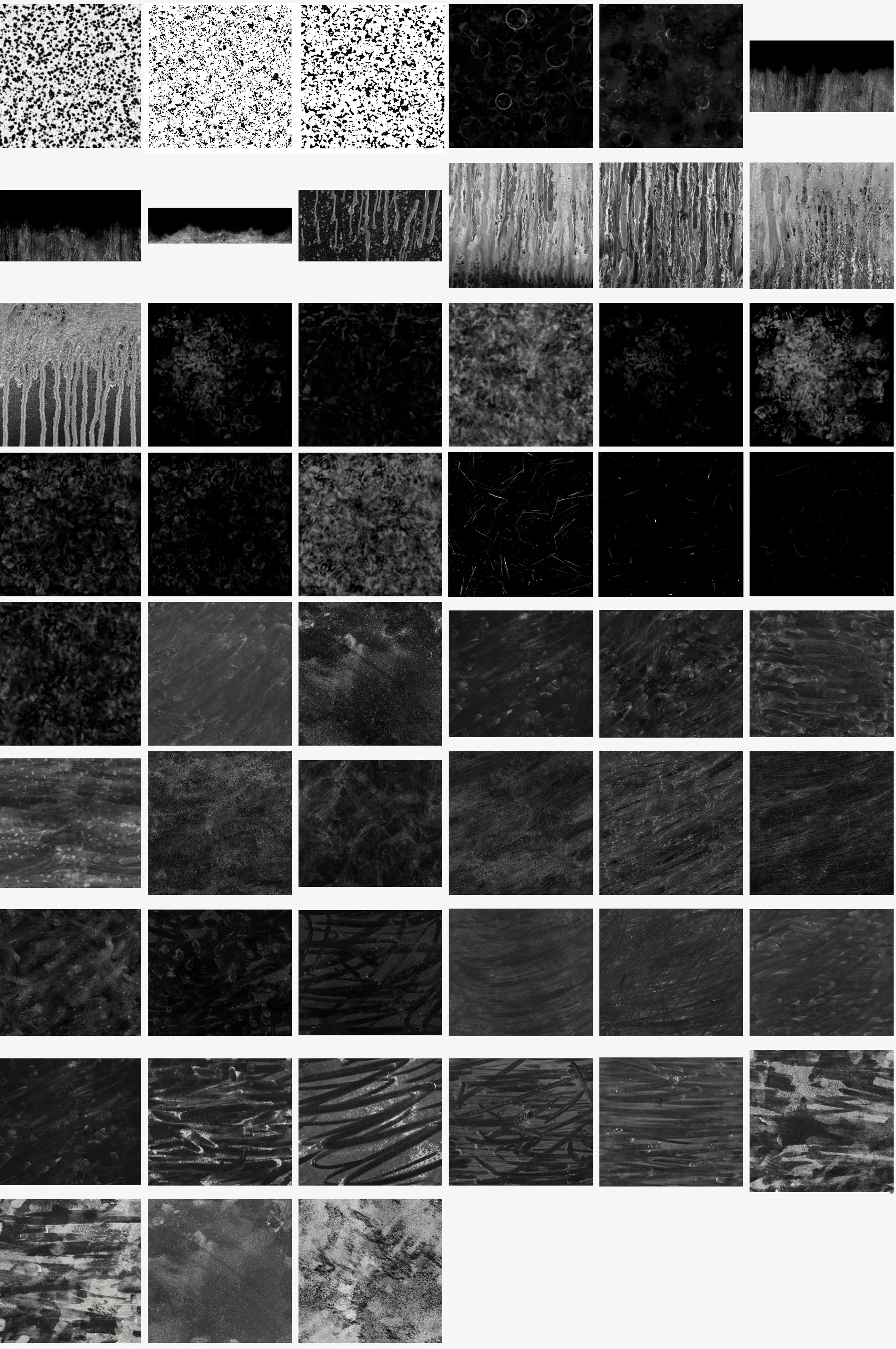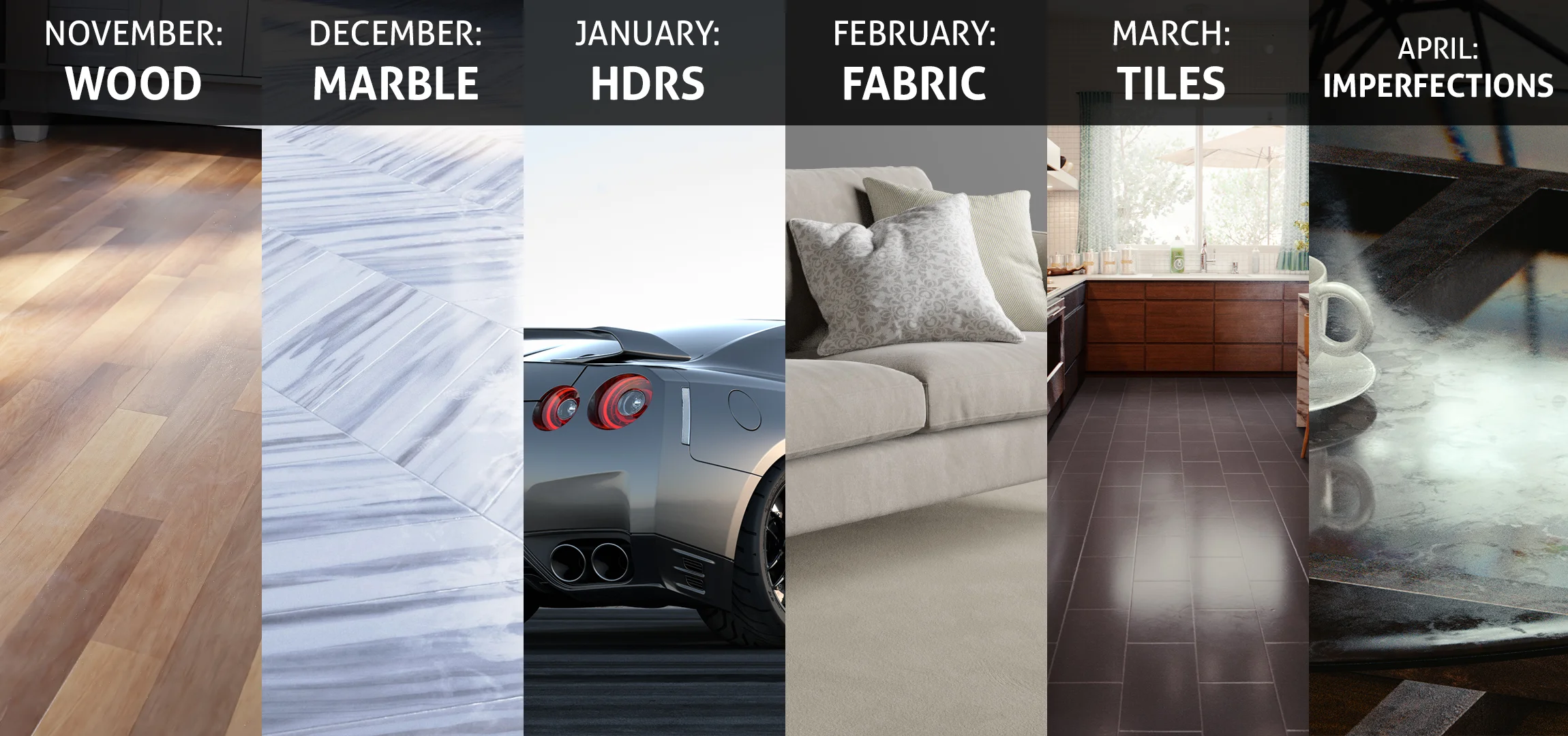Introducing Indoor Plant Models
In November 2018 I visited The Boundary, a leading archviz studio in London, to ask them what assets they needed most and they answered “High quality plants”.
“There’s lots of plant models out there, but very few are high quality” they explained.
Later the artists at Poliigon set out with the ambitious goal to create a physically accurate collection of plants that just work. No matter the lighting or environment, the plants should look realistic.
After nearly a year we believe we’ve achieved that. Here’s how we created our collection of 40 PLANTS, now available for every major software and rendering package.
The Problem
We investigated the existing market for plants and found that it typically uses just one photographed leaf texture, mapped to a mesh:
A typical plant model - found on BlendSwap.
The problem with this is that it’s missing vital information that can only be guessed from it’s single photo texture.
By comparison, real plants are extensively detailed. Micro-changes to it’s shape, color, reflectivity and translucency play a huge role in how it looks.
Reference photos of a real plant
How we did it
To match the real world as close as possible, we created a custom photoscanning setup using a rotational light source to capture clean albedo and accurate displacement + a lightpad to capture the raw translucency.
We also added something we’ll call “nature gunk” - dust, dirt, droppings etc. - which was the final piece of the material puzzle.
We then used extensive reference of the real plant to capture the exact shape and leaf distribution, which we then recreated digitally - ensuring optimized, clean meshes.
The Result








By combining everything, we were able to create a physically accurate collection of 40 Plants, ready to drop into your next interior.
These are ready to download now. Enjoy!